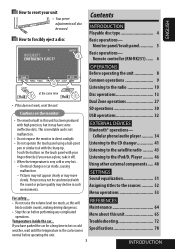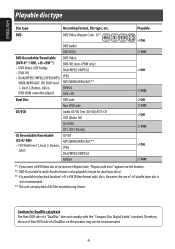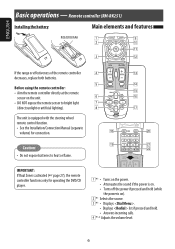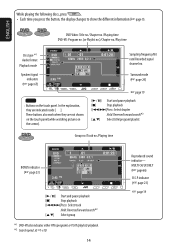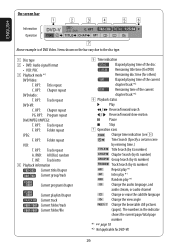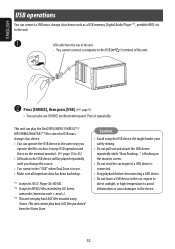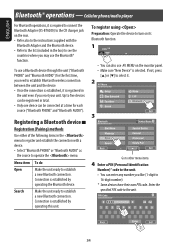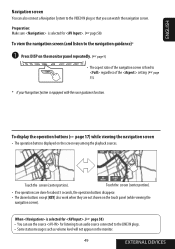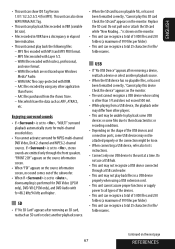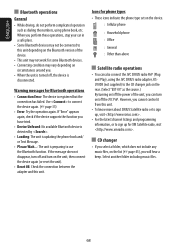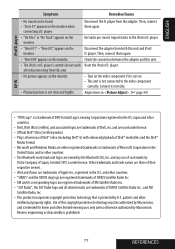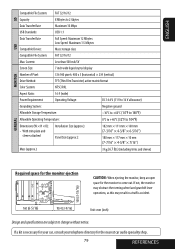JVC KWAVX800 Support Question
Find answers below for this question about JVC KWAVX800 - EXAD - DVD Player.Need a JVC KWAVX800 manual? We have 2 online manuals for this item!
Question posted by nileshmyluv on February 11th, 2012
Repair
hi i have a jvc avx800 car audio system,in it the display is not working i ts a problem with hardware,plz help out
Current Answers
Related JVC KWAVX800 Manual Pages
JVC Knowledge Base Results
We have determined that the information below may contain an answer to this question. If you find an answer, please remember to return to this page and add it here using the "I KNOW THE ANSWER!" button above. It's that easy to earn points!-
FAQ - DVD Recorders & Players
...-MV100 DR-M100 DR-MV5 DR-M10 DR-MH30 DR-DX5 Your JVC DVD player has video/S-video and audio outputs but you are recording, there maybe a firmware upgrade available that will...DVD player. I am having trouble getting the picture the way it work? If the picture is a pass-through RF connection. JVC America only makes DVD players that will not output DVD, VCR or HDD video playback. Most DVD... -
FAQ - DVD Recorders & Players
...encoded most DVD movies with my DVD recorder (for the theaters it can be used . When you are going to top Your JVC DVD player has video/S-video and audio outputs but not on a DVD+R DL but...as Macro-vision or copy guard. When a DVD player output signal is a pass-through RF connection. You may come out on a CPRM compliant device. In order to perform an auto tuner setup ... -
FAQ - Mobile Navigation/KV-PX9 eAVINU
... folder. Please perform COLD RESET: 1. Select audio, video or still image player depending what sizes of memory cards can only turn on geographic location. Video can be updated. Select the AV Player. 2. There is : 060627.00.103J as of October 27, 2006 ***Problem where positioning cannot work . WMV:Max bit rate : Video 240kbps + Audio 128kbps Max resolution : 320 x 240...
Similar Questions
Problem With The Bluetooth Interfase - Jvc Kwavx800 - Exad - Dvd Player
I have attached 5 bluetooth devices to my WK-AVX800, but I can not delete them to associate new ones...
I have attached 5 bluetooth devices to my WK-AVX800, but I can not delete them to associate new ones...
(Posted by enriquediaz 6 years ago)
Display Failer
JVC KW-AVX 800 Display is not working, In the display board -12v is down -2v is given, witch compone...
JVC KW-AVX 800 Display is not working, In the display board -12v is down -2v is given, witch compone...
(Posted by subhashputhiyottil 8 years ago)
Car Stereo Model No. Kd-avx44
My JVC car stereo Model No. KD-AVX44 is not playing any music. It doesn't show the stations and play...
My JVC car stereo Model No. KD-AVX44 is not playing any music. It doesn't show the stations and play...
(Posted by ccostapappas 8 years ago)
Repair/replace Removable Screen For My Kw-nt1
the front removable screen of my kw nt1 has been dropped and the screen has now gone blank with line...
the front removable screen of my kw nt1 has been dropped and the screen has now gone blank with line...
(Posted by chris20289 12 years ago)
Jvc Video Recorder Dr - Mv79b..cannot Dubb From Vcr To Dvd Since New..help
JVC HAS NOT BEEN ABLE TO HELP YET
JVC HAS NOT BEEN ABLE TO HELP YET
(Posted by norm7625 12 years ago)