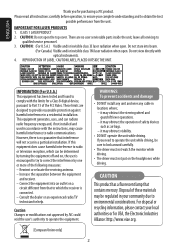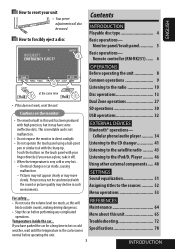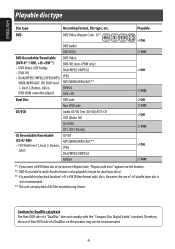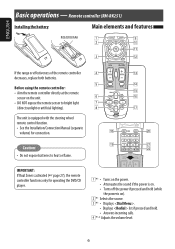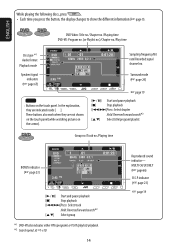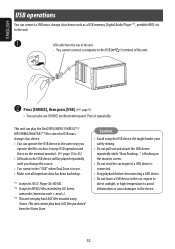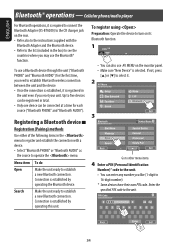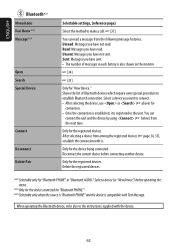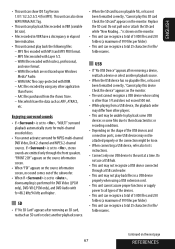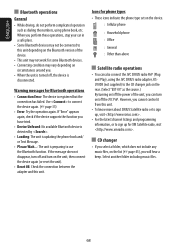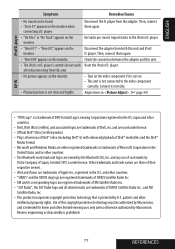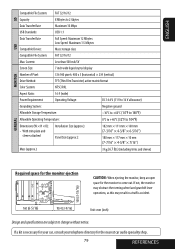JVC KWAVX800 Support Question
Find answers below for this question about JVC KWAVX800 - EXAD - DVD Player.Need a JVC KWAVX800 manual? We have 2 online manuals for this item!
Question posted by damji on May 28th, 2014
Jvc Avx800
will the jvc avx800 double din work in a 2013 toyota fortuner and it steering wheel controls, blue tooth hands free telephone, reverse camera and bluetooth audio player.
Current Answers
Related JVC KWAVX800 Manual Pages
JVC Knowledge Base Results
We have determined that the information below may contain an answer to this question. If you find an answer, please remember to return to this page and add it here using the "I KNOW THE ANSWER!" button above. It's that easy to earn points!-
FAQ - Mobile Navigation: KD-NX5000/KW-NX7000
...my car ...;Bluetooth support...nbsp;KW-AVX800 ...work...audio/video section may be calibrated again. This is no way to be renewed there for correct operation of navigation system. Function Menu appears. Soundbar Systems DVD Recorders DVD Players Television LCD Televisions LCD/DVD Combo Video Cameras Everio Flash Memory Cameras Everio Hard Drive Cameras HD Everio Flash Memory Cameras... -
FAQ - Everio/High Definition (GZ-HM200,GZ-HM400,GZ-HD300,GZ-HD320)
...work with MAC? so, if you would like to create a standard DVD from the camera itself. Transferring the footage takes longer then the real time playback as : UXP, XP, SP or EP video...upload your videos to You Tube and to choose from the camera to an external USB storage device (USB ...VD50 Share Stations can transfer all recent Blu-ray players. When you have iMovie '06. To confirm... -
FAQ - DVD Recorders & Players
...DVD player to 1080p? When HDMI is connected and 720p/1080i/1080p is distorted, press OUTPUT STATUS on a CPRM compliant device... my DVD player? Click here to top Your JVC DVD player has video/S-video and audio outputs but you purchase/rent a DVD movie that...control until tuner is prevented altogether, even using CPRM compatible disc will not play in any other DVD players, why? DVD...
Similar Questions
Problem With The Bluetooth Interfase - Jvc Kwavx800 - Exad - Dvd Player
I have attached 5 bluetooth devices to my WK-AVX800, but I can not delete them to associate new ones...
I have attached 5 bluetooth devices to my WK-AVX800, but I can not delete them to associate new ones...
(Posted by enriquediaz 6 years ago)
Display Failer
JVC KW-AVX 800 Display is not working, In the display board -12v is down -2v is given, witch compone...
JVC KW-AVX 800 Display is not working, In the display board -12v is down -2v is given, witch compone...
(Posted by subhashputhiyottil 8 years ago)
Car Stereo Model No. Kd-avx44
My JVC car stereo Model No. KD-AVX44 is not playing any music. It doesn't show the stations and play...
My JVC car stereo Model No. KD-AVX44 is not playing any music. It doesn't show the stations and play...
(Posted by ccostapappas 8 years ago)
Does The Jvc Exad Kw-avx800 Come With A Usb Port Adapter
(Posted by Darknelly 9 years ago)