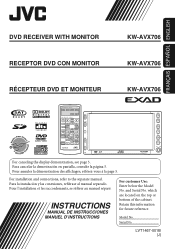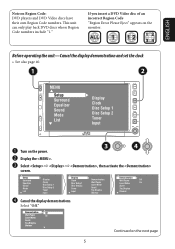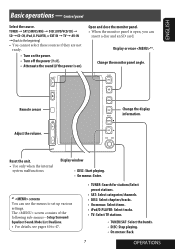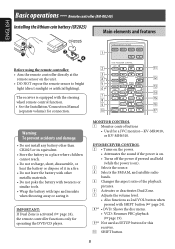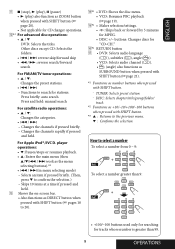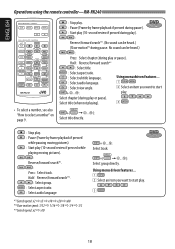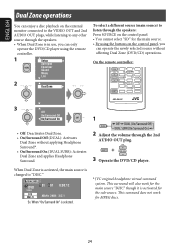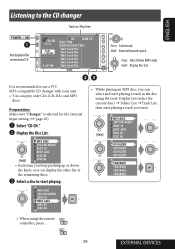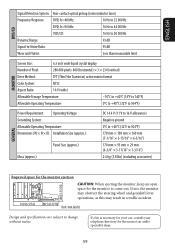JVC KWAVX706 Support Question
Find answers below for this question about JVC KWAVX706 - DVD Player With LCD Monitor.Need a JVC KWAVX706 manual? We have 2 online manuals for this item!
Current Answers
Answer #1: Posted by freginold on June 29th, 2018 3:16 PM
That part does not seem to be available online (even from eBay). JVC appears to want to keep all parts and repair in-house. According to the user manual:
"There are no user serviceable parts inside the unit; leave all servicing to qualified service personnel."
You can contact JVC support at 1-800-252-5722 and ask if they can provide a replacement cover piece, or direct you how to obtain one.
"There are no user serviceable parts inside the unit; leave all servicing to qualified service personnel."
You can contact JVC support at 1-800-252-5722 and ask if they can provide a replacement cover piece, or direct you how to obtain one.
Related JVC KWAVX706 Manual Pages
JVC Knowledge Base Results
We have determined that the information below may contain an answer to this question. If you find an answer, please remember to return to this page and add it here using the "I KNOW THE ANSWER!" button above. It's that easy to earn points!-
Parts & Accessories
... Mobile Navigation: KW-NT1 Blu-ray Disc Player: XV-BP1 Mobile Navigation/KV-PX9 eAVINU Everio/High Definition (GZ-HM200,GZ-HM400,GZ-HD300,GZ-HD320) Picsio GC-FM1 Everio/High Definition (Archived and General Questions) Televisions/LCD Everio/Standard Definition Televisions/HD-ILA Projection Camcorders/ Mini DV VCR (VCR/DVD Player Combos) Camcorders/Windows... -
FAQ - Mobile Navigation: KD-NX5000/KW-NX7000
... be connected for example. Depending on /Sport Mobile Navigation: KD-NX5000/KW-NX7000 Newest software update for KD-NX5000 Car Navigation for 12 months: www.navigation.com/jvcactivation You need to activate traffic subscription. Soundbar Systems DVD Recorders DVD Players Television LCD Televisions LCD/DVD Combo Video Cameras Everio Flash Memory Cameras Everio Hard Drive Cameras HD... -
FAQ
... Mobile Navigation: KW-NT1 Blu-ray Disc Player: XV-BP1 Mobile Navigation/KV-PX9 eAVINU Everio/High Definition (GZ-HM200,GZ-HM400,GZ-HD300,GZ-HD320) Picsio GC-FM1 Everio/High Definition (Archived and General Questions) Televisions/LCD Everio/Standard Definition Televisions/HD-ILA Projection Camcorders/ Mini DV VCR (VCR/DVD Player Combos) Camcorders/Windows...
Similar Questions
Jvc Kd-avx1 3 Inch Lcd Monitor
Maam,sir i cant buy 3 inch tft lcd monitor pls be inform thank you...
Maam,sir i cant buy 3 inch tft lcd monitor pls be inform thank you...
(Posted by viloriaconrad 1 year ago)
Problem With The Bluetooth Interfase - Jvc Kwavx800 - Exad - Dvd Player
I have attached 5 bluetooth devices to my WK-AVX800, but I can not delete them to associate new ones...
I have attached 5 bluetooth devices to my WK-AVX800, but I can not delete them to associate new ones...
(Posted by enriquediaz 6 years ago)
Jvc Kx Avx706 Wont Work
i i bought this unit and tried to install it on my 02 explorer bought the right harness for it but t...
i i bought this unit and tried to install it on my 02 explorer bought the right harness for it but t...
(Posted by mexicanmike42396 8 years ago)
When I Put The Dvd In I Can Hear But I Can Not See It?
why cant i see my movie when i put my dvd in but incan hear it?
why cant i see my movie when i put my dvd in but incan hear it?
(Posted by cndc42911 11 years ago)
My Jvc Kd-avx77 Lcd Monitor Has No Display At All But It Has Power Supply.
(Posted by godwin528 12 years ago)