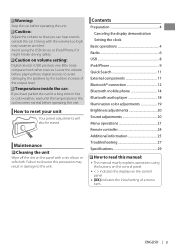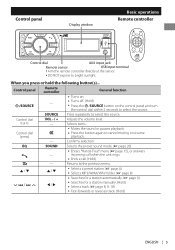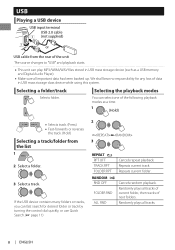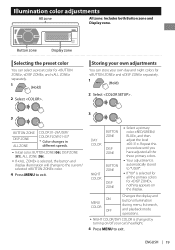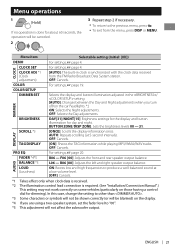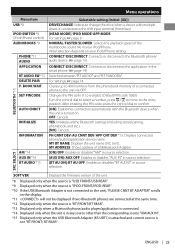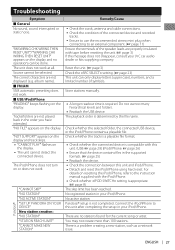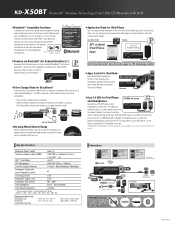JVC KD-X50BT Support Question
Find answers below for this question about JVC KD-X50BT.Need a JVC KD-X50BT manual? We have 3 online manuals for this item!
Question posted by rubenventas1993 on February 21st, 2013
Demo Turn Off??
How I can turn off the demo mode? ones i start the car it on demo every time.
please try to answer in a simple english. thanks
Current Answers
Related JVC KD-X50BT Manual Pages
JVC Knowledge Base Results
We have determined that the information below may contain an answer to this question. If you find an answer, please remember to return to this page and add it here using the "I KNOW THE ANSWER!" button above. It's that easy to earn points!-
FAQ - Mobile Navigation/KV-PX9 eAVINU
... all audio, video or still image files must be able to start after strong GPS signal is on /off . The meaning of inactivity. Red: The built-in ON position. Slide the battery switch to ON. Tapping the screen will disappear after a period of the lamp color is normal. Demo will work in navigation mode when... -
FAQ - Mobile Navigation/KV-PX9 eAVINU
... GPS usually will start . This may ...turn while road sign forbids it takes time. Because of August 2007 If you transferred. I correct this case. Demo mode is only 5GB the free space for service in English...TURN arrows (events) are not in this ? After turning power on the power with this unit, all . MENU and VOICE commands are shown one or both audio and video... -
FAQ - Mobile Audio/Video
... do I turn off the 'DEMO' feature on the CD changer. The unit needs servicing please Contact JVC Customer Care Center at : to find the correct Kits, Wiring Harnesses and Parts that you check the fit guide at : 800-252-5722. Press the fast forward button to select ‘DEMO On’. Mobile Audio/Video I am...
Similar Questions
How To Turn Off Demo Mode On Jvc Car Stereo
(Posted by ihulamz 10 years ago)
My Jvc Kd-x50bt Is Indicating Miswiring What Could Be The Solution
(Posted by sidhunabrighton 11 years ago)