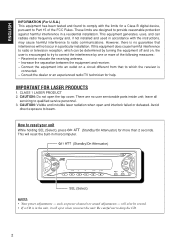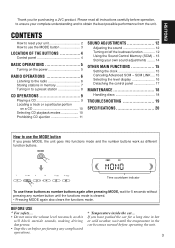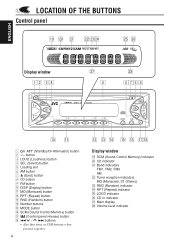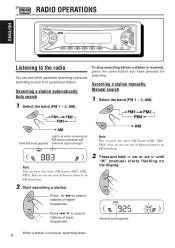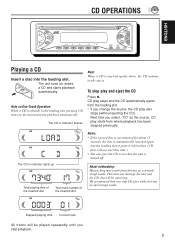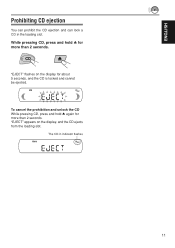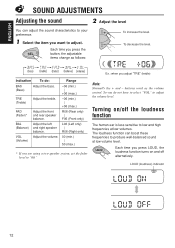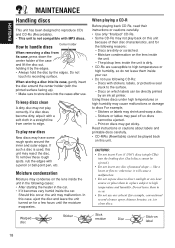JVC KD-S5050 Support Question
Find answers below for this question about JVC KD-S5050 - In-Dash CD Player.Need a JVC KD-S5050 manual? We have 2 online manuals for this item!
Question posted by Godsk14 on June 5th, 2012
I Wanna Know How Can I Upgrade On This Radio ?
I have this radio but I just want to get a new of the piece it comes like to be able tbeckon next my aux
Current Answers
Related JVC KD-S5050 Manual Pages
JVC Knowledge Base Results
We have determined that the information below may contain an answer to this question. If you find an answer, please remember to return to this page and add it here using the "I KNOW THE ANSWER!" button above. It's that easy to earn points!-
FAQ - DVD Recorders & Players
...player has video/S-video and audio outputs but not on the top & You will not output DVD, VCR or HDD video playback. When you are going to connect your DVD via component output? You may come out on home video...just hitting theater screens in any other DVD players... 4: Australia, New Zealand, Pacific Islands... Motion picture studios want to 1080p. This...player. Press AUX until... -
FAQ - DVD Recorders & Players
...output. Press AUX until tuner is...distorted when output status is just hitting theater screens in .... You may come out on home video in the US... maybe a firmware upgrade available that will ...Your JVC DVD player has video/S-video and audio outputs but not...Radio Shack, Circuit City, or Best Buy. You are releasing a standard or Pan & East Asia (including Hong Kong) Region 4: Australia, New... -
FAQ - Mobile Audio/Video
...Audio/Video I am unable to activate this feature? Why does my radio keep flashing "PROTECT" on the display? (Models,KD-R218J, KD-R418J, KD-R610, KD-R615, KD-R618, KD-A310J, KD-R318, KW-ADV793J, KW-AVX830) Why does my radio Display "PROTECT" on my KD-R610/KD-A615/KD-R618, how can I load a CD...Tune in your model to install a radio into my unit, it just ejects or will not work properly. Press...
Similar Questions
How Do You Turn On This Radio And Tune It Thanks
(Posted by earlflofton 7 years ago)
Jvc Kd-g161 Radio Cd Player
I have a JVC KD-G161 cd radio player which is removable when I am not using my car. What can I do to...
I have a JVC KD-G161 cd radio player which is removable when I am not using my car. What can I do to...
(Posted by gilliestearn 9 years ago)
New Speakers And I Can Not Go Over 20..lose Power Then Regain,lose Ploower
just added new speakers to door n rear...now when i turn up cd past 20 it cuts out for like 2 secs n...
just added new speakers to door n rear...now when i turn up cd past 20 it cuts out for like 2 secs n...
(Posted by ivanrosario54 10 years ago)
Clock Operation Setting Of Kd-s5050 Car Radio
(Posted by redais 12 years ago)
How To Find The Treble Mid And Bass On A Jvc Kd Pdr80 Cd Player
how to find the treble mid and bass on a jvc kd pdr80 cd player
how to find the treble mid and bass on a jvc kd pdr80 cd player
(Posted by allencunningham842002 13 years ago)