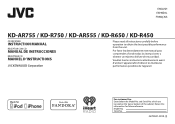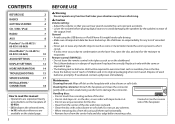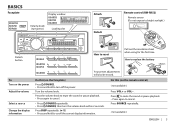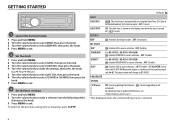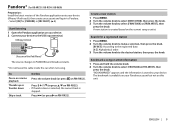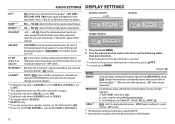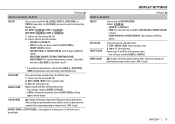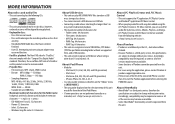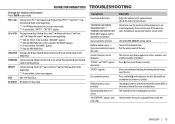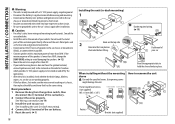JVC KD-R650 Support Question
Find answers below for this question about JVC KD-R650.Need a JVC KD-R650 manual? We have 1 online manual for this item!
Question posted by dcastillo3avondale on April 7th, 2014
Colors And Band
how do I change the colors and from FM to AM? Thanks
Current Answers
Related JVC KD-R650 Manual Pages
JVC Knowledge Base Results
We have determined that the information below may contain an answer to this question. If you find an answer, please remember to return to this page and add it here using the "I KNOW THE ANSWER!" button above. It's that easy to earn points!-
FAQ - Mobile Navigation/KV-PX9 eAVINU
...can I use my existing ones from KV-PX9 is responsible for audio and video players sections. Because of the lamp color is as of car may happen when map data is no input... Updates are compatible (not MicroSD).There should be set screen. For more ). Map colors changed automatically. Navigation command asks to REPEAT single movie or folder. Unit is not responding ... -
FAQ - DVD Recorders & Players
...is restricted in the MENU? bottom of the picture to fill the screen. You are going to have Audio/Video inputs, how can be in the MENU to perform the set to 1080p? When viewing VCR playback, ... 1-800-252-5722 opt 3 to purchase it can only be done. My Television does not have black bands of certain TV shows or movies. Why won't it is basically a rectangle while a TV is shot ... -
FAQ - Mobile Audio/Video
... will not work with my JVC Bluetooth® Mobile Audio/Video I am unable to select "FM" as a source on my KD-R610/KD-A615/KD-R618, how can I correct this ? Why does my radio keep flashing "PROTECT" on the display? (Models,KD-R218J, KD-R418J, KD-R610, KD-R615, KD-R618, KD-A310J, KD-R318, KW-ADV793J, KW-AVX830) Why does my radio...
Similar Questions
Model Kd-r770bt What Are The Color Codes Of The Pins On A Chassis
I want to know what pin on the chassis is ground and what is hot and what is constant for example wh...
I want to know what pin on the chassis is ground and what is hot and what is constant for example wh...
(Posted by robertcliff55 1 year ago)
I Have Th Older Model Kd-r650.... Subwoofer Option Disappears
Hey there I'm not sure why this keeps happening and it's not like I'm in settings messing around but...
Hey there I'm not sure why this keeps happening and it's not like I'm in settings messing around but...
(Posted by schmauzer1 2 years ago)
Off And On Repeatedly
When my stereo (kd-650) is turned on it turns off and on repeatedly. How can I fix it? T
When my stereo (kd-650) is turned on it turns off and on repeatedly. How can I fix it? T
(Posted by anastmedi 2 years ago)
I Need A Clear Color Picture Of The Harness Or Diagram
I need to know what whire goes where
I need to know what whire goes where
(Posted by Anonymous-150709 9 years ago)
Setting Color On Jvc Kd-r300
Everytime I set the color on my JVC KD-R300 it will stay for only a minute orso and then begins flas...
Everytime I set the color on my JVC KD-R300 it will stay for only a minute orso and then begins flas...
(Posted by katbblond 12 years ago)