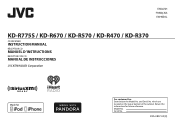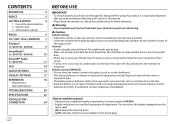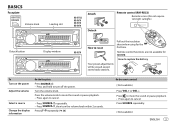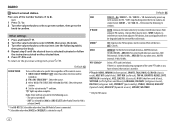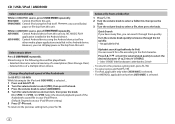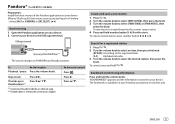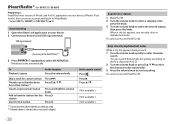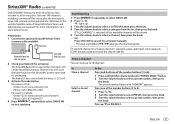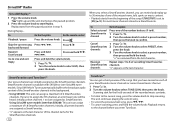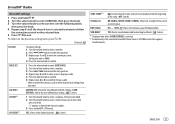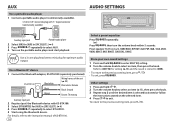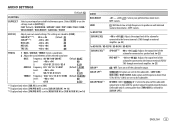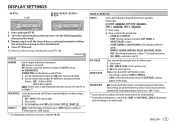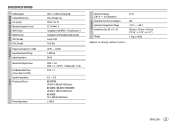JVC KD-R370 Support Question
Find answers below for this question about JVC KD-R370.Need a JVC KD-R370 manual? We have 1 online manual for this item!
Question posted by cmloveland on September 21st, 2022
Displaying Time
Current Answers
Answer #1: Posted by hzplj9 on September 21st, 2022 1:07 PM
Answer #2: Posted by SonuKumar on September 21st, 2022 9:32 PM
How do I factory reset my JVC car stereo?
To reset your JVC car radio, locate the reset button on the unit. This is usually located behind the faceplate. Once you've found the reset button, press and hold it for about five seconds. After a few seconds, you should see the message "RESET" appear on the display of your stereo.
try reset
Please respond to my effort to provide you with the best possible solution by using the "Acceptable Solution" and/or the "Helpful" buttons when the answer has proven to be helpful.
Regards,
Sonu
Your search handyman for all e-support needs!!
Related JVC KD-R370 Manual Pages
JVC Knowledge Base Results
We have determined that the information below may contain an answer to this question. If you find an answer, please remember to return to this page and add it here using the "I KNOW THE ANSWER!" button above. It's that easy to earn points!-
FAQ - Televisions/LCD
... Plasma TV is no video appears and the power LED at step 12 b. I connect Sony PLAYSTATION® 3 (PS3) to change TVs. Clear QAM refers to image burn in 2009? After this as it look for analog audio. Count to fill entire TV screen use of time. Wait 30 seconds. Wait 40 seconds and the TV picture... -
FAQ - Everio/High Definition (Archived and General Questions)
... install the update for the JVC QuickTime component for recording quality setting. At this point, the video can be used to back up to the GZ-HD40 model can install the latest version directly in the MediaBrowser program by PC or the station itself, why? and move the cursor to YouTube® Playlist dubbing... -
FAQ - Mobile Navigation/KV-PX9 eAVINU
... is being charged with a delay This is automatically displayed. When using PC (with this unit, all audio, video or still image files must be done for changing zoom depending on . Power goes off . What kinds and what files you need to ON, the MAP color changes automatically at the time) to fully charge battery. Can I connect USB...
Similar Questions
My radio keeps asking for a code when I try to connect but I don't know it
This system came with the used car I purchased, I have been trying to set the clock, but each I go t...