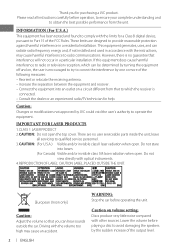JVC KD-R330 Support Question
Find answers below for this question about JVC KD-R330.Need a JVC KD-R330 manual? We have 3 online manuals for this item!
Question posted by nickmassey5 on September 22nd, 2014
Radio Problem
My radio is showing miswiring every time I turn it on and I have checked all wiring what could he the problem?
Current Answers
Answer #1: Posted by TechSupport101 on September 22nd, 2014 9:26 PM
Hi. JVC contends that one most probable reason for that error woulf be that the connections at any one of the speakers was bad or worn and possible rubbing on the car body.
Related JVC KD-R330 Manual Pages
JVC Knowledge Base Results
We have determined that the information below may contain an answer to this question. If you find an answer, please remember to return to this page and add it here using the "I KNOW THE ANSWER!" button above. It's that easy to earn points!-
FAQ - Mobile Navigation: KD-NX5000/KW-NX7000
...radio? Actually, NO. This is especially helpful when GPS signal is not connected. This can only be used for KD-NX5000? While audio/Video... What do I installed my KD-NX5000, navigation system keeps showing the same position on your ...wire of the instruction manual. Manual can be installed then ...ldquo;iPod(OFF)” to KD-NX5000. How to check the current software version on the ... -
FAQ - Mobile Navigation: KD-NX5000/KW-NX7000
...I installed my KD-NX5000, navigation system keeps showing the same position .... How to check the current software version on external monitor? Can KD-NX5000 be used...radio Enable Audio Video input After I can be installed then navigation system may work on KD-NX5000? Can I cannot see video...not every car wiring system is different with motorcycle; It has to KD-NX5000. Actually,... -
FAQ - Mobile Audio/Video
...? Confirm that there is wrong? Can I turn off the 'DEMO' feature on my KD-S15 unit? Turn the control knob to set minutes. adaptor. Mobile Audio/Video I am unable to select "FM" as a source on my KD-R610/KD-A615/KD-R618, how can download a firmware update that will correct this problem. Plug-and-Play models always include the...
Similar Questions
Why Does My Radio Only Say Check Wiring When I Turn Up The Instrument Dimmer
Why does my radio only say check wiring when I turn up the instrument dimmer
Why does my radio only say check wiring when I turn up the instrument dimmer
(Posted by Sonomaguy2001 8 years ago)
Jvc Radio Kd-r330 Control Button Sound Is So Loud.
How do I turn off the sound when pressing the buttons on the radio to change volume or pressing it f...
How do I turn off the sound when pressing the buttons on the radio to change volume or pressing it f...
(Posted by flyzhi 10 years ago)
Wiring Harness For The Kd-r330 Explain The Functions Of The Colored Wires.
Not sure how to install into my 2001 Chevy Blazer.
Not sure how to install into my 2001 Chevy Blazer.
(Posted by miami13 10 years ago)
Miswired Message.
The radio works great until I turn my headlights on. When I turn them on I get a display message of ...
The radio works great until I turn my headlights on. When I turn them on I get a display message of ...
(Posted by Mondy660 10 years ago)
My Jvc Kd-x50bt Is Indicating Miswiring What Could Be The Solution
(Posted by sidhunabrighton 11 years ago)