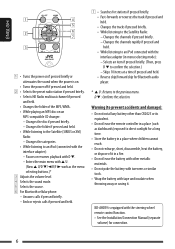JVC KD-HDR50 Support Question
Find answers below for this question about JVC KD-HDR50 - Radio / HD.Need a JVC KD-HDR50 manual? We have 1 online manual for this item!
Question posted by cbasswater on February 13th, 2014
Need A Remote For Jvc Kd-hdr50
Searching for a remote control for JVC receiver model no. Kdr50
Current Answers
Answer #1: Posted by TommyKervz on February 13th, 2014 5:47 AM
Hi. Parts and accessories are best sourced from the manuafacture's part store.
Related JVC KD-HDR50 Manual Pages
JVC Knowledge Base Results
We have determined that the information below may contain an answer to this question. If you find an answer, please remember to return to this page and add it here using the "I KNOW THE ANSWER!" button above. It's that easy to earn points!-
FAQ - Mobile Navigation: KD-NX5000/KW-NX7000
... to radio Enable Audio Video input When connected it ? While audio/Video section will be used on your vehicle information (brand, year and exact model type)...radio? Select movie from the link here: Yes, new 2008 version is a paid update and details can use KD-NX5000 without connecting the speed sensor wire? Can I need the serial number of the instruction manual. Can KD... -
FAQ - Mobile Audio/Video
...control head unit? Press and hold to set Hold the MENU key Select color in the MENU (Using the Volume Dial) Choose a Color Step 5 Press in the Volume Dial to set the preset radio stations? (Models, KD-R900, KD-R800, KD-R600, KD-HDR50, KD-HDR20 and KD... this ? Mobile Audio/Video I am unable to select "FM" as a source on my KD-R610/KD-A615/KD-R618, how can I use in my KD-S100? Arsenal A305... -
FAQ - Mobile Navigation: KW-NT3HDT
...video and audio, then you can I . It is missing a P.O.I see video ...Search. * Improves the sound quality of HD radio in the KW-NT3HDT? What can view JPEG pictures as a slide show if they are saved to an SD card. On Route" function. * Enhanced stability on the side of the Bluetooth (HFP) connection. Can my factory steering wheel remote controls...
Similar Questions
Jvc Kw-nx7000 Remote Control
Hello, I want to buy a remote control for JVC kw-nx7000.I'll be glad ig you can help me.
Hello, I want to buy a remote control for JVC kw-nx7000.I'll be glad ig you can help me.
(Posted by tochevcitroen 3 years ago)
Remote Controlling
Jvc Screen Touch Unit How To Shut Down Using Remote
Jvc Screen Touch Unit How To Shut Down Using Remote
(Posted by dasarivenkatesh7777 8 years ago)
Are There Any Faceplates Interchangeable With This Receiver Jvc Kd-hdr50?
(Posted by nharv11 11 years ago)
My Kd-hdr50 Stopped Playing Back My Ipod.
It was working just fine. My iPod works on other car sterios, but now when I connect it the display ...
It was working just fine. My iPod works on other car sterios, but now when I connect it the display ...
(Posted by preese 12 years ago)