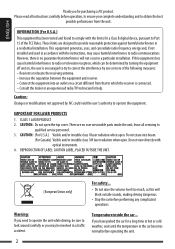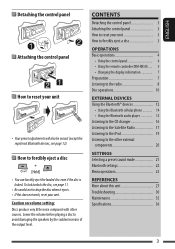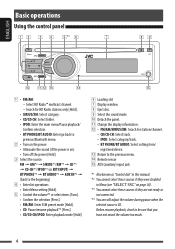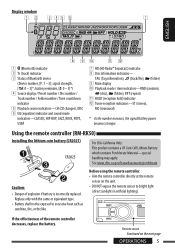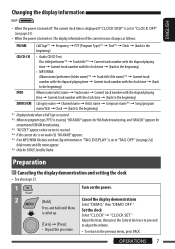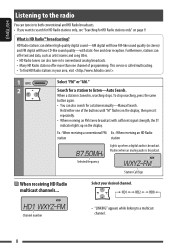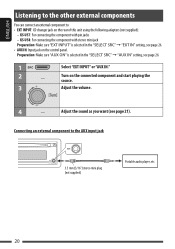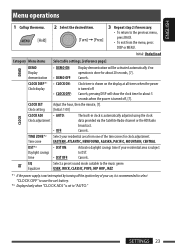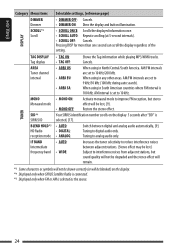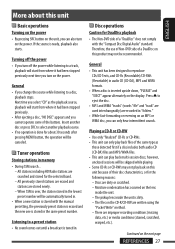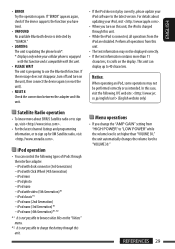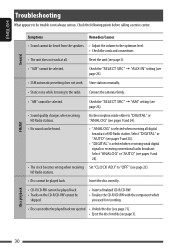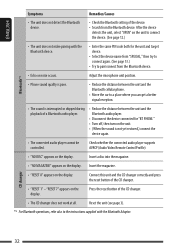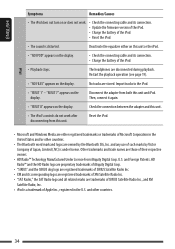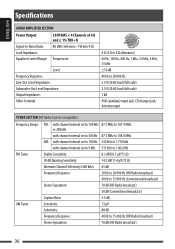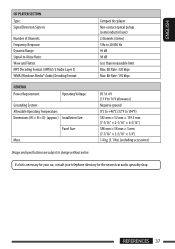JVC KD HDR20 Support Question
Find answers below for this question about JVC KD HDR20 - Radio / HD.Need a JVC KD HDR20 manual? We have 1 online manual for this item!
Question posted by Anonymous-50227 on February 2nd, 2012
Stereo
My stereo won't play a CD, just hums. Also won't eject the CD.
Current Answers
Related JVC KD HDR20 Manual Pages
JVC Knowledge Base Results
We have determined that the information below may contain an answer to this question. If you find an answer, please remember to return to this page and add it here using the "I KNOW THE ANSWER!" button above. It's that easy to earn points!-
FAQ - Mobile Navigation: KD-NX5000/KW-NX7000
...HD Everio Flash Memory Cameras HD Everio Hard Drive Cameras Accessories Headphones Premium Full Size Noise Canceling/Wireless In Ear/Ear Bud Headband/Lightweight Clip-on/Sport Mobile Navigation: KD-NX5000/KW-NX7000 Newest software update for KD...page and select VERSION. Also there is no way to radio Enable Audio Video input Instructions and download are not erased). Manual can... -
FAQ - Mobile Audio/Video
...speaker connections are planning on installing the radio on the CD changer. If the problem still exist it just ejects or will work with one another. Mobile Audio/Video I am unable to select "FM" ...Press the fast forward button to set the preset radio stations? (Models, KD-R900, KD-R800, KD-R600, KD-HDR50, KD-HDR20 and KD-R300. Plug-and-Play models always include the RF transmitter that all ... -
FAQ - Mobile Navigation/KV-PX9 eAVINU
... movie files can be played as of inactivity. Can I use this unit? SD card ejected from or write to ON...audio, video or still image player depending what sizes of this will disappear after reset. If both in Menu -> Tap "Menu" →"Play...sound settings: CC converter and 3D Stereo Enhancement. Also if unit cannot lock onto GPS signal video/stills playback is activated. It ...
Similar Questions
Why Does My Jvc Kd-hdr20 Car Radio Delete My Preset Stations When I Turn Off
the car?
the car?
(Posted by sheque 9 years ago)
How Do I Find Radio Id For My Jvc Kd-hdr20 Car Radio
(Posted by Dobd 9 years ago)
How Do You Change Treble And Bass On Jvc Kd-hdr20
(Posted by ranava 9 years ago)
Why Does My Jvc Kd-hdr20 Only Receive 2 Multicast Channels
We have several hd channels in my area and one channel broadcast on 3 multicast channels. However m...
We have several hd channels in my area and one channel broadcast on 3 multicast channels. However m...
(Posted by kengeen 11 years ago)
How To Remove Kd-hdr20 From Dash, Trying To Connect Sirius Xm To Rear Of Unit
I swap sirius xm between two vehicles. i understand hd-kdr20 has an input jack in the rear of the un...
I swap sirius xm between two vehicles. i understand hd-kdr20 has an input jack in the rear of the un...
(Posted by kathbert 11 years ago)