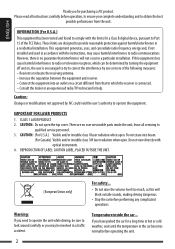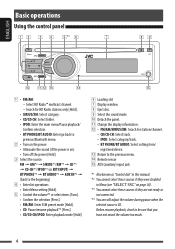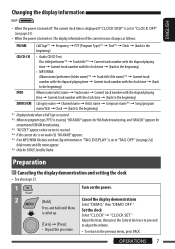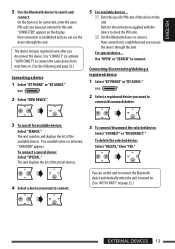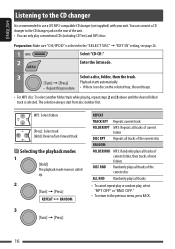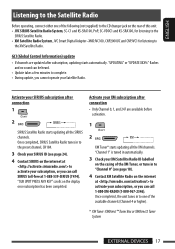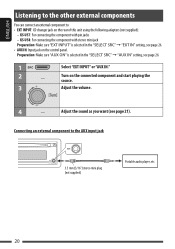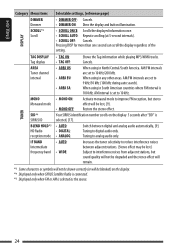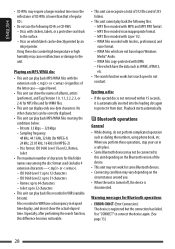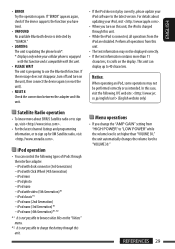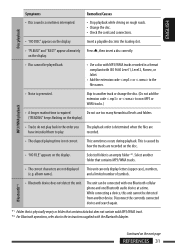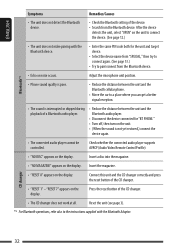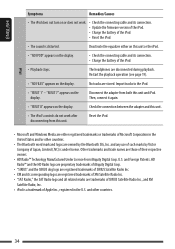JVC KD HDR20 Support Question
Find answers below for this question about JVC KD HDR20 - Radio / HD.Need a JVC KD HDR20 manual? We have 1 online manual for this item!
Question posted by kathbert on July 1st, 2012
How To Remove Kd-hdr20 From Dash, Trying To Connect Sirius Xm To Rear Of Unit
I swap sirius xm between two vehicles. i understand hd-kdr20 has an input jack in the rear of the unit.
can i connect with standard rca jack?
how to remove jvc from dash?
thanks
Current Answers
Related JVC KD HDR20 Manual Pages
JVC Knowledge Base Results
We have determined that the information below may contain an answer to this question. If you find an answer, please remember to return to this page and add it here using the "I KNOW THE ANSWER!" button above. It's that easy to earn points!-
FAQ - DVD Recorders & Players
...theater they require that the DVD standard include codes that can I ...unit needs to be in order to watch a DVD movie? DVD Recorders & Players I try...connected my DVD player to my VCR, why I connect my DVD player? Why is my DR-MV100B not showing 1080p picture via the COMPONENT OUT. I have Audio/Video inputs...? or call our Customer Care for Removable Media) and will not play in ... -
FAQ - DVD Recorders & Players
...unit needs to control the home release of the screen when I watch the video signal from COMPONENTOUT. I have Audio/Video inputs, how can I connect...unit. The motion picture industry has encoded most DVD movies with my DVD recorder (for Removable... DVD standard include codes that needs to connect your ...recorded DVD plays on the screen when I try to record certain shows with a signal known... -
FAQ - Mobile Audio/Video
... connected. Here are connected securely. Mobile Audio/Video I am unable to select "FM" as a source on display of my radio. Why does my radio keep flashing "PROTECT" on the display? (Models,KD-R218J, KD-R418J, KD-R610, KD-R615, KD-R618, KD-A310J, KD-R318, KW-ADV793J, KW-AVX830) Why does my radio Display "PROTECT" on the display? (Models,KD-R218J, KD-R418J, KD-R610, KD-R615, KD-R618, KD...
Similar Questions
How Do You Change Treble And Bass On Jvc Kd-hdr20
(Posted by ranava 9 years ago)
Jvc Kd-x250bt Mp4 Player Connection Failure
Newly intalled JVC KD-X250BT can't recognize Philips GoGear mp4 player at all through USB port. More...
Newly intalled JVC KD-X250BT can't recognize Philips GoGear mp4 player at all through USB port. More...
(Posted by bmw850 10 years ago)
How Do I Find Out The Number I Need For Sirius Xm
I got a new truck which has this radio in it. I can not find on the display the sid number or radio ...
I got a new truck which has this radio in it. I can not find on the display the sid number or radio ...
(Posted by rgrabeel 11 years ago)