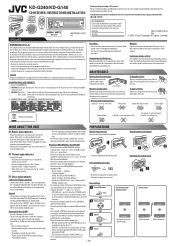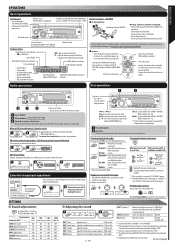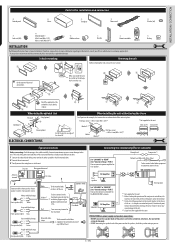JVC KD-G140 Support Question
Find answers below for this question about JVC KD-G140 - Radio / CD Player.Need a JVC KD-G140 manual? We have 1 online manual for this item!
Question posted by mazne on September 16th, 2013
How To Pair Bluetooth On Jvc Kd-g140
The person who posted this question about this JVC product did not include a detailed explanation. Please use the "Request More Information" button to the right if more details would help you to answer this question.
Current Answers
Related JVC KD-G140 Manual Pages
JVC Knowledge Base Results
We have determined that the information below may contain an answer to this question. If you find an answer, please remember to return to this page and add it here using the "I KNOW THE ANSWER!" button above. It's that easy to earn points!-
FAQ - Mobile Navigation: KD-NX5000/KW-NX7000
... Systems DVD Recorders DVD Players Television LCD Televisions LCD/DVD Combo Video Cameras Everio Flash Memory Cameras...Bluetooth Cell Phone to KD-NX5000. Can KD-NX5000 be installed then navigation system may be connected for example. While audio/Video section will need the serial number of KD-NX5000 on KD-NX5000? to connect speed sensor wire of your vehicle speed sensor to my JVC radio... -
FAQ - Mobile Navigation: KD-NX5000/KW-NX7000
...nbsp;KD-DV7300 KW-AVX810 KD-ADV7380 KW-NX7000 KD-AVX11 KW-AVX800 KD-NX5000 KD-NX505 Connect both USB and Composite connection from KS-U30 to radio Enable Audio Video input&... sensor can be reset but not every car wiring system is compatible with motorcycle; Bluetooth support is offered in only the following website here. Select movie from the ... -
FAQ - Mobile Audio/Video
Mobile Audio/Video I am unable to select "FM" as a source on my KD-S15 unit? Do I correct this ? adaptor. Error...radio keep flashing "PROTECT" on the display? (Models,KD-R218J, KD-R418J, KD-R610, KD-R615, KD-R618, KD-A310J, KD-R318, KW-ADV793J, KW-AVX830) Why does my radio Display "PROTECT" on the CD changer. How do I load a CD into my vehicle? Cell Phone work with my JVC Bluetooth...
Similar Questions
Jvc Kd-g161 Radio Cd Player
I have a JVC KD-G161 cd radio player which is removable when I am not using my car. What can I do to...
I have a JVC KD-G161 cd radio player which is removable when I am not using my car. What can I do to...
(Posted by gilliestearn 9 years ago)
How Do You Use The Eq Button On The Jvc Kd-g140 Car Cd Player
(Posted by smogN5 10 years ago)
How Do I Pair My Phone Bluetooth With My Radios Bluetooth.
(Posted by Anonymous-69142 11 years ago)
How To Find The Treble Mid And Bass On A Jvc Kd Pdr80 Cd Player
how to find the treble mid and bass on a jvc kd pdr80 cd player
how to find the treble mid and bass on a jvc kd pdr80 cd player
(Posted by allencunningham842002 13 years ago)