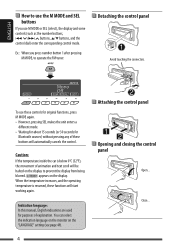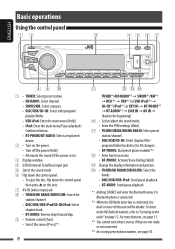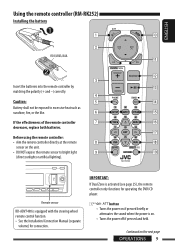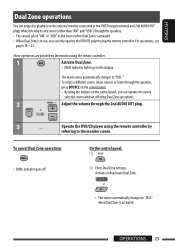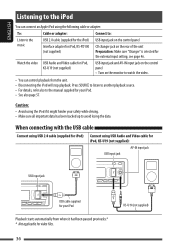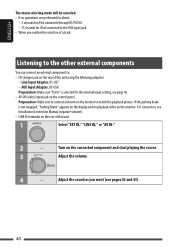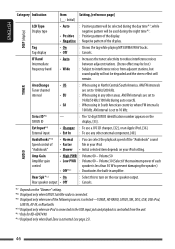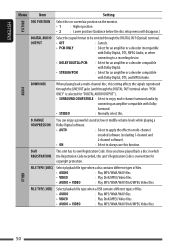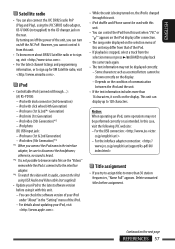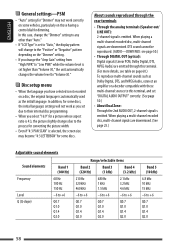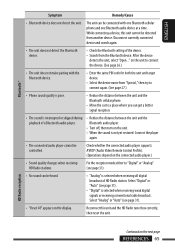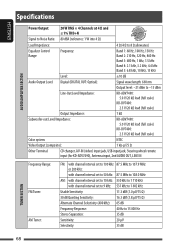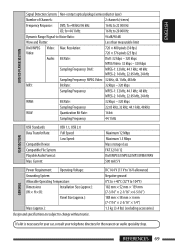JVC KDDV7400 Support Question
Find answers below for this question about JVC KDDV7400 - Car 50Wx4 DVD/CD Receiver.Need a JVC KDDV7400 manual? We have 2 online manuals for this item!
Question posted by Marlavos on November 24th, 2011
Sound But No Picture On Tv. Have Rin Thru All Source And Input Options
The person who posted this question about this JVC product did not include a detailed explanation. Please use the "Request More Information" button to the right if more details would help you to answer this question.
Current Answers
Related JVC KDDV7400 Manual Pages
JVC Knowledge Base Results
We have determined that the information below may contain an answer to this question. If you find an answer, please remember to return to this page and add it here using the "I KNOW THE ANSWER!" button above. It's that easy to earn points!-
FAQ - Mobile Navigation/KV-PX9 eAVINU
...displayed for DVD, VCR or TV tuner?...it is no input connector. Charging light... tap sound is connected...picture files? Charging battery raises its hard drive or from PC? When an outside of car...Options. This may temporarily be played as of memory cards can be used . Slide the battery switch to access the AV player mode, tap MENU then tap INSTALL AV FILES. Select audio, video... -
FAQ - Audio/Components & Home Theater Systems
... analog input requires a stereo source. The volume when I cannot get Surround Sound from your VCR to the audio/video inputs on your TV, and then connect the "Audio Out" from the "Box" to select the Video input on the JVC unit. Be sure to the corresponding "Audio In" or "Digital In" on your Home Theater System. I watch a DVD is specifically... -
FAQ - Audio/Components & Home Theater Systems
..." video and audio to your TV, and then connect the "Audio Out" from 50 Hz to your Television. Some cable/satellite boxes and TV’s have the option of the equipment. Check the user manual for your Home Theater System. Surround sound from the television to the corresponding "Audio In" or "Digital In" on your receiver. You...
Similar Questions
Car Battery Went Dead Now Have No Sound ?
hi fitted this to my new car about two weeks ago no problems all working the battrey went dead on my...
hi fitted this to my new car about two weeks ago no problems all working the battrey went dead on my...
(Posted by Davebiggs666 7 years ago)
Jvc Kw-v21bt Car Stereo Won't Stay On Input When Turned On.
When I turn on my 2002 BMW X5 my JVC KW-V21BT stereo turns on and then switches to a different input...
When I turn on my 2002 BMW X5 my JVC KW-V21BT stereo turns on and then switches to a different input...
(Posted by ange99 8 years ago)
I Pod And Phone Quality
When I plug in a I-pod or my phone the sound is echoing and wierd, but when I play a cd or listen to...
When I plug in a I-pod or my phone the sound is echoing and wierd, but when I play a cd or listen to...
(Posted by trvrmllr80 10 years ago)
Where Can I Find Wire Harnes For Jvc Cd Receiver Car Audio Kd-a605
(Posted by ABSOLUTELYANN 13 years ago)