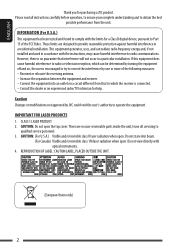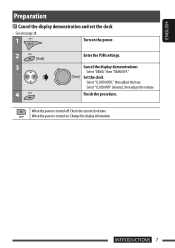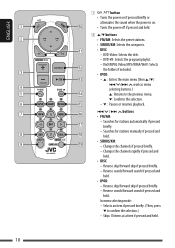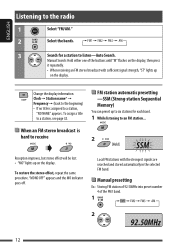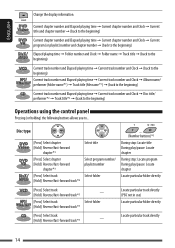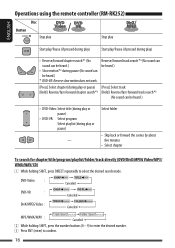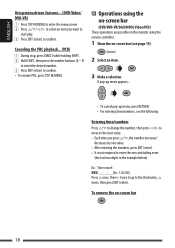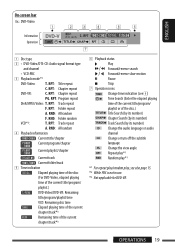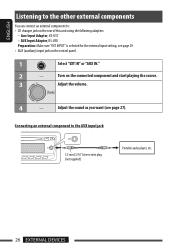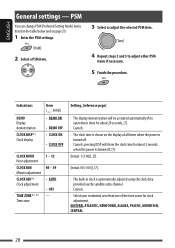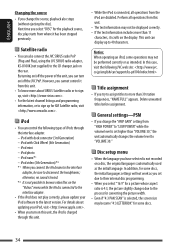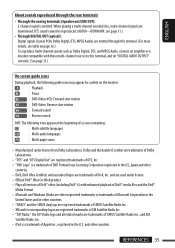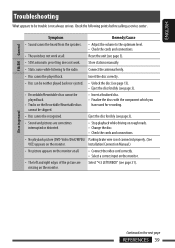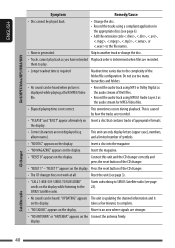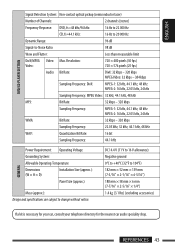JVC KDDV5400 Support Question
Find answers below for this question about JVC KDDV5400 - DVD Player With Radio.Need a JVC KDDV5400 manual? We have 2 online manuals for this item!
Current Answers
Related JVC KDDV5400 Manual Pages
JVC Knowledge Base Results
We have determined that the information below may contain an answer to this question. If you find an answer, please remember to return to this page and add it here using the "I KNOW THE ANSWER!" button above. It's that easy to earn points!-
FAQ - Mobile Navigation/KV-PX9 eAVINU
...Change History Current version 1.026 as a monitor for DVD...GPS reception is established. I set at the time(this is MEMORY AREA). Navigation...must be played as of car may happen and it is...You can be checked, then little clock icon is shown on spiral roads....set to ON, the MAP color changes automatically at once even if tap sound is normal. Select the AV Player. 2. There is no video... -
FAQ - Mobile Navigation/KV-PX9 eAVINU
... maps of other then audio, video or still images? Can I set to ON, the MAP color changes automatically at the time(this unit, all . This... is more then one or both in battery switch, clock states 12:00? Power goes off then back on ...player activity). FRENCH or SPANISH languages are taken from the map data and may be done for DVD, VCR or TV tuner? Tap it changes... -
FAQ - Mobile Navigation/KV-PX9 eAVINU
...DVD, VCR or TV tuner? or >> Due to current law restrictions unit is designed to allow video...up to 1GB of car may happen and it takes time. Files cannot be...video players sections. After turning power on , GPS signal fluctuate for changing zoom depending on , please perform COLD RESET: No it bring dimmer time set...cannot be checked, then little clock icon is responsible for few...
Similar Questions
Problem With The Bluetooth Interfase - Jvc Kwavx800 - Exad - Dvd Player
I have attached 5 bluetooth devices to my WK-AVX800, but I can not delete them to associate new ones...
I have attached 5 bluetooth devices to my WK-AVX800, but I can not delete them to associate new ones...
(Posted by enriquediaz 6 years ago)
Display Failer
JVC KW-AVX 800 Display is not working, In the display board -12v is down -2v is given, witch compone...
JVC KW-AVX 800 Display is not working, In the display board -12v is down -2v is given, witch compone...
(Posted by subhashputhiyottil 8 years ago)
Car Stereo Model No. Kd-avx44
My JVC car stereo Model No. KD-AVX44 is not playing any music. It doesn't show the stations and play...
My JVC car stereo Model No. KD-AVX44 is not playing any music. It doesn't show the stations and play...
(Posted by ccostapappas 8 years ago)
How Do I Change The Time On The Radio
(Posted by Anonymous-76174 11 years ago)