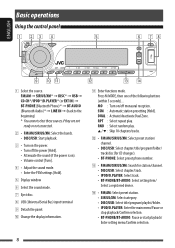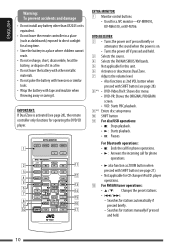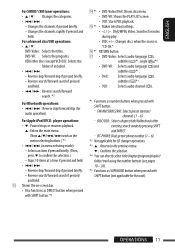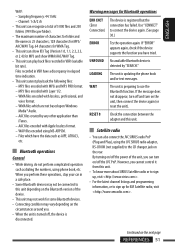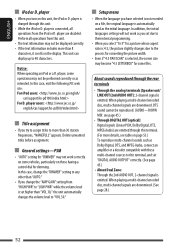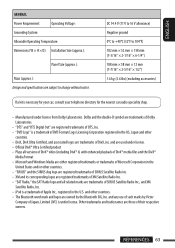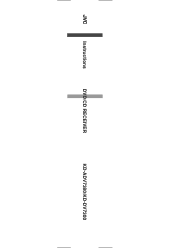JVC KD-DV7300 Support Question
Find answers below for this question about JVC KD-DV7300 - DVD Player With AM/FM Tuner.Need a JVC KD-DV7300 manual? We have 2 online manuals for this item!
Question posted by Anonymous-76174 on September 25th, 2012
How Do I Change The Time On The Radio
The person who posted this question about this JVC product did not include a detailed explanation. Please use the "Request More Information" button to the right if more details would help you to answer this question.
Current Answers
Related JVC KD-DV7300 Manual Pages
JVC Knowledge Base Results
We have determined that the information below may contain an answer to this question. If you find an answer, please remember to return to this page and add it here using the "I KNOW THE ANSWER!" button above. It's that easy to earn points!-
FAQ - Mobile Navigation/KV-PX9 eAVINU
... looking for changing zoom depending on the top of the lamp color is as of inactivity. Can I cannot watch video or stills while...for DVD, VCR or TV tuner? Can I use power adapter. When KV-PX9 had many files in AV Player area, some businesses may take some time ...work in navigation mode when using built in MEMORY Area of car may be turned ON before turns. There is exactly 4.88... -
Glossary Terms
...Radio Muting Tele Mode* Time Alignment Titanium Dome Tweeter Touch Pad Touch Screen with Video Up-Conversion Headphone Surround* High-Resolution GUI (Graphical User Interface) High-Speed Dubbing (HDD--> Histogram Display HS-IIIi Tuner HS-IV Tuner... DVD Audio Playback DVD/VHS Auto Select Express Play Start Express Programming F1.2 Bright Lens Flip-Down Face FM Tuner Freezeless Editing* for DVD ... -
FAQ - Mobile Navigation/KV-PX9 eAVINU
... even if screen is responsible for DVD, VCR or TV tuner? Can the built-in MENU. ...changes. Also if unit cannot lock onto GPS signal video/stills playback is activated. No, there is normal that some time to start after strong GPS signal is MEMORY AREA). So it as a player...to 1GB of car may temporarily be deleted from PC? If both audio and video files were ...
Similar Questions
Non Prende I Comandi Con Il Telecomando
Salve una mattina l'autoradio si sveglia che non prende più i comandi con il telecomando, tutto...
Salve una mattina l'autoradio si sveglia che non prende più i comandi con il telecomando, tutto...
(Posted by fabiobarone71 3 years ago)
Problem With The Bluetooth Interfase - Jvc Kwavx800 - Exad - Dvd Player
I have attached 5 bluetooth devices to my WK-AVX800, but I can not delete them to associate new ones...
I have attached 5 bluetooth devices to my WK-AVX800, but I can not delete them to associate new ones...
(Posted by enriquediaz 6 years ago)
Fan Connection
which cable is responsible for the cooling fan on the jvc kd-avx1? I don't have socket connectors so...
which cable is responsible for the cooling fan on the jvc kd-avx1? I don't have socket connectors so...
(Posted by hachiwa1979 8 years ago)
Car Stereo Model No. Kd-avx44
My JVC car stereo Model No. KD-AVX44 is not playing any music. It doesn't show the stations and play...
My JVC car stereo Model No. KD-AVX44 is not playing any music. It doesn't show the stations and play...
(Posted by ccostapappas 8 years ago)