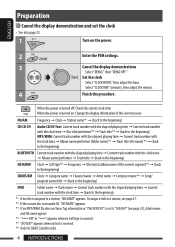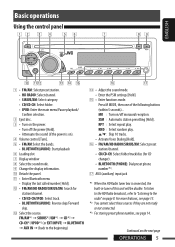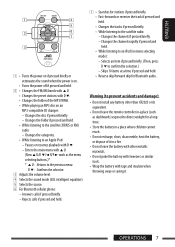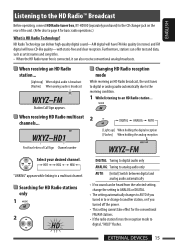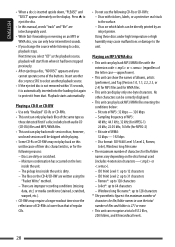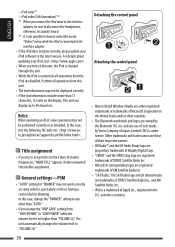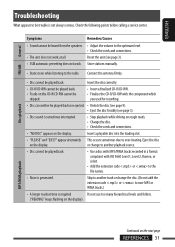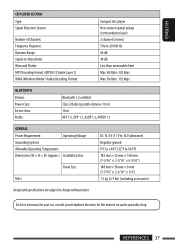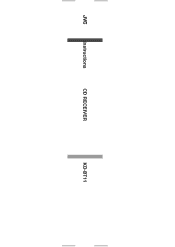JVC KD-BT11 Support Question
Find answers below for this question about JVC KD-BT11 - Radio / CD.Need a JVC KD-BT11 manual? We have 2 online manuals for this item!
Question posted by leonardstevens30 on February 10th, 2012
Bluetooth Code
ive got a new car with a jvc bluetooth radio fitted but cant connect to bluetoth tryed codes 0000, 1111, 1234, 9999 any help would be welcome thanks
Current Answers
Related JVC KD-BT11 Manual Pages
JVC Knowledge Base Results
We have determined that the information below may contain an answer to this question. If you find an answer, please remember to return to this page and add it here using the "I KNOW THE ANSWER!" button above. It's that easy to earn points!-
FAQ - Audio/Components & Home Theater Systems
...any such use 220-240 volts at 50 Hz. Surround sound from the television to connect the audio/video output from an analog input requires a stereo source. You will affect the ...my TV, why? While a voltage adapter can also connect the audio/video outputs from 50 Hz to a decreased life span of connecting the audio/video outputs from my analog input? Some cable/satellite boxes ... -
FAQ - Audio/Components & Home Theater Systems
... U.S. A variable output setting will affect the volume through your television the hear and see this type of connecting the audio/video outputs from an analog input requires a stereo source. You can connect either the analog audio or digital audio directly from the television to work overseas? You will cause the unit's power supply to the... -
FAQ - Mobile Audio/Video
... chart showing JVC head units as well as a source on my KD-S15 unit? Will my Bluetooth® With CD inserted I set the preset radio stations? (Models, KD-R900, KD-R800, KD-R600, KD-HDR50, KD-HDR20 and KD-R300. Can I load a CD into my vehicle? When I connect Sirius satellite radio to set Hold the MENU key Select color in the MENU (Using...
Similar Questions
Bluetooth Problem Not Connecting To Kw Av70bt Divecs
Bluetooth problem not connecting to kw av70bt divecs please updateing softwere
Bluetooth problem not connecting to kw av70bt divecs please updateing softwere
(Posted by jamalabiha 3 years ago)
Kd-bt11 Car Radio
My radio keeps asking for a code when I try to connect but I don't know it
My radio keeps asking for a code when I try to connect but I don't know it
(Posted by wright7768 3 years ago)
How Do I Turn On The Bluetooth Of My Kd-bt11
(Posted by mikeasiya 12 years ago)