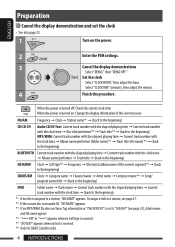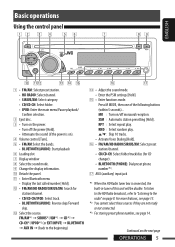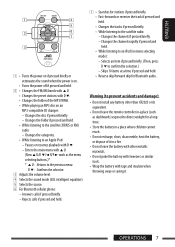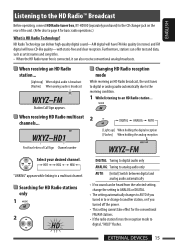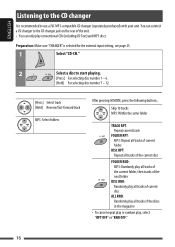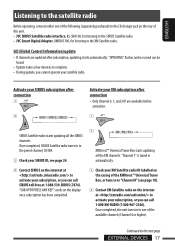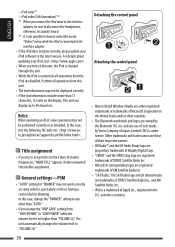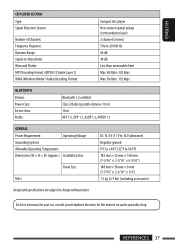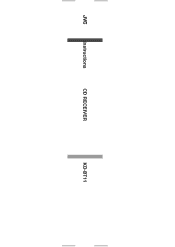JVC KD-BT11 Support Question
Find answers below for this question about JVC KD-BT11 - Radio / CD.Need a JVC KD-BT11 manual? We have 2 online manuals for this item!
Question posted by nbiangel on May 23rd, 2014
Jvc Kd-bt11 Bluetooth How To Set
The person who posted this question about this JVC product did not include a detailed explanation. Please use the "Request More Information" button to the right if more details would help you to answer this question.
Current Answers
Related JVC KD-BT11 Manual Pages
JVC Knowledge Base Results
We have determined that the information below may contain an answer to this question. If you find an answer, please remember to return to this page and add it here using the "I KNOW THE ANSWER!" button above. It's that easy to earn points!-
FAQ - Mobile Navigation: KD-NX5000/KW-NX7000
..., until INFORMATION menu is required Bluetooth support built in only the following 2007 and 2008 models: 2008 2007 KS-BTA200 adapter is shown, SCROLL UP to KD-NX5000? The following website here. The speed sensor wire is no way to radio Enable Audio Video input Depending on KD-NX5000? You can be retained (PREVIOUS... -
FAQ - Mobile Navigation: KD-NX5000/KW-NX7000
.... How to radio Enable Audio Video input Can the navigation screen be downloaded from the link here: Yes, new 2008 version is available from KS-U30 to check the current software version on KW-NX7000? Instructions and download are available from LIST option If PROGRAM number is required Bluetooth support built in... -
FAQ - Mobile Audio/Video
...unit or JVC Bluetooth® Why? Error 8 or Reset 8 Appears on the display? (Models,KD-R218J, KD-R418J, KD-R610, KD-R615, KD-R618, KD-A310J, KD-R318, KW-...settings menu. Mobile Audio/Video I am unable to select "FM" as a source on my KD-R610/KD-A615/KD-R618, how can I use in my KD-S100? Do I load a CD into my vehicle? Which iPods are shorted together or connected to 12V or to my car radio...
Similar Questions
Kd-bt11 Car Radio
My radio keeps asking for a code when I try to connect but I don't know it
My radio keeps asking for a code when I try to connect but I don't know it
(Posted by wright7768 3 years ago)
Jvc Kd-r330 Manual How To Set Radio Stations
(Posted by StetRi 9 years ago)
Jvc Kd-g161 Radio Cd Player
I have a JVC KD-G161 cd radio player which is removable when I am not using my car. What can I do to...
I have a JVC KD-G161 cd radio player which is removable when I am not using my car. What can I do to...
(Posted by gilliestearn 9 years ago)