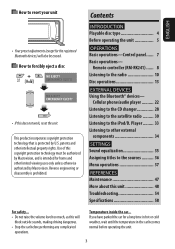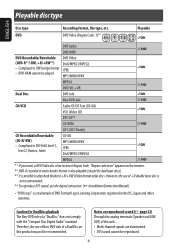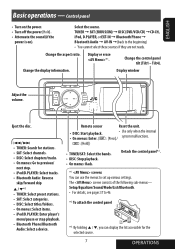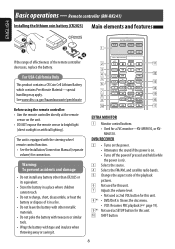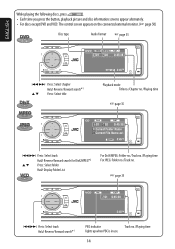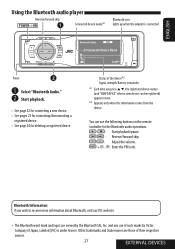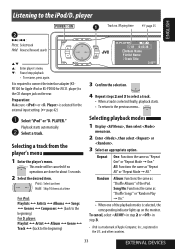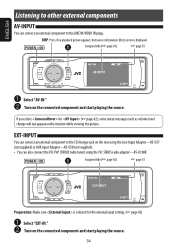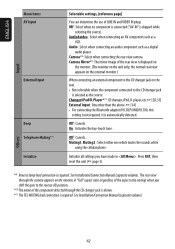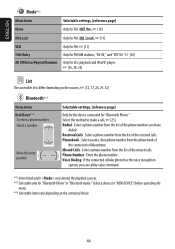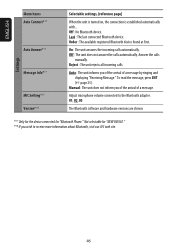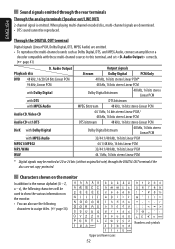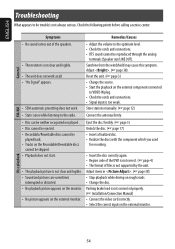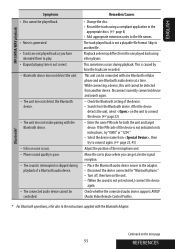JVC KD-AVX11 Support Question
Find answers below for this question about JVC KD-AVX11 - EXAD - DVD Player.Need a JVC KD-AVX11 manual? We have 2 online manuals for this item!
Question posted by kazoodles on October 4th, 2011
Jvc Kdavx11
my friend tried to fix my deck by trying to put a kd avx77 faceplaatte on my kdavx11 recieever and behind the faceplate there is a little metal thing that sticks out behind the faceplate but is actually on the reciever and he decided to dremel it off so the other faceplate would fit on . ya it did but it wont work still so is my deck totally hooped now that he dremmel that off?
Current Answers
Related JVC KD-AVX11 Manual Pages
JVC Knowledge Base Results
We have determined that the information below may contain an answer to this question. If you find an answer, please remember to return to this page and add it here using the "I KNOW THE ANSWER!" button above. It's that easy to earn points!-
FAQ - Mobile Navigation: KD-NX5000/KW-NX7000
...left under the unit model number KW-NX7000. Soundbar Systems DVD Recorders DVD Players Television LCD Televisions LCD/DVD Combo Video Cameras Everio Flash Memory Cameras Everio Hard Drive Cameras HD Everio...-NX7000? This is to be observed. Actually, NO. While audio/Video section will be reset but not every car wiring system is compatible with KD-NX5000, another option is explained on your... -
FAQ - DVD Recorders & Players
... not output DVD, VCR or HDD video playback. it was in any other DVD players, why?...Copy Protect" message on the screen when I try to be played back on your television. ...DVD from overseas that is no signal output via the RF input on a CPRM compliant device...disc if recorded and finalized by another DVD player. To reproduce the movie the way it work? East Asia (including Hong Kong) Region... -
FAQ - DVD Recorders & Players
...video playback. Click here to your television. it work? You can limit or prevent recording of the picture. Simply put, when a movie is shot for support at 800-252-5722. Scan version of the movies that will fill the TV screen but not on a CPRM compliant device... picture to have connected my DVD player to top Your JVC DVD player has video/S-video and audio outputs but will ...
Similar Questions
Why My Car Stereo System Doesn't Play Bluetooth???
(Posted by torresjabier287 3 months ago)
Problem With The Bluetooth Interfase - Jvc Kwavx800 - Exad - Dvd Player
I have attached 5 bluetooth devices to my WK-AVX800, but I can not delete them to associate new ones...
I have attached 5 bluetooth devices to my WK-AVX800, but I can not delete them to associate new ones...
(Posted by enriquediaz 6 years ago)
Jvc Kx Avx706 Wont Work
i i bought this unit and tried to install it on my 02 explorer bought the right harness for it but t...
i i bought this unit and tried to install it on my 02 explorer bought the right harness for it but t...
(Posted by mexicanmike42396 8 years ago)
Dvd Play Back - Australia
Hello...I've been given JVC KD-AVXII EXAD to try out before I buy, I've placed a music DVD thats for...
Hello...I've been given JVC KD-AVXII EXAD to try out before I buy, I've placed a music DVD thats for...
(Posted by clintonjeffrey 9 years ago)
Hack Region Dvd Zone
how I make my avx11 to play dvd all zone thak you
how I make my avx11 to play dvd all zone thak you
(Posted by phanu4 12 years ago)