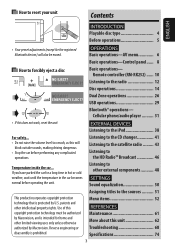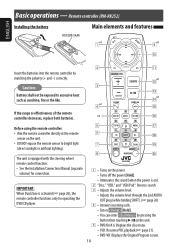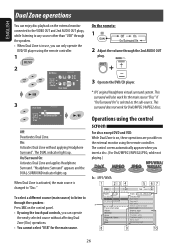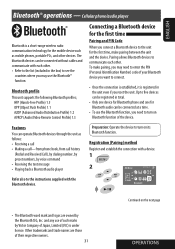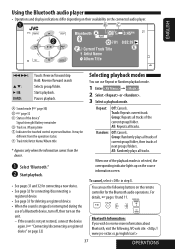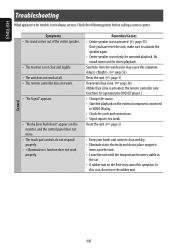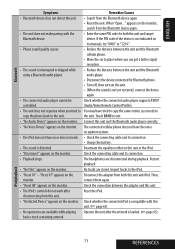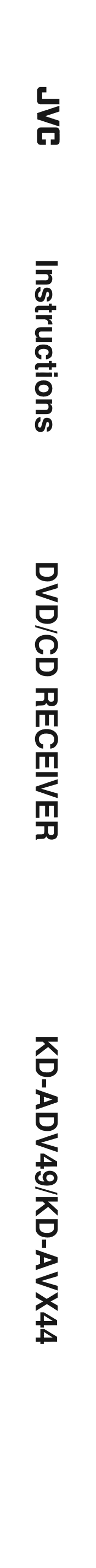JVC KD-ADV49 Support Question
Find answers below for this question about JVC KD-ADV49 - DVD Player With LCD monitor.Need a JVC KD-ADV49 manual? We have 1 online manual for this item!
Current Answers
Answer #1: Posted by hzplj9 on May 31st, 2015 5:25 AM
The reset button is on the lower right of the screen. It will erase your preset adjustments except bluetooth devices. Manual available here.
Related JVC KD-ADV49 Manual Pages
JVC Knowledge Base Results
We have determined that the information below may contain an answer to this question. If you find an answer, please remember to return to this page and add it here using the "I KNOW THE ANSWER!" button above. It's that easy to earn points!-
FAQ - Mobile Navigation: KD-NX5000/KW-NX7000
... the serial number of KD-NX5000 on /Sport Mobile Navigation: KD-NX5000/KW-NX7000 Newest software update for KD-NX5000 Car Navigation for US/CANADA model, Version 1.400 is not compatible with motorcycle; Español Home Theater Shelf Systems Made for KD-NX5000? Soundbar Systems DVD Recorders DVD Players Television LCD Televisions LCD/DVD Combo Video Cameras Everio Flash Memory... -
FAQ - Mobile Navigation/KV-PX9 eAVINU
... 060424.00.102J, your unit would appear on "Acquiring GPS Signal" is only 5GB the free space for DVD, VCR or TV tuner?...Reset switch. Slide the Battery switch to REPEAT single movie or folder. Please install the AV files from PC? If you chose to start after files are controlled separately. Video can be OFF. Stills can be played as a player and connect a bigger monitor... -
FAQ - Mobile Navigation/KV-PX9 eAVINU
...for DVD, VCR or TV tuner? To check free HDD space you need to access the AV player mode, tap MENU then tap INSTALL AV FILES. Also if unit cannot lock onto GPS signal video/stills... screen has been fixed.*** Version 1.023 as a monitor for few minutes, please push the Reset switch. Can the built-in battery? Can I cannot watch video or stills while driving. What picture files can be...
Similar Questions
Jvc Kd-avx1 3 Inch Lcd Monitor
Maam,sir i cant buy 3 inch tft lcd monitor pls be inform thank you...
Maam,sir i cant buy 3 inch tft lcd monitor pls be inform thank you...
(Posted by viloriaconrad 1 year ago)
Non Prende I Comandi Con Il Telecomando
Salve una mattina l'autoradio si sveglia che non prende più i comandi con il telecomando, tutto...
Salve una mattina l'autoradio si sveglia che non prende più i comandi con il telecomando, tutto...
(Posted by fabiobarone71 3 years ago)
Problem With The Bluetooth Interfase - Jvc Kwavx800 - Exad - Dvd Player
I have attached 5 bluetooth devices to my WK-AVX800, but I can not delete them to associate new ones...
I have attached 5 bluetooth devices to my WK-AVX800, but I can not delete them to associate new ones...
(Posted by enriquediaz 6 years ago)
Car Stereo Model No. Kd-avx44
My JVC car stereo Model No. KD-AVX44 is not playing any music. It doesn't show the stations and play...
My JVC car stereo Model No. KD-AVX44 is not playing any music. It doesn't show the stations and play...
(Posted by ccostapappas 8 years ago)
My Jvc Kd-avx77 Lcd Monitor Has No Display At All But It Has Power Supply.
(Posted by godwin528 12 years ago)