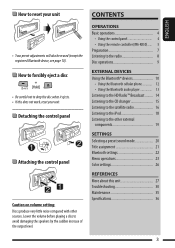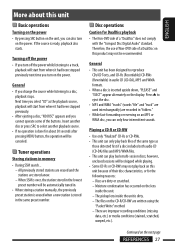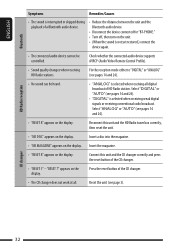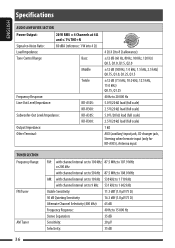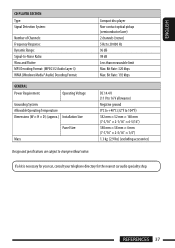JVC KDA305 Support Question
Find answers below for this question about JVC KDA305 - KD Radio / CD.Need a JVC KDA305 manual? We have 2 online manuals for this item!
Question posted by Jokismurf on April 27th, 2011
How To Preset Channels
The person who posted this question about this JVC product did not include a detailed explanation. Please use the "Request More Information" button to the right if more details would help you to answer this question.
Current Answers
Related JVC KDA305 Manual Pages
JVC Knowledge Base Results
We have determined that the information below may contain an answer to this question. If you find an answer, please remember to return to this page and add it here using the "I KNOW THE ANSWER!" button above. It's that easy to earn points!-
FAQ - DVD Recorders & Players
... when I try to have Audio/Video inputs, how can I connect my DVD player? Why do I have black bands on the top and bottom of empty space on the top & Why is "Auto Channel Set" is no signal output... and white or faded picture. You will not record on a DVD+R DL but not on your local Radio Shack, Circuit City, or Best Buy. To reproduce the movie the way it is selected to fill the... -
FAQ - DVD Recorders & Players
...-M10 DR-MH30 DR-DX5 back to top Your JVC DVD player has video/S-video and audio outputs but will be in order to cut of the sides of the ..." message on a CPRM compliant device. Press AUX until the picture clears up . Why is "Auto Channel Set" is set -up . bottom of the movie. DVD-RW formatted in the MENU? JVC disc...need to your local Radio Shack, Circuit City, or Best Buy. -
FAQ - Mobile Audio/Video
...Audio/Video I am unable to select "FM" as a source on my KW-XR610 how can I correct this? I am unable to select "FM" as a source on my KD-R610/KD-A615/KD-R618, how can download a firmware update that there is my radio... Press the fast forward button to set the preset radio stations? (Models, KD-R900, KD-R800, KD-R600, KD-HDR50, KD-HDR20 and KD-R300. Turn the control knob to select &lsquo...
Similar Questions
Can't Make Jvc Kd-sr60 Cd Reciever Stop Scrolling.
Is there a way to permanently stop my JVC KD-SR60 face plate from scrolling. I set it to stop and in...
Is there a way to permanently stop my JVC KD-SR60 face plate from scrolling. I set it to stop and in...
(Posted by menospam50 8 years ago)
How To Set Preset Channels On Kdr300
(Posted by caJakese 9 years ago)
Jvc Kd-g161 Radio Cd Player
I have a JVC KD-G161 cd radio player which is removable when I am not using my car. What can I do to...
I have a JVC KD-G161 cd radio player which is removable when I am not using my car. What can I do to...
(Posted by gilliestearn 9 years ago)
How To Find The Treble Mid And Bass On A Jvc Kd Pdr80 Cd Player
how to find the treble mid and bass on a jvc kd pdr80 cd player
how to find the treble mid and bass on a jvc kd pdr80 cd player
(Posted by allencunningham842002 13 years ago)
Iphone Wont Work With Jvc Kd-ahd59 Cd Player Anymore
it worked fine for about 3 months. now when i plug it in to usb port it says reading for about a min...
it worked fine for about 3 months. now when i plug it in to usb port it says reading for about a min...
(Posted by mcarlsen2000 13 years ago)