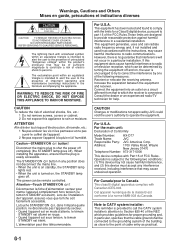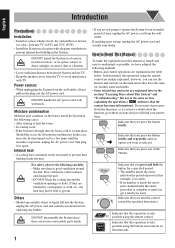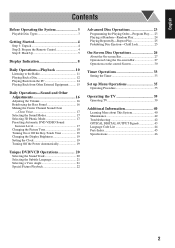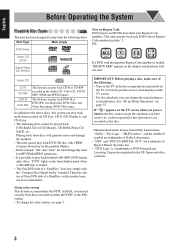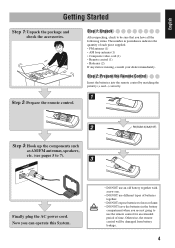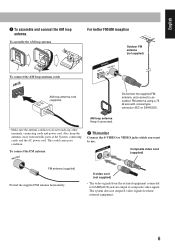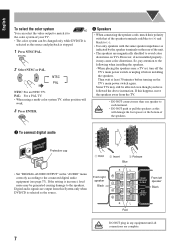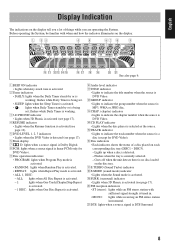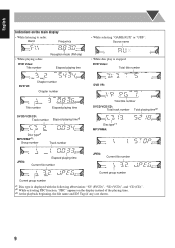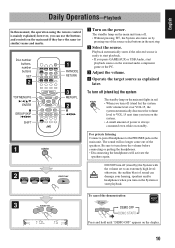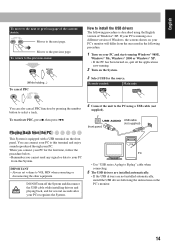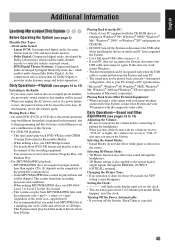JVC HX-D7 Support Question
Find answers below for this question about JVC HX-D7.Need a JVC HX-D7 manual? We have 1 online manual for this item!
Question posted by erniedorarrlty on November 27th, 2011
Need A Fm Antenna
The person who posted this question about this JVC product did not include a detailed explanation. Please use the "Request More Information" button to the right if more details would help you to answer this question.
Current Answers
Answer #1: Posted by kcmjr on November 29th, 2011 12:45 AM
See the user manual. http://www.helpowl.com/manuals/JVC/HXD7/2090
Any FM antenna will do, such as:
http://www.newegg.com/Product/Product.aspx?Item=N82E16882145005
Licenses & Certifications: Microsoft, Cisco, VMware, Novell, FCC RF & Amateur Radio licensed.
Related JVC HX-D7 Manual Pages
JVC Knowledge Base Results
We have determined that the information below may contain an answer to this question. If you find an answer, please remember to return to this page and add it here using the "I KNOW THE ANSWER!" button above. It's that easy to earn points!-
FAQ - Audio/Components & Home Theater Systems
...or TV and look for use 220-240 volts at 60 Hz. You will then need to connect the audio/video output from the television to select the Video input on ...connect either the analog audio or digital audio directly from your VCR to your Home Theater System. Audio/Components & Home Theater Systems Will my JVC audio equipment designed for audio output setting. You can connect... -
FAQ
Audio/Components & Home Theater Systems Mobile Navigation: KW-NT3HDT Audio (Soundbar TH-BA1) Mobile Navigation: KD-NX5000/KW-NX7000 Audio-Shelf & Portable Mobile Navigation: KW-NT1 Blu-ray Disc Player: ... -
FAQ - Audio/Components & Home Theater Systems
... and look for fixed or variable audio output. A variable output setting will then need to connect the audio/video output from 50 Hz to your VCR directly to 60 Hz... and cycles than it was designed for use would void the unit's original warranty. Audio/Components & Home Theater Systems Will my JVC audio equipment designed for . A VCR cannot transmit stereo via channel 3 or 4 ...
Similar Questions
What Is The Remote Part Number For Hx-d7
what is the part number for the jvc-hx-d7
what is the part number for the jvc-hx-d7
(Posted by Paulkramer 5 years ago)
Jvc Hx-d77 Or Jvc Hx-d7 Repairs. Anyone Out There Do Them?
I have an jvc hx-d7 that is in need of repair. The amp has no audio output.
I have an jvc hx-d7 that is in need of repair. The amp has no audio output.
(Posted by LeeBrown72 10 years ago)
Jvc Dvd Home Theater System Does Not Work
After the power went out our JVC DVD 1,000 Watt Home Theater Systme stopped working. My husband chec...
After the power went out our JVC DVD 1,000 Watt Home Theater Systme stopped working. My husband chec...
(Posted by marywheeler 13 years ago)
How Can I Stop My Jvc Home Theater System From Automatically Turning Off?
My JVC TH-D60 Home Theater System has started to shut off about 2 seconds after I turn it on, in any...
My JVC TH-D60 Home Theater System has started to shut off about 2 seconds after I turn it on, in any...
(Posted by davidkevin 13 years ago)