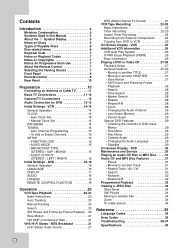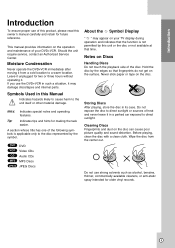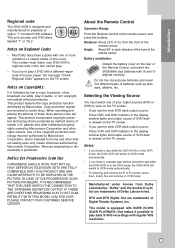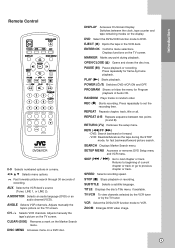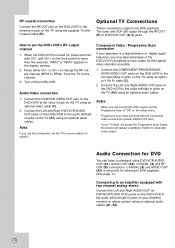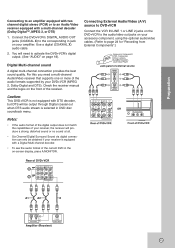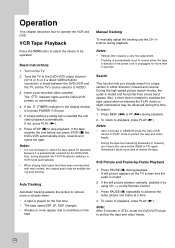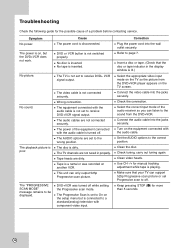JVC HR-XVC17S Support Question
Find answers below for this question about JVC HR-XVC17S - DVD/VCR.Need a JVC HR-XVC17S manual? We have 1 online manual for this item!
Question posted by helixthecat on October 29th, 2015
What Is The Difference Between Jvcs' Hrxvc17 And Hrxvc17s?
what's the difference(besides the 's') between jvcs' hrxvc17 and hrxvc17s? Is the difference significant in terms of which urc code works? ( I have the hrxvci7 and keep getting referred to the hrxvc17c codes)
Current Answers
Related JVC HR-XVC17S Manual Pages
JVC Knowledge Base Results
We have determined that the information below may contain an answer to this question. If you find an answer, please remember to return to this page and add it here using the "I KNOW THE ANSWER!" button above. It's that easy to earn points!-
FAQ - Mobile Navigation/KV-PX9 eAVINU
...). Problem with POI selection for DVD, VCR or TV tuner? Current database(...different then the NAVIGATION voice. How to access the AV player mode, tap MENU then tap INSTALL AV FILES. KVPX9 uses map data supplied by PC anymore. If you chose to do not work...video or still images? Can I cannot watch video or stills while driving. Files cannot be used for audio and video players... -
FAQ - DVD Recorders & Players
... activated the progressive scan feature and do I get a "COPY PROTECTED" message on the screen when I connect my DVD player? Other countries use different region codes that needs to cut of the sides of movies in the US when it was recorded on but will not output DVD, VCR or HDD video playback. If copying has been limited (copy... -
FAQ - Mobile Navigation/KV-PX9 eAVINU
...tap sound is different then the NAVIGATION voice. How long will unit work with DC ...circumstances. Files cannot be done for audio and video players sections. Can I cannot transfer more information: ...player mode, tap MENU then tap INSTALL AV FILES. Auto Dimmer function is located inside and unit needs to be stopped for A/V files, why? Second from KV-PX9 is responsible for DVD, VCR...
Similar Questions
Tape Loading And Tape Ejection Failure
Previuos tape was locked in player and would not eject. Technician removed cover and with his thumb ...
Previuos tape was locked in player and would not eject. Technician removed cover and with his thumb ...
(Posted by dgraham5878 2 years ago)
How To Convert Vhs Tapes To Dvd On Jvc Dvd Video Recorder Dr- Mv100b
(Posted by cjoKat 9 years ago)
Jvc Dvd?vcr Does Not Have A Coaxes Cable Going To It How Do You Hook It Up To Ca
(Posted by wsnow555 12 years ago)
Can My Dvd Player Play The British Code Dvds?
Hr XVC 11B/HR-XVC12S will it play the european or British coded dvds?
Hr XVC 11B/HR-XVC12S will it play the european or British coded dvds?
(Posted by jsto5 12 years ago)
What Is The Universal Remote Code For A Jvc Model Hr-xvc26u Dvd-vcr Combo?
(Posted by Anonymous-23284 13 years ago)