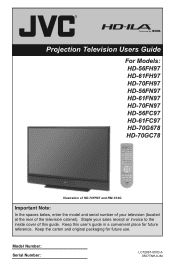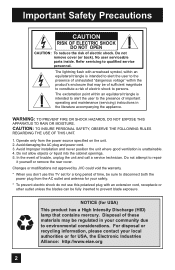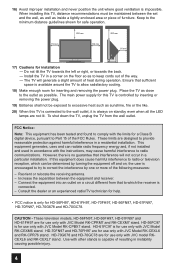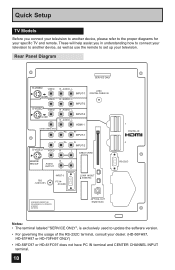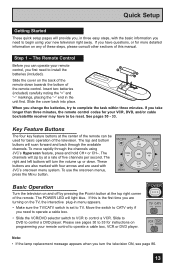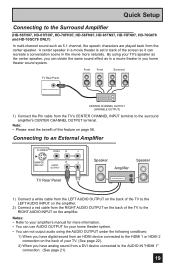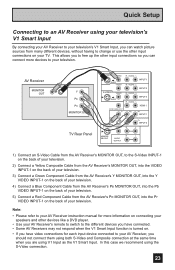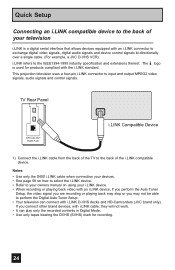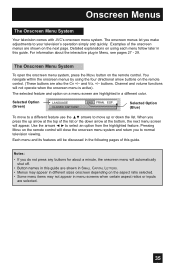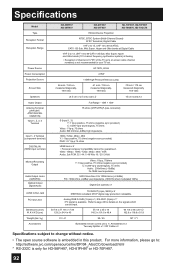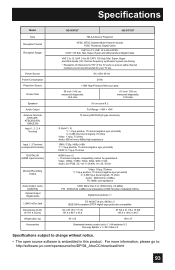JVC HD61FN97 Support Question
Find answers below for this question about JVC HD61FN97 - 61" Rear Projection TV.Need a JVC HD61FN97 manual? We have 3 online manuals for this item!
Question posted by ec5b3b38 on May 21st, 2014
I Do Not See A Vga Input On My Jvc 1 Inch 2007 Model Hd61f97,is There One Somewh
The person who posted this question about this JVC product did not include a detailed explanation. Please use the "Request More Information" button to the right if more details would help you to answer this question.
Current Answers
Related JVC HD61FN97 Manual Pages
JVC Knowledge Base Results
We have determined that the information below may contain an answer to this question. If you find an answer, please remember to return to this page and add it here using the "I KNOW THE ANSWER!" button above. It's that easy to earn points!-
FAQ - Televisions/HD-ILA Projection
... models have the black bars. Are there any requirements in connecting this TV in some cases using remote for more detailed information regarding the reset procedure check PS3 operating instructions. Simply make sure that sends Dolby Digital audio. Therefore it . Televisions/HD-ILA Projection Is my TV a digital TV? To get sound, either change the audio input... -
FAQ - Televisions/HD-ILA Projection
... is located behind the TV screen, so the remote should return to 1080p. 2007 models: HD-58S998, HD-65S998, HD-70GC78, HD-70G678 and the following models: HD-70FH96, HD-...TV and the surrounding walls/enclosures. Televisions/HD-ILA Projection Is my TV a digital TV? Will it receive TV signals after transition to the TV. How can hear the fan running inside an HDILA Television to my TV... -
FAQ - Mobile Navigation/KV-PX9 eAVINU
... (software)Change History Current version 1.026 as of August 2007 As new paid version provided by US based company, NAVTEQ...What operating systems can be done for DVD, VCR or TV tuner? If you want t specific file playback order, ...allow video/stills playback only when GPS is no input connector. KVPX9 will work . PC detects the KV...models. Unit has a 5GB space designated for 15 seconds. 4.
Similar Questions
Digital Input
The screen appears to be green and later turn to blue when I try to use the hdmi feature
The screen appears to be green and later turn to blue when I try to use the hdmi feature
(Posted by akodinpoito 10 years ago)
Hdmi Screen Is Totally Green With No Pic Or Sound? Help
i have a JVC HD52G887 52 inch dlp and i tried hooking various hdmi things into the hdmi port and the...
i have a JVC HD52G887 52 inch dlp and i tried hooking various hdmi things into the hdmi port and the...
(Posted by jake931 11 years ago)
Getting Darker And Darker With New Lamp
(Posted by bkfirst 11 years ago)
Jvc Hd61fn97- 61' Rear Projection Tv
Light engine cost? We see purple on half of our screen? We have had tv repairman come out and he sai...
Light engine cost? We see purple on half of our screen? We have had tv repairman come out and he sai...
(Posted by virgieshields 12 years ago)
Light Engine Cost?
I'm trying to price this part could you please help and the engine part number.
I'm trying to price this part could you please help and the engine part number.
(Posted by virgieshields 12 years ago)