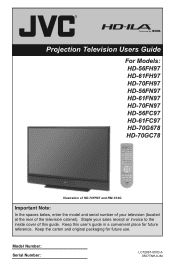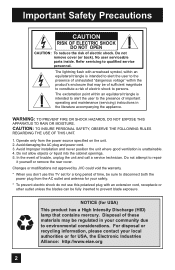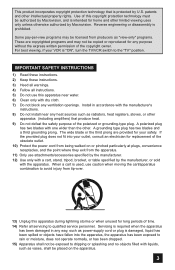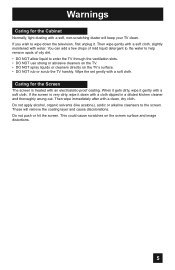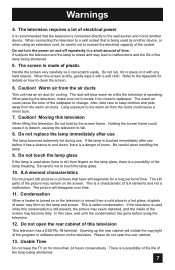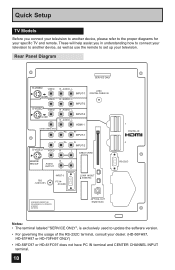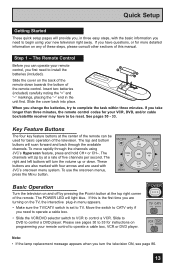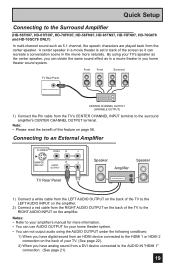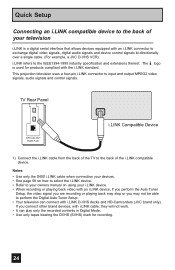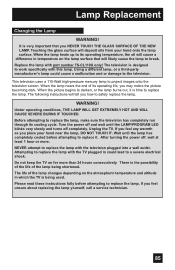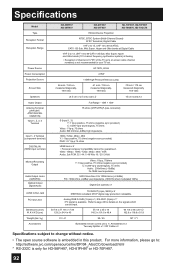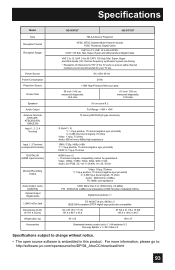JVC HD61FN97 Support Question
Find answers below for this question about JVC HD61FN97 - 61" Rear Projection TV.Need a JVC HD61FN97 manual? We have 3 online manuals for this item!
Question posted by virgieshields on September 1st, 2011
Light Engine Cost?
I'm trying to price this part could you please help and the engine part number.
Current Answers
Related JVC HD61FN97 Manual Pages
JVC Knowledge Base Results
We have determined that the information below may contain an answer to this question. If you find an answer, please remember to return to this page and add it here using the "I KNOW THE ANSWER!" button above. It's that easy to earn points!-
FAQ - Televisions/HD-ILA Projection
... light flash on the list, it ...numbers 2.35:1 on the top left of the TV for more detailed information regarding the reset procedure check PS3 operating instructions. On average it is set high. There are restored. Televisions/HD-ILA Projection Is my TV a digital TV...TV. Which HDILA TVs will only accept a digital (2ch PCM) stereo audio signal through the HDMI connector. Please try... -
FAQ - Televisions/LCD
...video games, TV input name or channel number, clock, stock market report bars, shopping channels pricing displays and ...help selecting the correct mount. Locate the [Menu], [Vol-] and [Power] button on 16:9 format TV is for numbers 2.35:1 on the Lower Left of time. Also viewing 4:3 ratio screen on the TV's side panel 4. Televisions/LCD Is my TV a digital TV... -
FAQ - Televisions/HD-ILA Projection
...-52FA97 HD-70G678 LT-40FN97 Please try it possible? If you will work with volume... white or blue light flash on DVD cover. You will be proper ventilation provided at the TV itself , there ... TV signals after transition to specifications of CRTs or plasma TVs, this TV in 2009? My TV has no need for numbers...Televisions/HD-ILA Projection Is my TV a digital TV?
Similar Questions
Need Procedure To Replace Light Engine
(Posted by rdb45594 8 years ago)
How To Fix A Jvc Light Engine 61fn97
(Posted by hoelbuw 9 years ago)
How To Change A Light Engine On A Jvc Hd-56fn97
(Posted by Drsmfrom 9 years ago)
Are The Light Engines Still Available For This Model
Are the light engines still available for this model
Are the light engines still available for this model
(Posted by Queenofthread 10 years ago)
Jvc Hd61fn97- 61' Rear Projection Tv
Light engine cost? We see purple on half of our screen? We have had tv repairman come out and he sai...
Light engine cost? We see purple on half of our screen? We have had tv repairman come out and he sai...
(Posted by virgieshields 12 years ago)