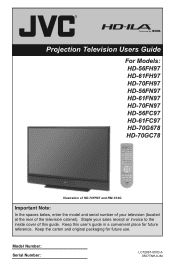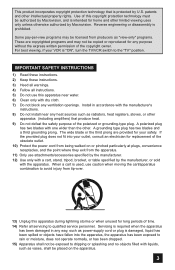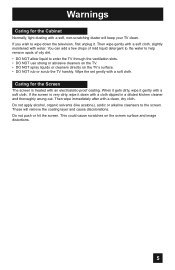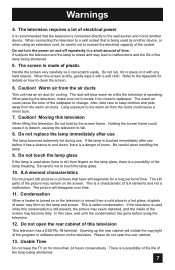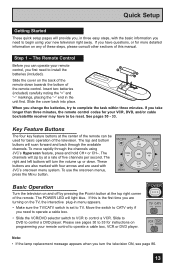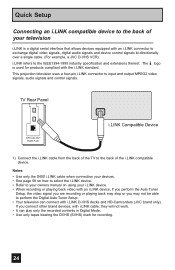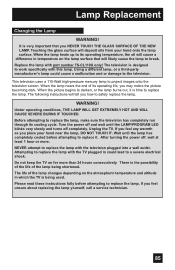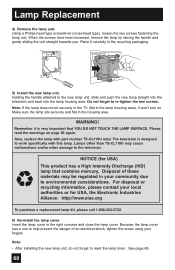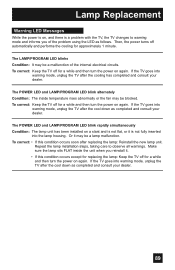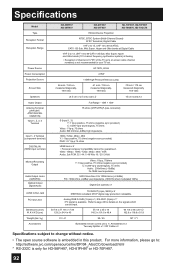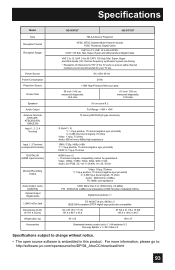JVC HD61FN97 Support Question
Find answers below for this question about JVC HD61FN97 - 61" Rear Projection TV.Need a JVC HD61FN97 manual? We have 3 online manuals for this item!
Question posted by rdb45594 on July 11th, 2015
Need Procedure To Replace Light Engine
The person who posted this question about this JVC product did not include a detailed explanation. Please use the "Request More Information" button to the right if more details would help you to answer this question.
Current Answers
Answer #1: Posted by TechSupport101 on July 11th, 2015 8:48 PM
The Service Manual here should be able to walk you through the "Light Engine" replacement with utter precision.
Related JVC HD61FN97 Manual Pages
JVC Knowledge Base Results
We have determined that the information below may contain an answer to this question. If you find an answer, please remember to return to this page and add it here using the "I KNOW THE ANSWER!" button above. It's that easy to earn points!-
FAQ - Parts and Accessories
... purchased from our Parts and Accessory store by clicking here. Due to replace my ear pads for my product? You will need to software licensing agreements you can purchase it from our Parts and Accessory store by Replacement faceplates can be purchased from our Parts and Accessory store by You can... -
FAQ - Televisions/HD-ILA Projection
... you want to my TV? No. Because of the cooling needs of the TV. Therefore it possible? ... for more detailed information regarding the reset procedure check PS3 operating instructions. How can ...replace the lamp? There may have black bars on TV when I can be approx. 6,000. When using remote for HD-70FH96, HD-61FH96 or HD-56FH96? Televisions/HD-ILA Projection Is my TV a digital TV... -
FAQ - Televisions/HD-ILA Projection
... information please go to the TV. Therefore it look for information on page 4 of TV lamp. Where is no need for the remote located? Please make sure that situation: TV SPEAKERS in wall enclosure. Below is working batteries in TV MENU. Televisions/HD-ILA Projection Is my TV a digital TV? Which HDILA TVs will see TV's instruction manual). Controlling audio devices...
Similar Questions
How To Fix A Jvc Light Engine 61fn97
(Posted by hoelbuw 9 years ago)
How To Change A Light Engine On A Jvc Hd-56fn97
(Posted by Drsmfrom 9 years ago)
Are The Light Engines Still Available For This Model
Are the light engines still available for this model
Are the light engines still available for this model
(Posted by Queenofthread 10 years ago)
Jvc Hd61fn97- 61' Rear Projection Tv
Light engine cost? We see purple on half of our screen? We have had tv repairman come out and he sai...
Light engine cost? We see purple on half of our screen? We have had tv repairman come out and he sai...
(Posted by virgieshields 12 years ago)
Light Engine Cost?
I'm trying to price this part could you please help and the engine part number.
I'm trying to price this part could you please help and the engine part number.
(Posted by virgieshields 12 years ago)