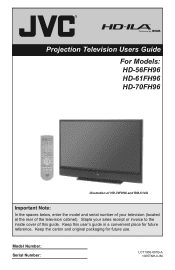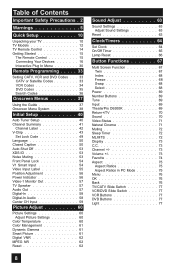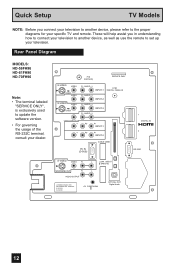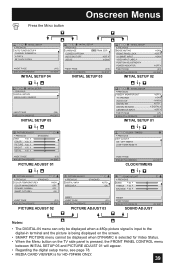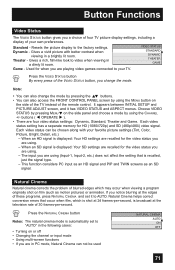JVC HD56FH96 Support Question
Find answers below for this question about JVC HD56FH96 - 56" Rear Projection TV.Need a JVC HD56FH96 manual? We have 6 online manuals for this item!
Question posted by ivseddoc on December 31st, 2011
Does Hd-56fh96 Support Hdmi Control
The person who posted this question about this JVC product did not include a detailed explanation. Please use the "Request More Information" button to the right if more details would help you to answer this question.
Current Answers
Related JVC HD56FH96 Manual Pages
JVC Knowledge Base Results
We have determined that the information below may contain an answer to this question. If you find an answer, please remember to return to this page and add it here using the "I KNOW THE ANSWER!" button above. It's that easy to earn points!-
FAQ - Televisions/HD-ILA Projection
... HDILA Television to OFF (certain older models only). Can any remote button while pointing the remote at low volume levels. I connect Sony PLAYSTATION® 3 (PS3) to follow the installation instructions on how to 1080p. 2007 models: HD-58S998, HD-65S998, HD-70GC78, HD-70G678 and the following models: HD-70FH96, HD-61FH96 or HD-56FH96 accept 1080P signal? My TV... -
FAQ - Televisions/LCD
... my LT32DM20 or LT32EM20 LCD TV? Televisions/LCD Is my TV a digital TV? I cannot see a picture on JVC TV remote. How do I still have turned ON. Clear QAM refers to unscrambled DTV channels (including HD) which enables direct reception of my 16:9 TV? After confirming that turn off date, an ATSC tuner will work with my HDMI input? a. -
FAQ - Televisions/HD-ILA Projection
... in case of the TV for HD-70FH96, HD-61FH96 or HD-56FH96? I view the RS-232C serial control specifications for connection type...TV? If HDMI/DVI cable is located behind the TV screen, so the remote should return to fill entire TV screen use an HDMI...remote located? Televisions/HD-ILA Projection Is my TV a digital TV? Can any requirements in wall enclosure. Can HDILA TV experience the ...
Similar Questions
Picture Bulb For 195watt Jvc Rear Projection Tv Hd 52z585 Do I Need?
What exact picture bulb for 195watt jvc rear projection tv hd 52z585 do I need?
What exact picture bulb for 195watt jvc rear projection tv hd 52z585 do I need?
(Posted by aaronnsavage 8 years ago)
Resale Value Of Jvc Tv Hd56g887aa Rear Projection Lcd Tv
i want to sell my jvc tv hd56g887aa rear projection lcd tv. how much should i ask for it?
i want to sell my jvc tv hd56g887aa rear projection lcd tv. how much should i ask for it?
(Posted by showard282995 11 years ago)
How Do I Perform Initial Setup On Jvc Tv Hd-52z575 Without Remote Control ?
(Posted by justinlester84 12 years ago)
How Do I Up My Xbox 360 To My Jvc Hd-56g787 Using Hdmi
(Posted by Anonymous-37243 12 years ago)
Jvc Hd61fn97- 61' Rear Projection Tv
Light engine cost? We see purple on half of our screen? We have had tv repairman come out and he sai...
Light engine cost? We see purple on half of our screen? We have had tv repairman come out and he sai...
(Posted by virgieshields 12 years ago)