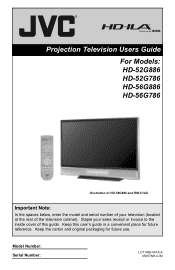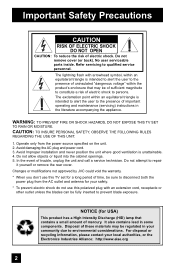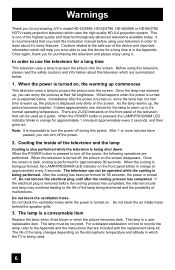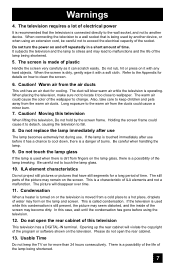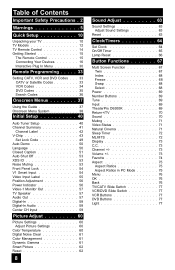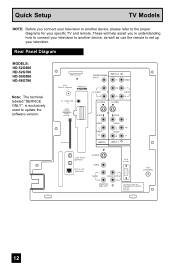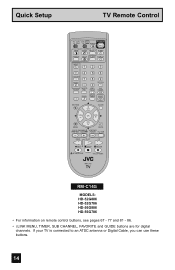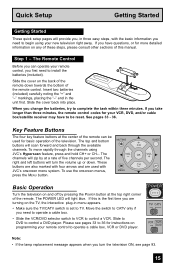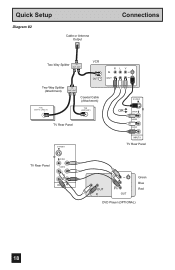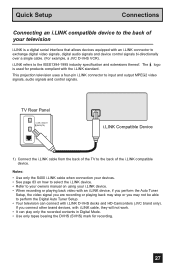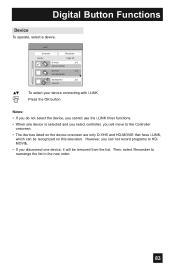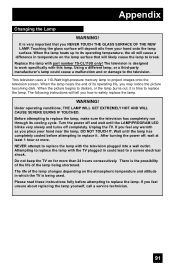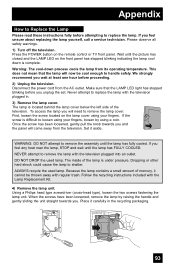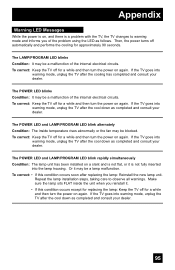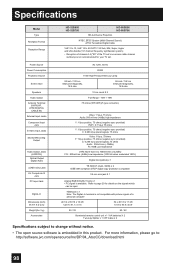JVC HD-52G886 Support Question
Find answers below for this question about JVC HD-52G886 - 52" Rear Projection TV.Need a JVC HD-52G886 manual? We have 4 online manuals for this item!
Question posted by brotherdionreed on May 24th, 2013
Lamp Program Light
i have a 52g886 jvc tv and i replaced the lamp tv turns on then the lamp program light blinks orange five min after the power light and lamp program light blinks really fast and i have to unplug it to turn it off
Current Answers
Related JVC HD-52G886 Manual Pages
JVC Knowledge Base Results
We have determined that the information below may contain an answer to this question. If you find an answer, please remember to return to this page and add it here using the "I KNOW THE ANSWER!" button above. It's that easy to earn points!-
FAQ - Televisions/HD-ILA Projection
... (cell phone or video camera like EVERIO). Using the cable box power outlet may be found on TV when I view the RS-232C serial control specifications for the following models: HD-70FH96, HD-61FH96 or HD-56FH96 accept 1080P signal? Televisions/HD-ILA Projection Is my TV a digital TV? My DVD movie says WIDESCREEN on the surface upon which the... -
FAQ
... Navigation/KV-PX9 eAVINU Everio/High Definition (GZ-HM200,GZ-HM400,GZ-HD300,GZ-HD320) Picsio GC-FM1 Everio/High Definition (Archived and General Questions) Televisions/LCD Everio/Standard Definition Televisions/HD-ILA Projection Camcorders/ Mini DV VCR (VCR/DVD Player Combos) Camcorders/Windows 7™ -
FAQ - Televisions/HD-ILA Projection
...TV. Televisions/HD-ILA Projection Is my TV a digital TV? I view the RS-232C serial control specifications for example. LT-52X579 HD-52G657 HD-70GC78 LT-40X667 LT-52X899 HD-52G787 LT-26X776 LT-40X776 PD-42X776 HD-52G887 LT-32E478 LT-40X787 PD-42X795 HD...EVERIO). Will it is a suggestion in 2009? I replace the lamp? Using the cable box power outlet may be up converted to normal . The ...
Similar Questions
Picture Bulb For 195watt Jvc Rear Projection Tv Hd 52z585 Do I Need?
What exact picture bulb for 195watt jvc rear projection tv hd 52z585 do I need?
What exact picture bulb for 195watt jvc rear projection tv hd 52z585 do I need?
(Posted by aaronnsavage 8 years ago)
How Doni Press Ok On The Jvc Hd-52g886 Tv Itself
I replace my lamp but my picture is still dim. How do I press ok on the tv buttond?
I replace my lamp but my picture is still dim. How do I press ok on the tv buttond?
(Posted by kmk13420 10 years ago)
Resale Value Of Jvc Tv Hd56g887aa Rear Projection Lcd Tv
i want to sell my jvc tv hd56g887aa rear projection lcd tv. how much should i ask for it?
i want to sell my jvc tv hd56g887aa rear projection lcd tv. how much should i ask for it?
(Posted by showard282995 11 years ago)
How To Remove The Front Panel Of My Jvc Hd-52g886 Tv
HOW TO REMOVE THE FRONT PANEL OF MY JVC HD-52G886 TV
HOW TO REMOVE THE FRONT PANEL OF MY JVC HD-52G886 TV
(Posted by Anonymous-58171 11 years ago)
Won't Turn On
I own a JVC HD-52G886 and it won't turn on. Can you give me any help?
I own a JVC HD-52G886 and it won't turn on. Can you give me any help?
(Posted by wdelling 12 years ago)