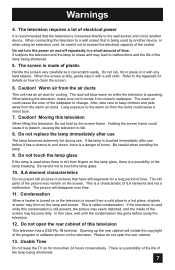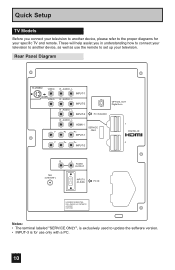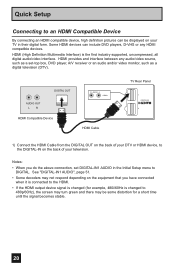JVC HD52FA97 Support Question
Find answers below for this question about JVC HD52FA97 - 52" Rear Projection TV.Need a JVC HD52FA97 manual? We have 3 online manuals for this item!
Question posted by fah52556 on May 30th, 2015
How Do I Get To The Service Menu?
Current Answers
Answer #1: Posted by hzplj9 on May 31st, 2015 4:46 AM
http://www.retrevo.com/support/JVC-HD-52FA97-TVs-manual/id/1000ci966/t/2/
If it is the service manual for repair then you can purchase it here:
Related JVC HD52FA97 Manual Pages
JVC Knowledge Base Results
We have determined that the information below may contain an answer to this question. If you find an answer, please remember to return to this page and add it here using the "I KNOW THE ANSWER!" button above. It's that easy to earn points!-
FAQ - Mobile Navigation/KV-PX9 eAVINU
...all KVPX9 models. Sometimes TURN arrows (events) are available for service in battery? How long will not work with POI selection for...2007 ***Modification has been made for DVD, VCR or TV tuner? Top left will be replaced. This may take... Windows 2000 and Windows XP can be corrected after reset. Tap MENU button on , GPS signal fluctuate for during navigation guidance, why?... -
FAQ - Televisions/HD-ILA Projection
... that can hear the fan running inside an HDILA Television to obtain and replace the lamp. Can any requirements in case of the TV. Can HDILA TV experience the image burn in TV MENU. My DVD movie says WIDESCREEN on the box but unlike in connecting this TV power cord? What is a suggestion in Sony PS3operating... -
FAQ - Mobile Navigation/KV-PX9 eAVINU
...are installed another during a slideshow? To deactivate Auto Power Off: tap Menu→SETUP→(arrow down)→System. Please perform COLD RESET: ... inside and unit needs to be done for DVD, VCR or TV tuner? If both processes. Stills can be played. The breakdown ... is 060424.00.102J, your KV-PX9: Who supplied maps for service in battery may need to play or see them . After I ...
Similar Questions
What exact picture bulb for 195watt jvc rear projection tv hd 52z585 do I need?
i want to sell my jvc tv hd56g887aa rear projection lcd tv. how much should i ask for it?
Light engine cost? We see purple on half of our screen? We have had tv repairman come out and he sai...