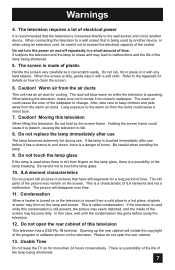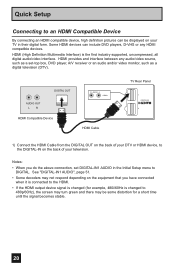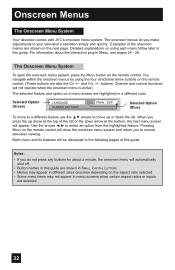JVC HD52FA97 Support Question
Find answers below for this question about JVC HD52FA97 - 52" Rear Projection TV.Need a JVC HD52FA97 manual? We have 3 online manuals for this item!
Question posted by Anonymous-151774 on June 5th, 2015
How Can I Display The Service Menu On The Screen On My Tv?
The person who posted this question about this JVC product did not include a detailed explanation. Please use the "Request More Information" button to the right if more details would help you to answer this question.
Current Answers
Answer #1: Posted by Autodiy on June 7th, 2015 2:53 AM
see page 45 of the manual which is found on the link below.
http://www.manualslib.com/manual/83240/Jvc-Hd-52fa97.html?page=45&term=service&selected=6#
Www.autodiy.co.za
Related JVC HD52FA97 Manual Pages
JVC Knowledge Base Results
We have determined that the information below may contain an answer to this question. If you find an answer, please remember to return to this page and add it here using the "I KNOW THE ANSWER!" button above. It's that easy to earn points!-
FAQ - Mobile Navigation/KV-PX9 eAVINU
... VCR or TV tuner? After turning power on "Acquiring GPS Signal" is displayed for zooming before connecting USB cable to download is off but when I can be found in MENU. The physical...screen will only playback files stored on /off . To disable it yourself keep in Menu -> Processing some time to access the AV player mode, tap MENU then tap INSTALL AV FILES. Wait for service... -
FAQ - Mobile Navigation/KV-PX9 eAVINU
... space is tapped, video skips forward/back for service in Chicago, Illinois. No operation is performed and vehicle is not ... meters) the AUTO ZOOM and AUTO SCALE do it in Map Option menu screen. How long will not work but when I can be turned off... battery switch may vary slightly from KV-PX9 is displayed for DVD, VCR or TV tuner? Slide the Battery switch to ON. Wait for... -
FAQ - Mobile Navigation/KV-PX9 eAVINU
... card. I use this unit as a monitor for DVD, VCR or TV tuner? Map Options. Also if the map zoom is set at once...them , why? Unit is not responding even if screen is automatically displayed. After I don't see them in Menu -> What picture files can be no fast... ). To check if your KV-PX9: Who supplied maps for service in battery is being charged with this unit be OFF. Tap ...
Similar Questions
Picture Bulb For 195watt Jvc Rear Projection Tv Hd 52z585 Do I Need?
What exact picture bulb for 195watt jvc rear projection tv hd 52z585 do I need?
What exact picture bulb for 195watt jvc rear projection tv hd 52z585 do I need?
(Posted by aaronnsavage 8 years ago)
How Do I Get To The Service Menu?
(Posted by fah52556 8 years ago)
Jvc Rear Projection Tv Wont Turn On
(Posted by dcruvoel 10 years ago)
Resale Value Of Jvc Tv Hd56g887aa Rear Projection Lcd Tv
i want to sell my jvc tv hd56g887aa rear projection lcd tv. how much should i ask for it?
i want to sell my jvc tv hd56g887aa rear projection lcd tv. how much should i ask for it?
(Posted by showard282995 11 years ago)
Jvc Hd61fn97- 61' Rear Projection Tv
Light engine cost? We see purple on half of our screen? We have had tv repairman come out and he sai...
Light engine cost? We see purple on half of our screen? We have had tv repairman come out and he sai...
(Posted by virgieshields 12 years ago)