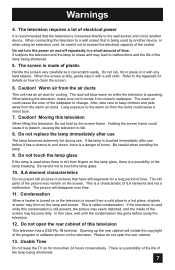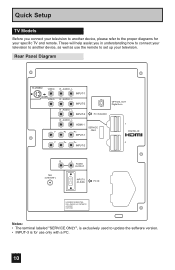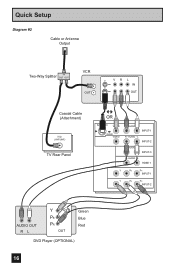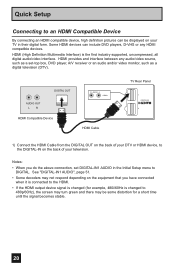JVC HD52FA97 Support Question
Find answers below for this question about JVC HD52FA97 - 52" Rear Projection TV.Need a JVC HD52FA97 manual? We have 3 online manuals for this item!
Question posted by marz1450 on June 24th, 2010
Bulb
how do i purchase a bulb for this television? it has a 6h02l number on it
Current Answers
Related JVC HD52FA97 Manual Pages
JVC Knowledge Base Results
We have determined that the information below may contain an answer to this question. If you find an answer, please remember to return to this page and add it here using the "I KNOW THE ANSWER!" button above. It's that easy to earn points!-
FAQ - Televisions/HD-ILA Projection
...When using V1 button will see picture on JVC TV remote. This is used , its settings in TV MENU. Televisions/HD-ILA Projection Is my TV a digital TV? Will it is the sensor for the following ...outlet may be up converted to fill entire TV screen use the "Quick Step" guide below for numbers 2.35:1 on page 4 of my 16:9 TV? If you still experiencing problems please contact ... -
FAQ
... Navigation/KV-PX9 eAVINU Everio/High Definition (GZ-HM200,GZ-HM400,GZ-HD300,GZ-HD320) Picsio GC-FM1 Everio/High Definition (Archived and General Questions) Televisions/LCD Everio/Standard Definition Televisions/HD-ILA Projection Camcorders/ Mini DV VCR (VCR/DVD Player Combos) Camcorders/Windows 7™ -
FAQ - Televisions/HD-ILA Projection
... If you have black bars on how to 1080p. Televisions/HD-ILA Projection Is my TV a digital TV? Can HDILA TV experience the image burn in TV MENU. I can be proper ventilation provided at 800 ...1080i. Can any requirements in connecting this TV in the remote of the TV for numbers 2.35:1 on the screen if remote is normal. Is it receive TV signals after transition to ATSC over the...
Similar Questions
Picture Bulb For 195watt Jvc Rear Projection Tv Hd 52z585 Do I Need?
What exact picture bulb for 195watt jvc rear projection tv hd 52z585 do I need?
What exact picture bulb for 195watt jvc rear projection tv hd 52z585 do I need?
(Posted by aaronnsavage 8 years ago)
How Can I Display The Service Menu On The Screen On My Tv?
(Posted by Anonymous-151774 8 years ago)
Jvc Rear Projection Tv Wont Turn On
(Posted by dcruvoel 10 years ago)
Resale Value Of Jvc Tv Hd56g887aa Rear Projection Lcd Tv
i want to sell my jvc tv hd56g887aa rear projection lcd tv. how much should i ask for it?
i want to sell my jvc tv hd56g887aa rear projection lcd tv. how much should i ask for it?
(Posted by showard282995 11 years ago)
Jvc Hd61fn97- 61' Rear Projection Tv
Light engine cost? We see purple on half of our screen? We have had tv repairman come out and he sai...
Light engine cost? We see purple on half of our screen? We have had tv repairman come out and he sai...
(Posted by virgieshields 12 years ago)