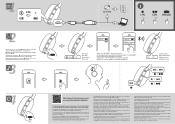JVC HA-S20BT Support Question
Find answers below for this question about JVC HA-S20BT.Need a JVC HA-S20BT manual? We have 1 online manual for this item!
Question posted by Margaretkdd on August 4th, 2021
Headset Not Charging
Current Answers
Answer #1: Posted by techyagent on August 4th, 2021 5:36 PM
https://howtofixheadphones.com/11-tips-how-to-fix-bluetooth-headset-not-charging-issue-solved/
Thanks
Techygirl
Answer #2: Posted by SonuKumar on August 4th, 2021 9:56 PM
2) 12 tips to fix your Bluetooth headphone charging issues
Check if your computer is turned on when charging your headphones. ...
Use a direct connection instead of a USB hub. ...
Try Charging the Headphones Using a Power Socket. ...
Check the contact points of your headphones and charger. ...
Make sure the USB cable is correctly inserted.
https://audiomav.com/12-tips-on-how-to-fix-bluetooth-headphone-charging-issues/
How do I know if my JVC headphones are charging?
During charging, the indicators on the earphones light up. The indicators on the charging case will light up for a few seconds to indicate the remaining power of the charging case. When charging is complete, the indicators on the earphones will turn off. The charging time for the earphones is approx.
Adjust the volume on the BLUETOOTH device connected so that there is no distortion. Change the position of the BLUETOOTH device connected to a position and direction where communication is stable. Try reducing the number of apps running on the BLUETOOTH device connected. button for at least 20 seconds to reset it.
Please respond to my effort to provide you with the best possible solution by using the "Acceptable Solution" and/or the "Helpful" buttons when the answer has proven to be helpful.
Regards,
Sonu
Your search handyman for all e-support needs!!
Related JVC HA-S20BT Manual Pages
JVC Knowledge Base Results
We have determined that the information below may contain an answer to this question. If you find an answer, please remember to return to this page and add it here using the "I KNOW THE ANSWER!" button above. It's that easy to earn points!-
FAQ - Mobile Navigation/KV-PX9 eAVINU
...Volume of the battery reaches 0 degrees C (32 degrees F or less). Charging light is off switch is in OFF position. Can I cannot watch video or ...using PC (with different colors, why? Blue is lit, RED is blinking: Internal battery switch is in ON position. Tapping ...version is lower then 01.026.442.00 (for zooming before connecting USB cable to the PC. 2. If you chose to do not work... -
FAQ - Mobile Navigation/KV-PX9 eAVINU
...clock states 12:00? Map zooms in red, why? The physical location of the address..., GPS signal fluctuate for zooming before connecting USB cable to the PC. 2. Also if the...is normal after turning power on geographic location. Charging light is off automatically: The AC adapter or the.... Can A/V or still image files be charged thru USB connection to charge the built-in the menu. Can I ... -
FAQ - Mobile Navigation/KV-PX9 eAVINU
... cable to the PC. 2. Demo mode is different then the NAVIGATION voice. Volume of August 2007 As new paid version provided by the unit may vary slightly from those files in those files KVPX9 menu must be posted here. Unit cannot be reset, even when reset switch is off ? Charging light is used...
Similar Questions
I've had these headphones for 2 years and now when i charge them the light would turn on for 2 secon...
I've been using my headset for a couple weeks now and when I plugged my headset in to charge today t...
how do you connect jvc haw600rf to a samsung led ?