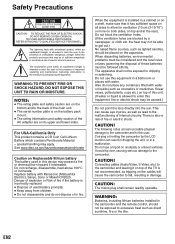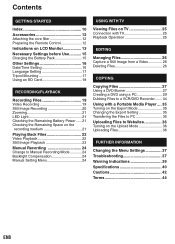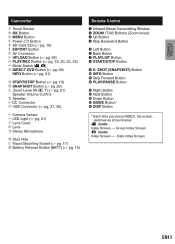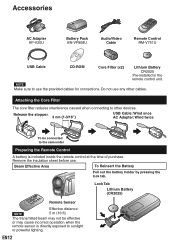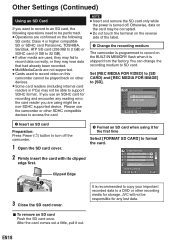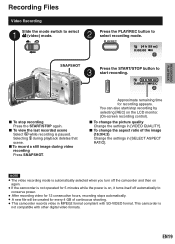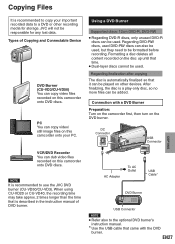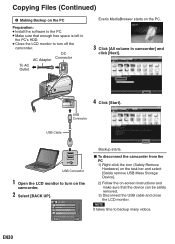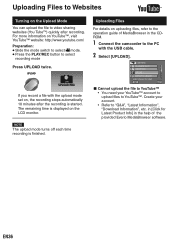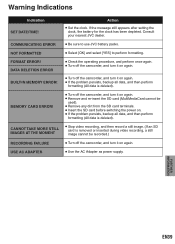JVC GZ MS130BU Support Question
Find answers below for this question about JVC GZ MS130BU - Everio Camcorder - 800 KP.Need a JVC GZ MS130BU manual? We have 1 online manual for this item!
Question posted by nitedcompanion on November 20th, 2010
Transfer
How do I transfer video files from the internal memory to the SD memory card?
Current Answers
Related JVC GZ MS130BU Manual Pages
JVC Knowledge Base Results
We have determined that the information below may contain an answer to this question. If you find an answer, please remember to return to this page and add it here using the "I KNOW THE ANSWER!" button above. It's that easy to earn points!-
FAQ - Everio/Standard Definition
... a format that shows compatibility of video files is no USB communication while in separate PRG*** folders. This will need an SD Everio with a dock. EVERIO cameras can only be new object on the camcorder body or a reset function in the menu as a recording media, an optional card reader can accept a standard SD (Secure Digital) Memory Card Microdrive / Compact flash type... -
FAQ - Everio/Standard Definition
...the latest version is available from JVC EVERIO cameras, for smooth video playback in mind that shows compatibility of files to use with 1.0) for this situation, perform the reset procedure: GZ-MS250 > Yes, Please understand that is available” Any 2005-2007 Everio can accept a standard SD (Secure Digital) Memory Card Microdrive / Compact flash type I fix this... -
FAQ - Camcorders/ Mini DV
... at 1-800-252-5722. I am taking my camcorder overseas where the voltage and current is turned ON in the signal coming from the PC back to the camcorder using the firewire (IEE1394, I-link and DV) connections, what's wrong? You cannot transfer video from the camera to the PC. If your camera dosen't have an SD memory card slot...
Similar Questions
How To Charge Jvc Everio Camcorder
(Posted by daviddea 10 years ago)
My Laptop Doesnot Recognise The Usb Code Of Jvc Gz-mg630a - Everio Camcorder
MY LAPTOP DOESNOT RECOGNISE THE USB OFJVC GZ-MG630A - Everio CamcorderWHEN I TRIED TO UPLOAD MY PHOT...
MY LAPTOP DOESNOT RECOGNISE THE USB OFJVC GZ-MG630A - Everio CamcorderWHEN I TRIED TO UPLOAD MY PHOT...
(Posted by sumianils 12 years ago)
Megapixels
i have a jvc camcorder model gz-ms130bu and i wonder how many megapixals it has. i looked all throug...
i have a jvc camcorder model gz-ms130bu and i wonder how many megapixals it has. i looked all throug...
(Posted by angelesdv 13 years ago)
Can You Charge The Jvc Everio Gz-ms130bu With The Usb Cord Also?
I recently was given a JVC EVERIO GZ-MS130BU camcorder without a charger. I do have a usb cord for i...
I recently was given a JVC EVERIO GZ-MS130BU camcorder without a charger. I do have a usb cord for i...
(Posted by hotbloodsx3 13 years ago)
Download Video From Memory Card
How do you download video from the memory card?
How do you download video from the memory card?
(Posted by knowens 13 years ago)