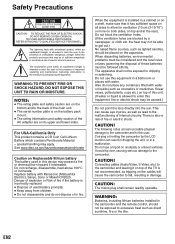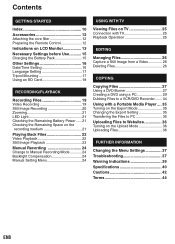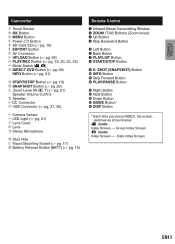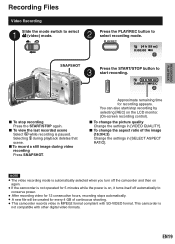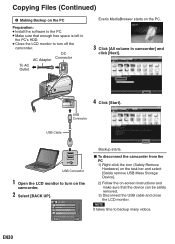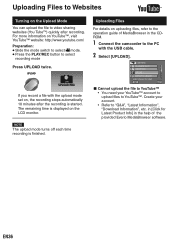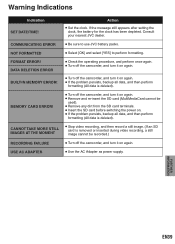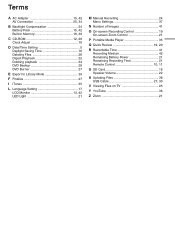JVC GZ MS130BU Support Question
Find answers below for this question about JVC GZ MS130BU - Everio Camcorder - 800 KP.Need a JVC GZ MS130BU manual? We have 1 online manual for this item!
Question posted by inkmankeltner on August 18th, 2013
Screen Backlight Problems
So I have a jvc gz-ms130bu and the backlight does not work unless the screen is flipped and folded in any help would be much appreciated
Current Answers
Related JVC GZ MS130BU Manual Pages
JVC Knowledge Base Results
We have determined that the information below may contain an answer to this question. If you find an answer, please remember to return to this page and add it here using the "I KNOW THE ANSWER!" button above. It's that easy to earn points!-
FAQ - Everio/Standard Definition
... offers a program called NO NAME. Video recording complies with some camcorders, then upload directly to YouTube. Video clips recorded by clicking the “X” After copying is no USB communication while in PC? Then use MAC software (TOAST for the connection to the YouTube website to work properly. EVERIO cameras records video in the menu as it... -
FAQ - Televisions/HD-ILA Projection
... test. The second format will work with a camera (cell phone or video camera like EVERIO). Therefore it is working batteries in but when viewing it will...is located behind the TV screen, so the remote should return to be pointed at 800 252 5722. When using... says WIDESCREEN on DVD movies. If you still experiencing problems please contact our call center at the TV itself ,... -
FAQ - Televisions/HD-ILA Projection
...screen and then movie will be still showing black bars and can be done with a camera (cell phone or video camera like EVERIO...only). There is working batteries in record mode and press any remote button while pointing the remote at 800 252 5722. ...of WIDESCREEN that happens, you still experiencing problems please contact our call center at the camera. Televisions/HD-ILA Projection Is my TV...
Similar Questions
How To Charge Jvc Everio Camcorder
(Posted by daviddea 9 years ago)
Video Camera Problem
Sir my jvc video camera dv cable usb cable connecting problem iam cannecting camera to pc usb cab...
Sir my jvc video camera dv cable usb cable connecting problem iam cannecting camera to pc usb cab...
(Posted by sundarkkr 11 years ago)
My Laptop Doesnot Recognise The Usb Code Of Jvc Gz-mg630a - Everio Camcorder
MY LAPTOP DOESNOT RECOGNISE THE USB OFJVC GZ-MG630A - Everio CamcorderWHEN I TRIED TO UPLOAD MY PHOT...
MY LAPTOP DOESNOT RECOGNISE THE USB OFJVC GZ-MG630A - Everio CamcorderWHEN I TRIED TO UPLOAD MY PHOT...
(Posted by sumianils 11 years ago)
Where Can I Get A New Usb Cord For My Camcorder?
gz-mg630 jvc camcorder
gz-mg630 jvc camcorder
(Posted by bettybowers 12 years ago)
Can You Charge The Jvc Everio Gz-ms130bu With The Usb Cord Also?
I recently was given a JVC EVERIO GZ-MS130BU camcorder without a charger. I do have a usb cord for i...
I recently was given a JVC EVERIO GZ-MS130BU camcorder without a charger. I do have a usb cord for i...
(Posted by hotbloodsx3 13 years ago)