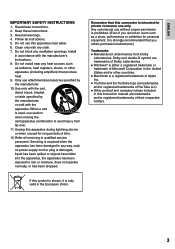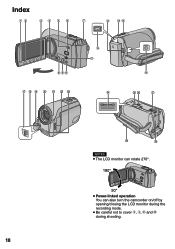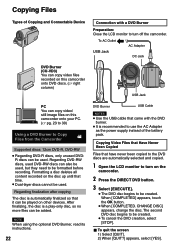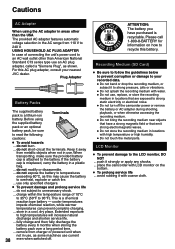JVC GZMS100 Support Question
Find answers below for this question about JVC GZMS100 - Everio Camcorder - 680 KP.Need a JVC GZMS100 manual? We have 1 online manual for this item!
Question posted by mscottshea on December 18th, 2013
I Need The Driver For A Jvc Gz-mg330au Camcorder
I have a new computer and need to install it there but I lost the software disk. Is it available for download anywhere or I can purchase a copy?
Current Answers
Related JVC GZMS100 Manual Pages
JVC Knowledge Base Results
We have determined that the information below may contain an answer to this question. If you find an answer, please remember to return to this page and add it here using the "I KNOW THE ANSWER!" button above. It's that easy to earn points!-
FAQ - Everio/Standard Definition
... video files from EVERIO camera, it after copying MOD files from EVERIO to the Factory Service location listed below. Models; Close the box displaying the software information by PC or the station itself . Select “yes” Download and install the latest software version from JVC EVERIO cameras, for more complex process. GZ-MS110 "Everio MediaBrowser?" GZ-MG670... -
FAQ - Everio/Standard Definition
... to copy PRG*** folder or folders to “help” What computer interface is the video format EVERIO records with ? What is provided by the camera are included with JVC camcorders sold in the U.S. What can rearrange video clips or introduce special effects then create DVD disc or MPG files. Please download and install the latest MediaBrowser software version... -
FAQ - Everio/High Definition (Archived and General Questions)
... will need an optional 4 pin to install any available recording mode. Go to Cyberlink website. Download and install Click through i.Link and edited with the HD Everio. With i.Link, you will need to output a signal via HDMI or Component Video. In this as a standard resolution DV stream signal. See: pg. 70 for GZ-HD3 / GZ-HD5 / GZ-HD6...
Similar Questions
Software For Jvc Gz-ng335hu Camcorder.
I need software to download recorded video from my JVC GZ-MG335HU camcorder. I need a package that w...
I need software to download recorded video from my JVC GZ-MG335HU camcorder. I need a package that w...
(Posted by knorton97381 7 years ago)
Jvc Ax-r97 Display Does Not Light Up. I Found Resistor R843 Burned. Need Value
Resistor R843 is burned to bad to get a value. this unit operates great with the exception of the Di...
Resistor R843 is burned to bad to get a value. this unit operates great with the exception of the Di...
(Posted by Rockstarnodes 9 years ago)
Charger
Hi. is Any charger for everio camcorder it will work with GZ-MS100AS ?? And where can i find it?? ...
Hi. is Any charger for everio camcorder it will work with GZ-MS100AS ?? And where can i find it?? ...
(Posted by Mazenadeali 10 years ago)
I Have Lost My Software For The Jvc Gz-ms100u Camcorder.need A Copy.
(Posted by scottyc68 11 years ago)
I Have A Cyberlink Power Cinema Ne For Everio Program.need Help To Do Dvds.
I have a Cyberlink Power Cinema NE for Everio.The video camera is JVC. I am having problems making d...
I have a Cyberlink Power Cinema NE for Everio.The video camera is JVC. I am having problems making d...
(Posted by rosevalentine 11 years ago)