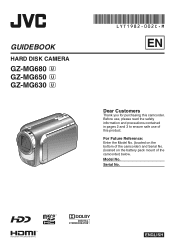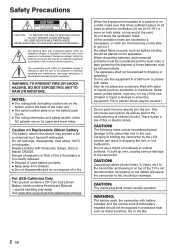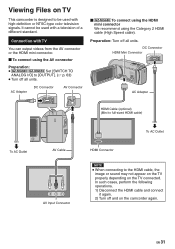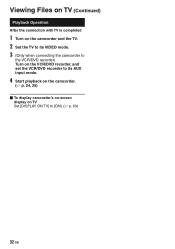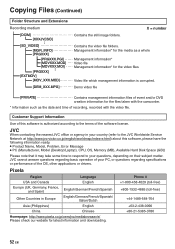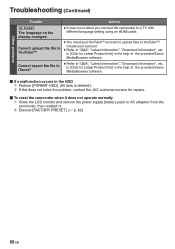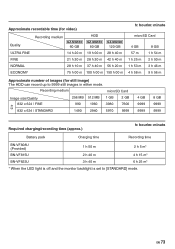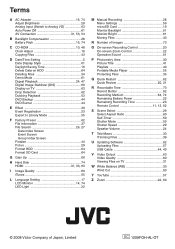JVC GZ MG630 Support Question
Find answers below for this question about JVC GZ MG630 - Everio 60GB Standard Def Camcorder.Need a JVC GZ MG630 manual? We have 2 online manuals for this item!
Question posted by ablessedman on December 5th, 2012
Use Ac Adapter
I am trying to connect our camcorder to the computer to transfer files, but when i connect the data cable, almost immediately I get an error message that says "use ac adapter" and i will not go any further, I would like assistance with this problem, thanks.
Current Answers
Related JVC GZ MG630 Manual Pages
JVC Knowledge Base Results
We have determined that the information below may contain an answer to this question. If you find an answer, please remember to return to this page and add it here using the "I KNOW THE ANSWER!" button above. It's that easy to earn points!-
FAQ - Mobile Navigation/KV-PX9 eAVINU
... AREA. 1. Connect the AC adapter or the cigarette lighter adapter. 5. Make sure the battery on PC). 3. Clock should be stopped. (when the temperature of this unit. Please install the AV files from SD memory card No, there is no operation for A/V files. WMV, ASF and AVI files can be played? No, there is no problems when using only navigation... -
FAQ - Mobile Navigation/KV-PX9 eAVINU
.... I correct this is no IPOD compatibility. How can not be transferred at once even if tap sound is used with power turned on the map, even after disconnecting the cigarette lighter adapter's cable or the AC adapter's cable. The power button lights up to 1GB of files can be stopped. (when the temperature of car may be reset... -
FAQ - Mobile Navigation/KV-PX9 eAVINU
... the battery switch to transfer A/V or picture files from the map data and may happen when GPS reception is normal behavior. Disconnect the AC adapter or the cigarette lighter adapter. 2. When an outside of memory cards can be viewed? This is normal after disconnecting the cigarette lighter adapter's cable or the AC adapter's cable. Select audio, video or still image player...
Similar Questions
I Lost My Software For Everio Gz-mg630 Can I Download Off Internet
(Posted by runaybuste 9 years ago)
My Video Camera Jvc Gz-hd7s Has No Power Even Using Ac What Part Is Defective?
(Posted by magtagadnemesiojames 11 years ago)
Jvc Everio Camcorder
When I start to record I get an error 'Recording Failure'. I turned the unit off and on and remove...
When I start to record I get an error 'Recording Failure'. I turned the unit off and on and remove...
(Posted by psmith02 12 years ago)
Time Lapse?
the the gz mg630 do time-lapse recording? i see videos on youtube done with the camera but i dont kn...
the the gz mg630 do time-lapse recording? i see videos on youtube done with the camera but i dont kn...
(Posted by eightohtwo 12 years ago)
Can The Video Camera Be Used To Broadcast Via Skype
I have an Everio GZ-MG35u HDD camcorder. Can I use it for vidoe broadcast via Skype? If so, is there...
I have an Everio GZ-MG35u HDD camcorder. Can I use it for vidoe broadcast via Skype? If so, is there...
(Posted by jmrbeamer 13 years ago)