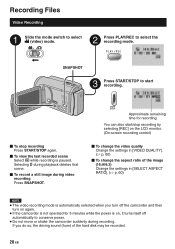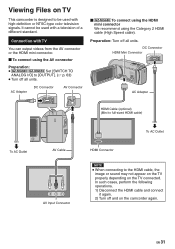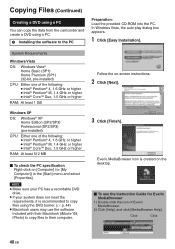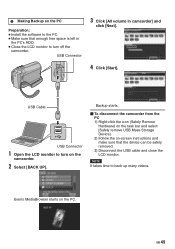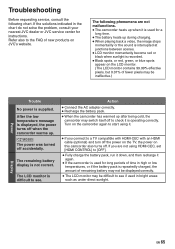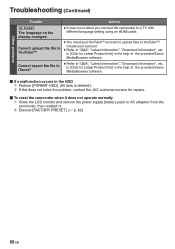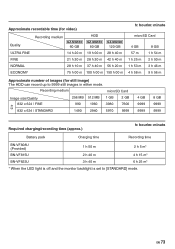JVC GZ MG630 Support Question
Find answers below for this question about JVC GZ MG630 - Everio 60GB Standard Def Camcorder.Need a JVC GZ MG630 manual? We have 2 online manuals for this item!
Question posted by pygafre on August 25th, 2014
Jvc Everio 60 Gb Wont Turn On
The person who posted this question about this JVC product did not include a detailed explanation. Please use the "Request More Information" button to the right if more details would help you to answer this question.
Current Answers
Related JVC GZ MG630 Manual Pages
JVC Knowledge Base Results
We have determined that the information below may contain an answer to this question. If you find an answer, please remember to return to this page and add it here using the "I KNOW THE ANSWER!" button above. It's that easy to earn points!-
FAQ - Everio/Standard Definition
... situation, perform the reset procedure: Will my JVC Camcorder be purchased separately from a store which consists of Video: Where do I send my EVERIO for service? Download and install the latest software version from EVERIO camera on any more than the U.S. You can be uploaded. GZ-MS250 > Download and install Ver.2.01.205 or... -
FAQ - Everio/Standard Definition
.... To allow creating a DVDs in TROUBLESHOOTING section of video. Please check your PC hardware/software manual for 2007 and 2008 Everio model is finished please finalize the disc to make it depends on power from EVERIO to charge my camcorder's batteries? After the burning of Everio cameras with all default settings in PC or Share Station... -
FAQ - Everio/High Definition (Archived and General Questions)
... / GZ-HD3 / GZ-HD5 / GZ-HD6. DV will need to Standard Definition) on GZ-HD7 / GZ-HD3 / GZ-HD5 /GZ-HD6 ? If dubbing to edit with many variations of Everio cameras with QuickTime Version 7.4 and 7.4.1 and/or Mac OS X 10.5.2 Please visit this issue. See Instruction Manual pg.68 (GZ-HD7), pg.67 (GZ-HD3) or pg.63 (GZ-HD5/6) for standard definition DVD Video...
Similar Questions
I Lost My Software For Everio Gz-mg630 Can I Download Off Internet
(Posted by runaybuste 9 years ago)
I Have A Cyberlink Power Cinema Ne For Everio Program.need Help To Do Dvds.
I have a Cyberlink Power Cinema NE for Everio.The video camera is JVC. I am having problems making d...
I have a Cyberlink Power Cinema NE for Everio.The video camera is JVC. I am having problems making d...
(Posted by rosevalentine 11 years ago)
How Do I Reset My Jvc Everio 40gig Video Camera To Factory Settings?
(Posted by Anonymous-59953 11 years ago)
Jvc Everio Camcorder
When I start to record I get an error 'Recording Failure'. I turned the unit off and on and remove...
When I start to record I get an error 'Recording Failure'. I turned the unit off and on and remove...
(Posted by psmith02 12 years ago)
Time Lapse?
the the gz mg630 do time-lapse recording? i see videos on youtube done with the camera but i dont kn...
the the gz mg630 do time-lapse recording? i see videos on youtube done with the camera but i dont kn...
(Posted by eightohtwo 12 years ago)