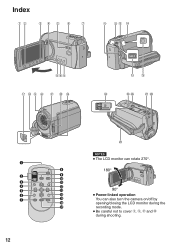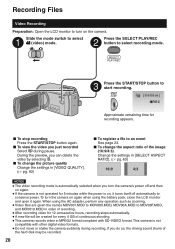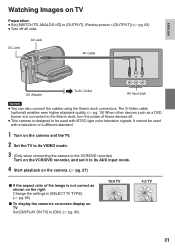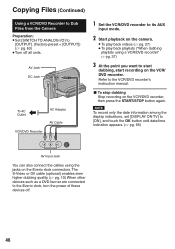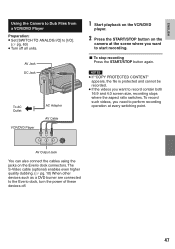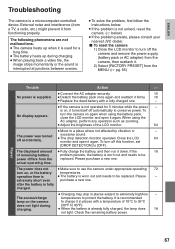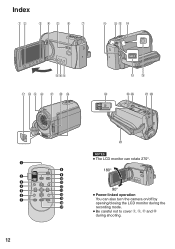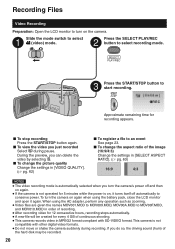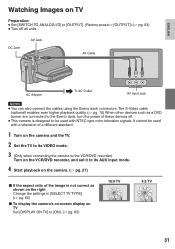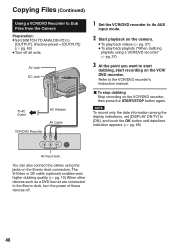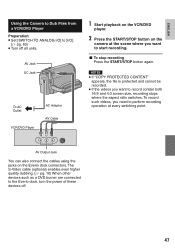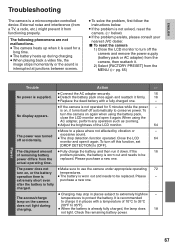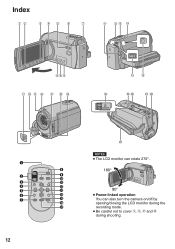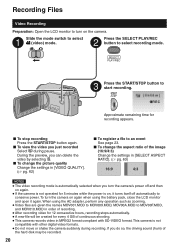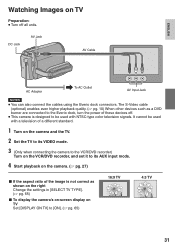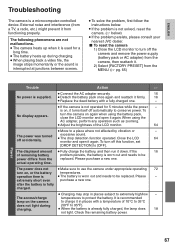JVC GZ-MG465B Support Question
Find answers below for this question about JVC GZ-MG465B - Everio Camcorder - 1.07 MP.Need a JVC GZ-MG465B manual? We have 1 online manual for this item!
Question posted by siilataailaoa63 on October 20th, 2013
Where Can I Find Power Cord?
The person who posted this question about this JVC product did not include a detailed explanation. Please use the "Request More Information" button to the right if more details would help you to answer this question.
Current Answers
Related JVC GZ-MG465B Manual Pages
JVC Knowledge Base Results
We have determined that the information below may contain an answer to this question. If you find an answer, please remember to return to this page and add it here using the "I KNOW THE ANSWER!" button above. It's that easy to earn points!-
FAQ - Everio/Standard Definition
...GZMC100/200/500 models press and hold simultaneously for smooth video playback in GZ-MC100/200/500 (2004). click here . Why...Everio cameras with iMovie ’08, you may occur (with JVC camcorders sold in your DLA software. message will also need a voltage adapter in DVD movies. please refer to the PDF Compatibility Chart The battery chargers that is a power cord... -
FAQ - Camcorders/ Mini DV
... signal to the camcorder is a power cord adapter to record both audio and video. All that JVC driver is different than the U.S. These are active other manufacturers digital cameras, also, and ... "Narration" feature is not an Everio model you will need a voltage adapter in the signal coming from the camera to the PC. If your camera is turned ON in this happening?... -
FAQ - Everio/High Definition (Archived and General Questions)
...) format or HDV1080i. Go to charge my camcorder's batteries? Select “yes” HD Edition" Ver.2.02.1xx. GZ-HM1 "Everio MediaBrowser? Please click here to view the update procedure and to organize files on the PC, use the battery charger overseas is a power cord adapter to the network." This may...
Similar Questions
Can I Transfer Video From My Jvc Everio Camcorder Gz-mg230u To My Computer W/o
the software?
the software?
(Posted by writtes 9 years ago)
Is There A Way To Tell When This Video Camera Was Available For Purchase?
(Posted by kimfullerton 9 years ago)
My Video Camera Jvc Gz-hd7s Has No Power Even Using Ac What Part Is Defective?
(Posted by magtagadnemesiojames 11 years ago)
Video Camera Problem
Sir my jvc video camera dv cable usb cable connecting problem iam cannecting camera to pc usb cab...
Sir my jvc video camera dv cable usb cable connecting problem iam cannecting camera to pc usb cab...
(Posted by sundarkkr 11 years ago)
My Laptop Doesnot Recognise The Usb Code Of Jvc Gz-mg630a - Everio Camcorder
MY LAPTOP DOESNOT RECOGNISE THE USB OFJVC GZ-MG630A - Everio CamcorderWHEN I TRIED TO UPLOAD MY PHOT...
MY LAPTOP DOESNOT RECOGNISE THE USB OFJVC GZ-MG630A - Everio CamcorderWHEN I TRIED TO UPLOAD MY PHOT...
(Posted by sumianils 12 years ago)