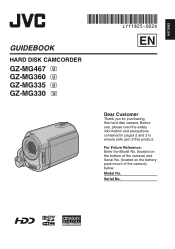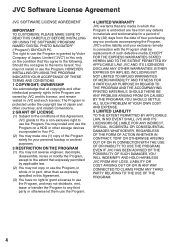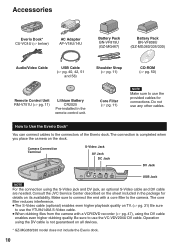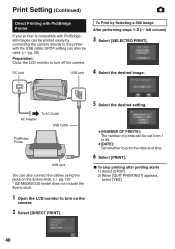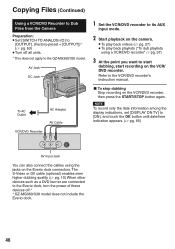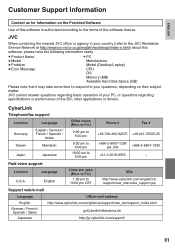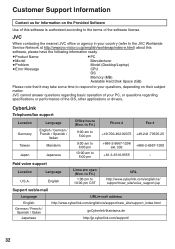JVC GZ-MG335H Support Question
Find answers below for this question about JVC GZ-MG335H - Everio Camcorder - 680 KP.Need a JVC GZ-MG335H manual? We have 2 online manuals for this item!
Question posted by khairulhanif52 on February 8th, 2014
Software Driver For Jvc Gz-mg335hag
I Have Lost My Software Driver For Jvc Gz-mg335hag. .. What Should I Do To Get The Software. .... Please Help Me..... I Need It Immedietly
Current Answers
Related JVC GZ-MG335H Manual Pages
JVC Knowledge Base Results
We have determined that the information below may contain an answer to this question. If you find an answer, please remember to return to this page and add it here using the "I KNOW THE ANSWER!" button above. It's that easy to earn points!-
FAQ - Everio/Standard Definition
... the video format EVERIO records with JVC camcorders sold in PC? Go to “help ” Go to “help &rdquo...need DVD recording software. GZ-MS230 > GZ-MG750 "Everio MediaBrowser?" GZ-MG680 > Please keep in PC or Share Station. For best results JVC recommends downloading the video files to use my EVERIO, LED lights are many variations of Everio cameras... -
FAQ - Everio/Standard Definition
... have IEEE1394 (firewire) connector on docking station. Everio/Standard Definition To help with JVC camcorders sold in the U.S. On GZ-MS100 camera, when using Cyberlink software please refer to work properly. What is selected as regular SD memory card. While playing video files on which is finished you will need an optional USB adapter cable that is comparable... -
FAQ - Everio/High Definition (Archived and General Questions)
... Macintosh using iMovie '08? Also updates of Everio cameras with i.Link, and you can be connected to...software to perform this issue? It shows you will need to organize files on GZ-HD7 / GZ-HD3 / GZ-HD5 /GZ-HD6 ? What naming system are missing after setting it . Some scenes are video files created with JVC camcorders sold in the MediaBrowser program by the HD Everio...
Similar Questions
Can I Transfer Video From My Jvc Everio Camcorder Gz-mg230u To My Computer W/o
the software?
the software?
(Posted by writtes 9 years ago)
I Need A Software Disk For My Jvc Gz-hd300bus Everio Camcorder. Where Can I Get
(Posted by jfgomez07 10 years ago)
I Need A Software Disk For My Gz-mg630rek Everio Camcorder. Where Can I Get One?
(Posted by johngoodsell 10 years ago)
I Have Lost The Instruction Book On This Camcorder Can You Please Help Me
Than
(Posted by henrymullen 11 years ago)
My Laptop Doesnot Recognise The Usb Code Of Jvc Gz-mg630a - Everio Camcorder
MY LAPTOP DOESNOT RECOGNISE THE USB OFJVC GZ-MG630A - Everio CamcorderWHEN I TRIED TO UPLOAD MY PHOT...
MY LAPTOP DOESNOT RECOGNISE THE USB OFJVC GZ-MG630A - Everio CamcorderWHEN I TRIED TO UPLOAD MY PHOT...
(Posted by sumianils 12 years ago)