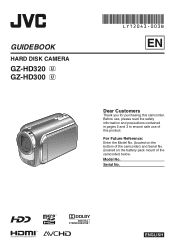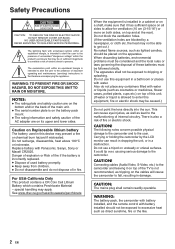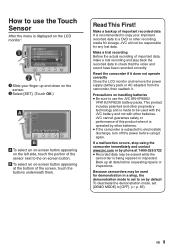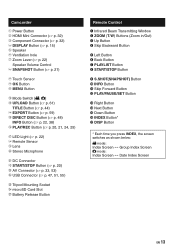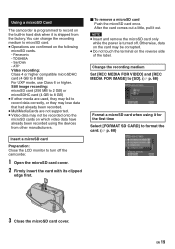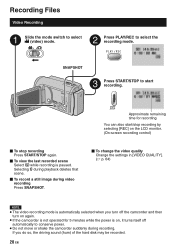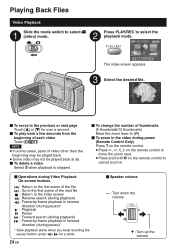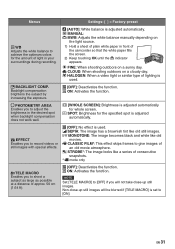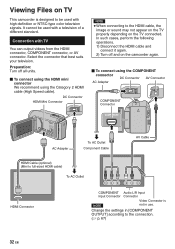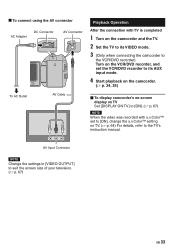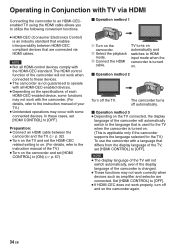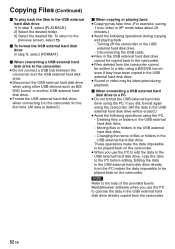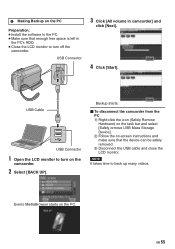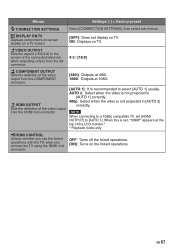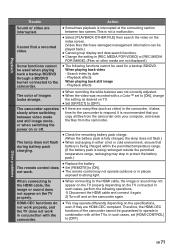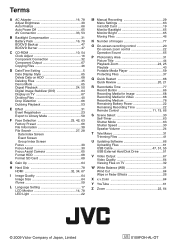JVC GZ HD30 Support Question
Find answers below for this question about JVC GZ HD30 - Everio Camcorder - 1080p.Need a JVC GZ HD30 manual? We have 2 online manuals for this item!
Question posted by bettyboopz0025 on June 12th, 2014
Volume
The volume on my tv suddenly stopped working. I lost my manual and I don't know how to fix it. When I hire the volume on my remote nothing happens:(
Current Answers
Related JVC GZ HD30 Manual Pages
JVC Knowledge Base Results
We have determined that the information below may contain an answer to this question. If you find an answer, please remember to return to this page and add it here using the "I KNOW THE ANSWER!" button above. It's that easy to earn points!-
FAQ - Everio/High Definition (Archived and General Questions)
... Hz AC. message will not work : Scenes must install: Install the QUICK TIME for USA) need to be imported; The battery chargers that there are included with JVC camcorders sold in MediaBrowser software, how can I fix this method will be shown and video stuttering may occur (with its own remotes. Those can be... -
FAQ - Televisions/HD-ILA Projection
... in but when viewing it I connect Sony PLAYSTATION® 3 (PS3) to reset video output format by 1.85:1 on the screen if remote is set high. I connect Sony PLAYSTATION® 3 (PS3). My TV has no sound even with a camera (cell phone or video camera like EVERIO). I want to OFF (certain older models only). I view the RS-232C serial... -
FAQ - Televisions/HD-ILA Projection
...-48P787 HD-61FN97 LT-37X787 LT-47EM59 Please make sure you see TV's instruction manual). If you have what appears as image burn in connecting this page). The second format will be done with a camera (cell phone or video camera like EVERIO). The TV will accept 1080p signals? hours. Because of the cooling needs of my 16...
Similar Questions
How Do I Change The Language On This Thing. It's From Japan
I purchased this GZ-HD30 in Japan, bit there doesn't seem to be a 'Language settings'
I purchased this GZ-HD30 in Japan, bit there doesn't seem to be a 'Language settings'
(Posted by ot45812 2 years ago)
Video Camera Problem
Sir my jvc video camera dv cable usb cable connecting problem iam cannecting camera to pc usb cab...
Sir my jvc video camera dv cable usb cable connecting problem iam cannecting camera to pc usb cab...
(Posted by sundarkkr 11 years ago)
My Laptop Doesnot Recognise The Usb Code Of Jvc Gz-mg630a - Everio Camcorder
MY LAPTOP DOESNOT RECOGNISE THE USB OFJVC GZ-MG630A - Everio CamcorderWHEN I TRIED TO UPLOAD MY PHOT...
MY LAPTOP DOESNOT RECOGNISE THE USB OFJVC GZ-MG630A - Everio CamcorderWHEN I TRIED TO UPLOAD MY PHOT...
(Posted by sumianils 12 years ago)
My Jvc Everio Hd30 Since Last 8months
Cannot Be Formatted By Normal Way Repeate
ly But all lights work whn I open the monitor as usual tried to formatt through comp also failed che...
ly But all lights work whn I open the monitor as usual tried to formatt through comp also failed che...
(Posted by drmgjmenon 12 years ago)
Driver Camcorder Gz-hd30u
I lost the program driver Camcorder GZ-HD30U on my PC I can't to find in Thailand this version I got...
I lost the program driver Camcorder GZ-HD30U on my PC I can't to find in Thailand this version I got...
(Posted by narinthaoliver 12 years ago)