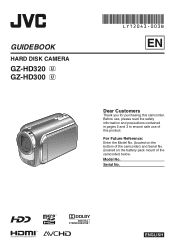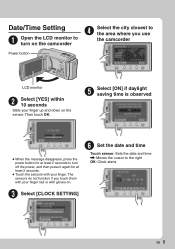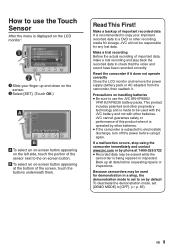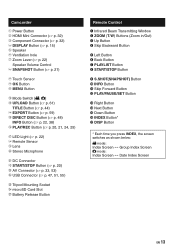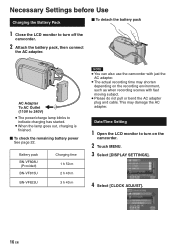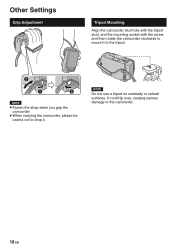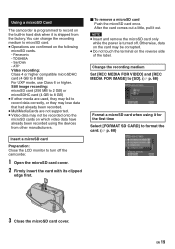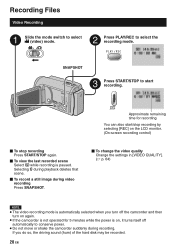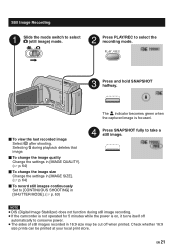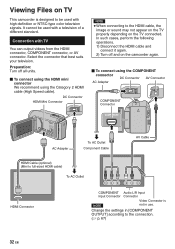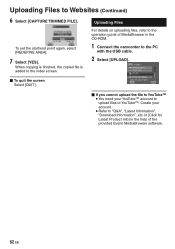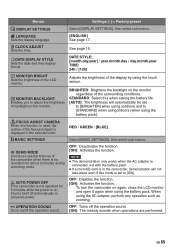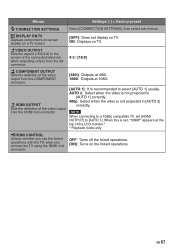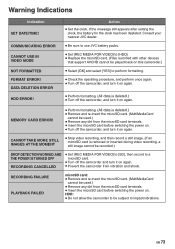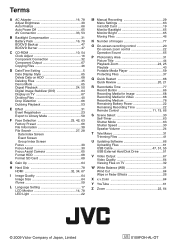JVC GZ HD30 Support Question
Find answers below for this question about JVC GZ HD30 - Everio Camcorder - 1080p.Need a JVC GZ HD30 manual? We have 2 online manuals for this item!
Question posted by miguelreyes9 on August 28th, 2015
Setting Clock On Car Radio Kdr200
The person who posted this question about this JVC product did not include a detailed explanation. Please use the "Request More Information" button to the right if more details would help you to answer this question.
Current Answers
Answer #1: Posted by Odin on August 28th, 2015 5:27 PM
You'll find illustrated instructions on the lower right of page 1 of the one-sheet manual. If that's not handy an online version is at http://www.manualslib.com/manual/759160/Jvc-Kd-R200.html. (You may have to enlarge the page to read it comfortably; ctrl= may work.)
Hope this is useful. Please don't forget to click the Accept This Answer button if you do accept it. My aim is to provide reliable helpful answers, not just a lot of them. See https://www.helpowl.com/profile/Odin.
Related JVC GZ HD30 Manual Pages
JVC Knowledge Base Results
We have determined that the information below may contain an answer to this question. If you find an answer, please remember to return to this page and add it here using the "I KNOW THE ANSWER!" button above. It's that easy to earn points!-
FAQ - Mobile Navigation: KD-NX5000/KW-NX7000
...Video Cameras Everio Flash Memory Cameras Everio Hard Drive Cameras HD Everio Flash Memory Cameras HD Everio Hard Drive Cameras Accessories Headphones Premium Full Size Noise Canceling/Wireless In Ear/Ear Bud Headband/Lightweight Clip-on/Sport Mobile Navigation: KD-NX5000/KW-NX7000 Newest software update for KD-NX5000 Car.... Guidance settings (like in...to radio Enable Audio Video input&... -
FAQ - Mobile Navigation/KV-PX9 eAVINU
...start . Demo mode is used to play files on complexity of car may still work when a new GPS satellite is : 060627.00....? Navigation command asks to ON. Charging light is set at preset time. Can I cannot watch video or stills while driving. Can I load maps of...be used to store files other then audio, video or still images? Clock should be able to play files in mind that... -
FAQ - Mobile Audio/Video
...knob to my car radio? Please click ...CLOCK H’. Press the fast forward button to select ‘DEMO On’. Mobile Audio/Video...radio still displaying "PROTECT" after I confirmed connections and pressed the 'RESET' button? (Models,KD-R218J, KD-R418J, KD-R610, KD-R615, KD-R618, KD-A310J, KD-R318, KW-ADV793J, KW-AVX830) How do I turn off the 'DEMO' feature on , however, I set clock...
Similar Questions
How Do I Change The Language On This Thing. It's From Japan
I purchased this GZ-HD30 in Japan, bit there doesn't seem to be a 'Language settings'
I purchased this GZ-HD30 in Japan, bit there doesn't seem to be a 'Language settings'
(Posted by ot45812 2 years ago)
How Do I Reset My Jvc Everio 40gig Video Camera To Factory Settings?
(Posted by Anonymous-59953 11 years ago)
My Laptop Doesnot Recognise The Usb Code Of Jvc Gz-mg630a - Everio Camcorder
MY LAPTOP DOESNOT RECOGNISE THE USB OFJVC GZ-MG630A - Everio CamcorderWHEN I TRIED TO UPLOAD MY PHOT...
MY LAPTOP DOESNOT RECOGNISE THE USB OFJVC GZ-MG630A - Everio CamcorderWHEN I TRIED TO UPLOAD MY PHOT...
(Posted by sumianils 11 years ago)
Camera Setting
What to set movie camera to so I can download to iMac.
What to set movie camera to so I can download to iMac.
(Posted by pwaldowskisr 11 years ago)
Driver Camcorder Gz-hd30u
I lost the program driver Camcorder GZ-HD30U on my PC I can't to find in Thailand this version I got...
I lost the program driver Camcorder GZ-HD30U on my PC I can't to find in Thailand this version I got...
(Posted by narinthaoliver 12 years ago)