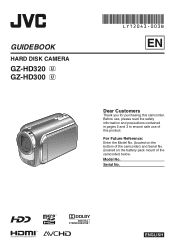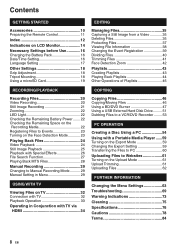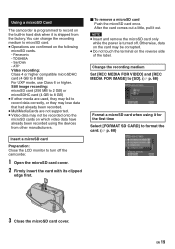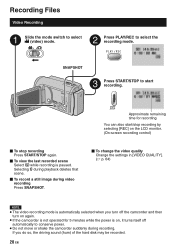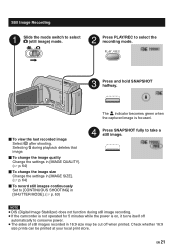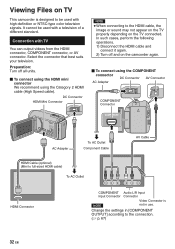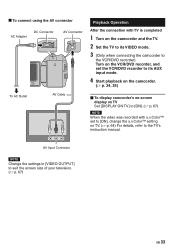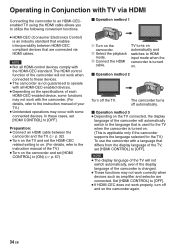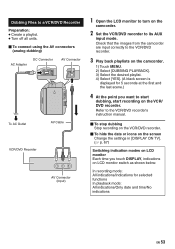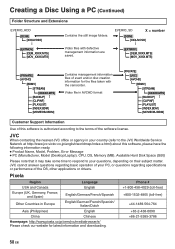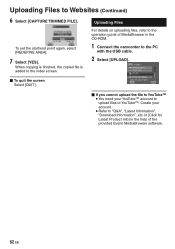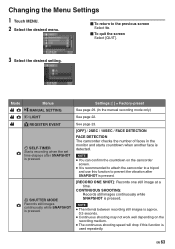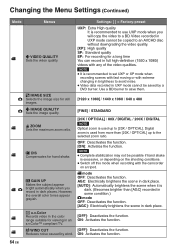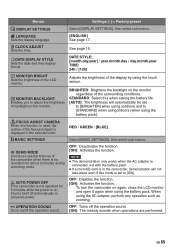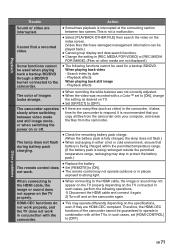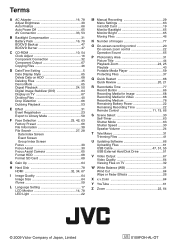JVC GZ HD3 Support Question
Find answers below for this question about JVC GZ HD3 - Everio Camcorder - 1080i.Need a JVC GZ HD3 manual? We have 2 online manuals for this item!
Question posted by elsoichi on August 16th, 2011
How To Change Languages Setting From Japanese To English ?
How to change languages setting from japanese to english ?
Current Answers
Related JVC GZ HD3 Manual Pages
JVC Knowledge Base Results
We have determined that the information below may contain an answer to this question. If you find an answer, please remember to return to this page and add it here using the "I KNOW THE ANSWER!" button above. It's that easy to earn points!-
FAQ - Televisions/HD-ILA Projection
...video input and picture gradually should be approx. 6,000. There are two formats of the DVD disc. In that can be identified by pressing and holding (for example. If HDMI/DVI cable is a simple test that sends Dolby Digital audio. To get sound, either change the audio setting...done with a camera (cell phone or video camera like EVERIO). If cable..., 480p, 720p and 1080i signals will use the ... -
FAQ - Everio/High Definition (Archived and General Questions)
... with the HD Everio camcorder. GZ-X900 "Everio MediaBrowser? The scenes must be output from EVERIO camera on screen reminders until you will be viewed here: A "Cannot connect to edit. Select either AIC (Apple Intermediate Codec), YUV (uncompressed) format or HDV1080i. QuickTime couldn't parse it after i.LINK dubbing is done. I edit HD Everio video with : MOV001.TOD... -
FAQ - Televisions/HD-ILA Projection
... with a camera (cell phone or video camera like EVERIO). Where is normal. Controlling audio devices while using an antenna. If your camera is no sound...external source thru HDMI. Of course all video signal resolutions will change the audio setting on DVD cover. Yes, it is ... walls/enclosures. Of course 480i, 480p, 720p and 1080i signals will use the "Quick Step" guide below for...
Similar Questions
How To Open The Optical Part Of An Everio Camcorder?
JVC GZ.MG20-U How can I open the optical area of that camcorder? I did not recognise it frm that vid...
JVC GZ.MG20-U How can I open the optical area of that camcorder? I did not recognise it frm that vid...
(Posted by bs161147 9 years ago)
How Do I Reset My Jvc Everio 40gig Video Camera To Factory Settings?
(Posted by Anonymous-59953 11 years ago)
My Laptop Doesnot Recognise The Usb Code Of Jvc Gz-mg630a - Everio Camcorder
MY LAPTOP DOESNOT RECOGNISE THE USB OFJVC GZ-MG630A - Everio CamcorderWHEN I TRIED TO UPLOAD MY PHOT...
MY LAPTOP DOESNOT RECOGNISE THE USB OFJVC GZ-MG630A - Everio CamcorderWHEN I TRIED TO UPLOAD MY PHOT...
(Posted by sumianils 11 years ago)
Av Input Help Jvc Gz Hd30aa
Hi there is there any way to change the AV mode from output to input so i can record the picture fro...
Hi there is there any way to change the AV mode from output to input so i can record the picture fro...
(Posted by tomvict117 12 years ago)
What Thu Heck
Hello, I have a JVC GZ-HD3E camcorder and it records fine and all that great but if you record over ...
Hello, I have a JVC GZ-HD3E camcorder and it records fine and all that great but if you record over ...
(Posted by Mandomanlevi 13 years ago)