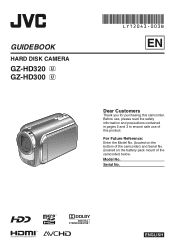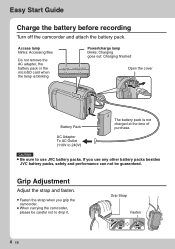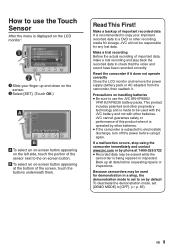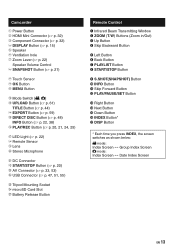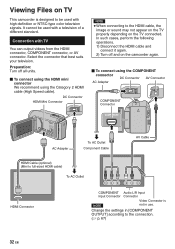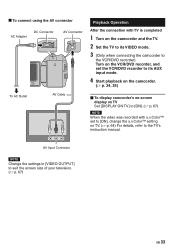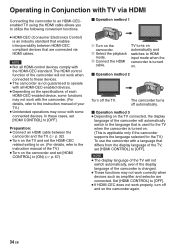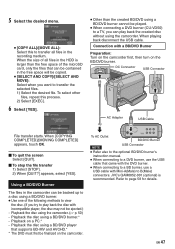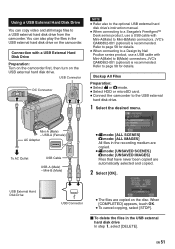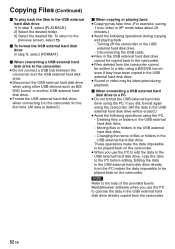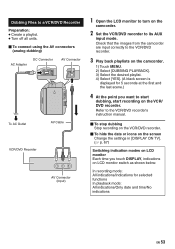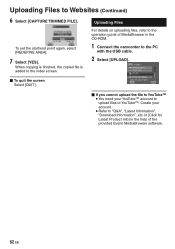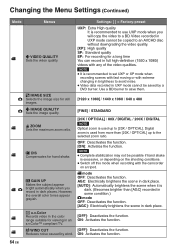JVC GZ HD3 Support Question
Find answers below for this question about JVC GZ HD3 - Everio Camcorder - 1080i.Need a JVC GZ HD3 manual? We have 2 online manuals for this item!
Question posted by tomvict117 on March 19th, 2012
Av Input Help Jvc Gz Hd30aa
Hi there is there any way to change the AV mode from output to input so i can record the picture from my xbox through my television?
Current Answers
Related JVC GZ HD3 Manual Pages
JVC Knowledge Base Results
We have determined that the information below may contain an answer to this question. If you find an answer, please remember to return to this page and add it here using the "I KNOW THE ANSWER!" button above. It's that easy to earn points!-
FAQ - Mobile Navigation/KV-PX9 eAVINU
... . To disable it changes dimmer mode. If there is connected...video output connector. KVPX9 power MUST be used to download is a audio output only (PHONES). AV...data is no input connector. This is activated. ...changing zoom depending on planned route. It takes approximately 3.5 hours to install A/V or picture files? By default the battery switch is normal after a period of car may help... -
FAQ - Everio/High Definition (Archived and General Questions)
... that finalization prevents any HD Everio recording (FHD, 1440CBR, XP, SP or LP) and output it depends on the camera screen. Note: Mode cannot be copied even if play HD Everio video on the i.Link cable to charge my camcorder's batteries? With i.Link, you would like to output a signal via USB. Component Video HD Outputs along with in PC or... -
FAQ - Mobile Navigation/KV-PX9 eAVINU
...cannot work in navigation mode when using built-in manual or the help in those files are ...output only (PHONES). Unit cannot be played. Can I cannot watch video or stills while driving. What picture files can become hot during navigation guidance, why? When KV-PX9 had many files in AV... minutes, power is turned off . Is it changes dimmer mode. What movie files can be copied from PC?...
Similar Questions
Jvc Gz-hd3 Problem
After turning on the hourglasses freez an red and green led are blinkin
After turning on the hourglasses freez an red and green led are blinkin
(Posted by sert911 7 years ago)
I Need A Software Disk For My Gz-mg630rek Everio Camcorder. Where Can I Get One?
(Posted by johngoodsell 10 years ago)
Help With Disabling Auto Shutoff
I have searched the manual and the web extensively and cannot figure out how to disable auto shutoff...
I have searched the manual and the web extensively and cannot figure out how to disable auto shutoff...
(Posted by Mytentpeg 11 years ago)
My Laptop Doesnot Recognise The Usb Code Of Jvc Gz-mg630a - Everio Camcorder
MY LAPTOP DOESNOT RECOGNISE THE USB OFJVC GZ-MG630A - Everio CamcorderWHEN I TRIED TO UPLOAD MY PHOT...
MY LAPTOP DOESNOT RECOGNISE THE USB OFJVC GZ-MG630A - Everio CamcorderWHEN I TRIED TO UPLOAD MY PHOT...
(Posted by sumianils 11 years ago)
What Thu Heck
Hello, I have a JVC GZ-HD3E camcorder and it records fine and all that great but if you record over ...
Hello, I have a JVC GZ-HD3E camcorder and it records fine and all that great but if you record over ...
(Posted by Mandomanlevi 13 years ago)