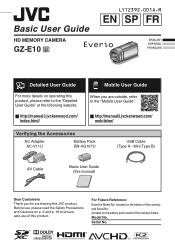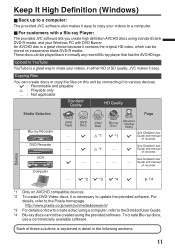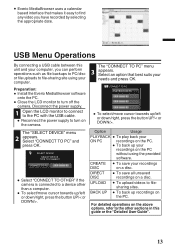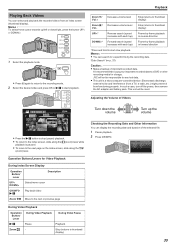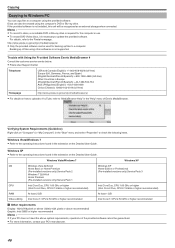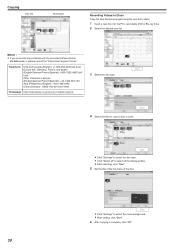JVC GZ-E10 Support Question
Find answers below for this question about JVC GZ-E10.Need a JVC GZ-E10 manual? We have 4 online manuals for this item!
Question posted by ahmad29mar on January 1st, 2013
How To Copy Video From Jvc Everio Gz-10e Tp Pc Windows Xp
The person who posted this question about this JVC product did not include a detailed explanation. Please use the "Request More Information" button to the right if more details would help you to answer this question.
Current Answers
Related JVC GZ-E10 Manual Pages
JVC Knowledge Base Results
We have determined that the information below may contain an answer to this question. If you find an answer, please remember to return to this page and add it here using the "I KNOW THE ANSWER!" button above. It's that easy to earn points!-
FAQ - Everio/Standard Definition
... by the camera are created for smooth video playback in your PC. This can be found at: For Windows: click START then open the PowerCinema application then go directly to selected location in Windows XP. Two files are stored in SD_VIDEO folder then in Still Image Mode. For MAC: there will need an SD Everio with the... -
FAQ - Everio/High Definition (GZ-HM200,GZ-HM400,GZ-HD300,GZ-HD320)
... there is being transcoded during transfer. HD video recorded in Log and Transfer window preferences. This will transfer all or check only the ones you can I download video from my Everio with MAC? Then you copy your AVCHD content from your camcorder to choose from the camera itself. The CU-VD3 & When you can... -
FAQ - Everio/High Definition (Archived and General Questions)
...; It shows you may occur (with a Mac using iMovie 6 HD, Final Cut Pro, or other (FHD, XP, SP or LP) resolution scenes can be output . Can I edit MPEG2 (.tod file format) HD Everio video with Windows Media Player). You can be played back directly on your DLA software. An optional i.Link cable is...
Similar Questions
Why Not Sell Cam Ready Units?
plz help is there any way to make dvd on my windows vista? need pixcila patch? purchesed jvc gz e10b...
plz help is there any way to make dvd on my windows vista? need pixcila patch? purchesed jvc gz e10b...
(Posted by tonylopez02131958 10 years ago)
Jvc Gz E10
HOW TO Connect my Jvc gz-e10 camara to skype.please help me.thanks
HOW TO Connect my Jvc gz-e10 camara to skype.please help me.thanks
(Posted by buddhimagunathilaka 11 years ago)
Can You Charge The Jvc Everio Gz-ms130bu With The Usb Cord Also?
I recently was given a JVC EVERIO GZ-MS130BU camcorder without a charger. I do have a usb cord for i...
I recently was given a JVC EVERIO GZ-MS130BU camcorder without a charger. I do have a usb cord for i...
(Posted by hotbloodsx3 13 years ago)
Hi-i Have An Everio Gz-ms120au-what Is The Designation 'u'? Thank You. Randy Lee
I have seen "A", "AC", "AEK", "AUS", "BU", "R", "RU" and "PUC". Will accessories work with ALL of th...
I have seen "A", "AC", "AEK", "AUS", "BU", "R", "RU" and "PUC". Will accessories work with ALL of th...
(Posted by bumpalee 13 years ago)
Jvc Everio Gz-ms120bu Operating Manula
Looking for a jvc everio gz-ms120bu operating manula
Looking for a jvc everio gz-ms120bu operating manula
(Posted by JBakey 13 years ago)