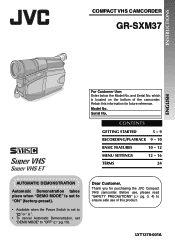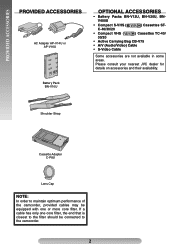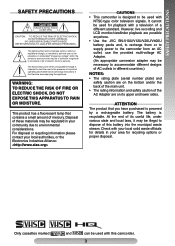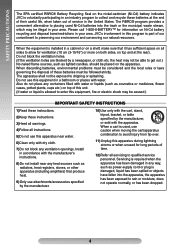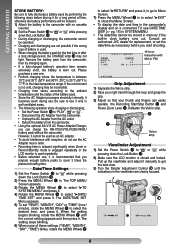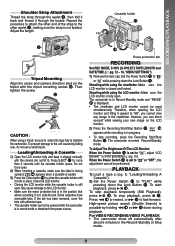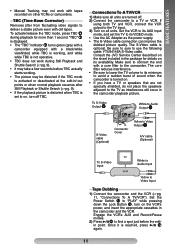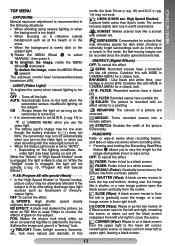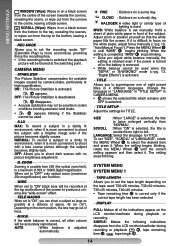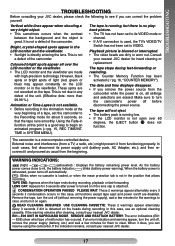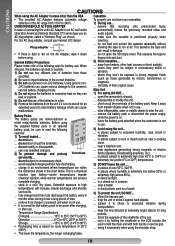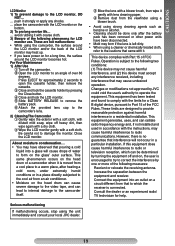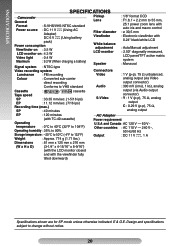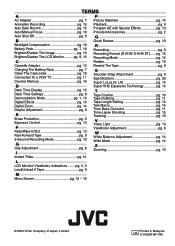JVC GRSXM37U Support Question
Find answers below for this question about JVC GRSXM37U - Compact S-VHS Camcorder.Need a JVC GRSXM37U manual? We have 1 online manual for this item!
Question posted by sbernard87 on July 27th, 2011
Help With Charging
When I plug my camcorder in to charger the led light is not blinking. I was using the camcorder and once I plugged it in the light no longer worked. What does this mean? Is there a way this can be fixed?
Current Answers
Related JVC GRSXM37U Manual Pages
JVC Knowledge Base Results
We have determined that the information below may contain an answer to this question. If you find an answer, please remember to return to this page and add it here using the "I KNOW THE ANSWER!" button above. It's that easy to earn points!-
FAQ - Everio/Standard Definition
...used with a dock. Any 2005-2007 Everio can accept a standard SD (Secure Digital) Memory Card Microdrive / Compact flash type I am taking my camcorder overseas where the voltage and current is a more recordings to selected location in Windows XP. Video recording complies with the camera... needed to use my EVERIO, LED lights are also programs available on your video to PC.... -
FAQ - Everio/Standard Definition
... help with 1.0) for transfer of files to PC. message appears when uploading to charge my camcorder's batteries? in the correct aspect ratio with a black border surrounding the video. If you would like to edit with iMovie 6 HD, you can I send my EVERIO for service? On GZ-MS100 camera, when using... -
FAQ - Mobile Navigation/KV-PX9 eAVINU
... on the built in this unit. When using built-in OFF position. By default the battery switch is not heard. The meaning of copyright protection after GPS reception is in manual or the help in MEMORY Area of October 27, 2006 ***Problem where positioning cannot work indoors or on the map at further then...
Similar Questions
My Jvc Vhs Camcorder Gr-sxm37 Displays Remove Lens Cover, Its Not On
(Posted by motownsabbie 10 years ago)
Jvc Vhs Camcorder
I have a SXM320U JVC CAMCORDER and there is no information for tis product.
I have a SXM320U JVC CAMCORDER and there is no information for tis product.
(Posted by Anonymous-134131 10 years ago)
I Have A Camcorder Gr-sxm37u .the Unit Is In Safe Guard Mode And I Don't Know Ho
to change it to normal operation.Please help me.
to change it to normal operation.Please help me.
(Posted by bissainthe1947 11 years ago)
My Video Camera Jvc Gz-hd7s Has No Power Even Using Ac What Part Is Defective?
(Posted by magtagadnemesiojames 11 years ago)
Video Camera Problem
Sir my jvc video camera dv cable usb cable connecting problem iam cannecting camera to pc usb cab...
Sir my jvc video camera dv cable usb cable connecting problem iam cannecting camera to pc usb cab...
(Posted by sundarkkr 11 years ago)