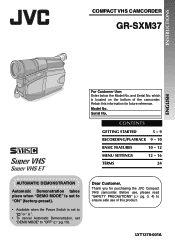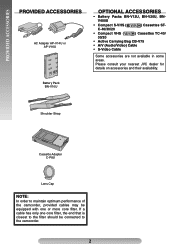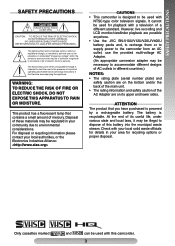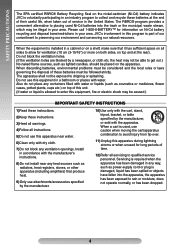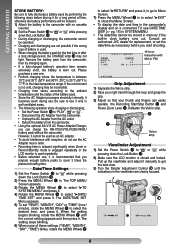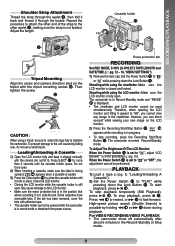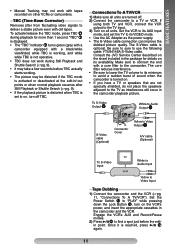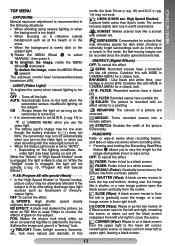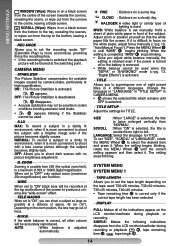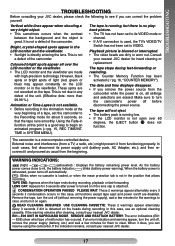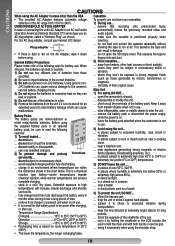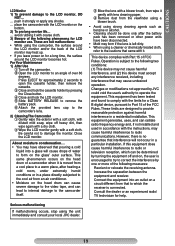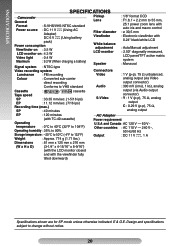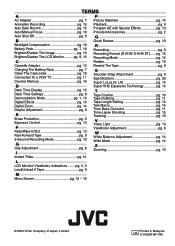JVC GRSXM37U Support Question
Find answers below for this question about JVC GRSXM37U - Compact S-VHS Camcorder.Need a JVC GRSXM37U manual? We have 1 online manual for this item!
Question posted by bissainthe1947 on April 19th, 2013
I Have A Camcorder Gr-sxm37u .the Unit Is In Safe Guard Mode And I Don't Know Ho
to change it to normal operation.Please help me.
Current Answers
Related JVC GRSXM37U Manual Pages
JVC Knowledge Base Results
We have determined that the information below may contain an answer to this question. If you find an answer, please remember to return to this page and add it here using the "I KNOW THE ANSWER!" button above. It's that easy to earn points!-
FAQ - Picsio GC-FM1
... you would like to NTSC. Yes, iMovie 8/9. camcorder. 6. Files should access the Video/Photo using the cameras preview mode and delete them using the camera for You may appear blurry. Reset the unit by doing the following : 1. Why are playing back the video, Press the UP button. PLEASE RESET FOR USE WITH... -
FAQ - Blu-ray Disc Player: XV-BP1
... not clearly describe how to change the HDMI output resolution with the XV-BP1? Correct BD-Live operation is dependent on p24 the ... the Resolution again after downloading several movie previews in high quality mode the total capacity can exceed 2GB on the flash drive and ...of the main movie. This includes the playback of the unit. 2. A BD-Live compatible Bluray movie disc in the ... -
FAQ - VCR (VCR/DVD Player Combos)
...mode and press any channels? (I have th eability to copy a VHS ...VHS tape to LINE 1 on your instruction manual. I am unable to dub a DVD to automatically turn on the screen if remote is only a DVD player, you will not be done with a signal known as Macro-vision or copy guard...VHS tape. The motion picture industry has encoded most DVD movies with a camera (cell phone or video camera...
Similar Questions
How Do I Transfer Footage From My Jvc Gr-sxm37u Camcorder To My Pc Laptop?
(Posted by seanbrech 9 years ago)
My Jvc Vhs Camcorder Gr-sxm37 Displays Remove Lens Cover, Its Not On
(Posted by motownsabbie 9 years ago)
Error Code E03 Unit In Safeguard Mode
I am showing an error code on my camera: error code e03 unit in safeguard mode. I figured out that I...
I am showing an error code on my camera: error code e03 unit in safeguard mode. I figured out that I...
(Posted by dickdfranklin 10 years ago)
I Want To Set My Camcorder To Record In The Ep Mode.how Do I Do That?
(Posted by charles13237 12 years ago)
Camcorder Gr-d770-u Doesn't Work
When I insert the tape, the video cam show me this message:"UNIT IN SAFEWARD MODE EJECT AND REINSERT...
When I insert the tape, the video cam show me this message:"UNIT IN SAFEWARD MODE EJECT AND REINSERT...
(Posted by eduardosegobia 13 years ago)