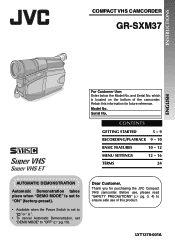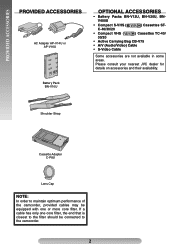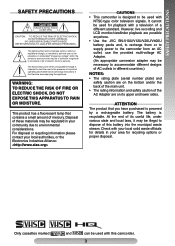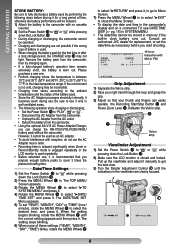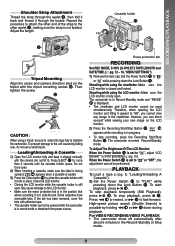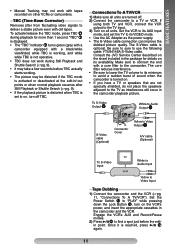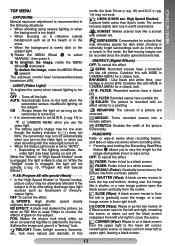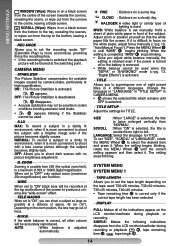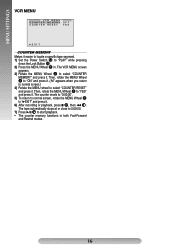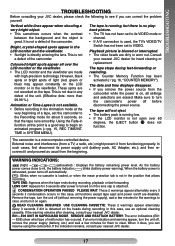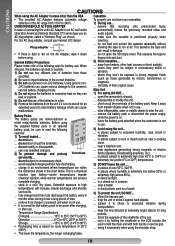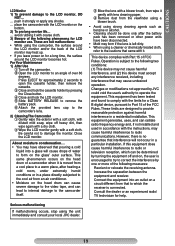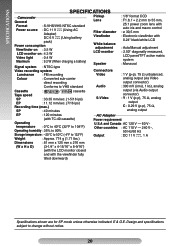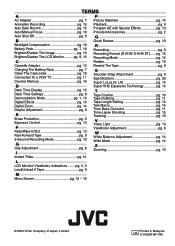JVC GRSXM37U Support Question
Find answers below for this question about JVC GRSXM37U - Compact S-VHS Camcorder.Need a JVC GRSXM37U manual? We have 1 online manual for this item!
Question posted by charles13237 on September 13th, 2011
I Want To Set My Camcorder To Record In The Ep Mode.how Do I Do That?
The person who posted this question about this JVC product did not include a detailed explanation. Please use the "Request More Information" button to the right if more details would help you to answer this question.
Current Answers
Related JVC GRSXM37U Manual Pages
JVC Knowledge Base Results
We have determined that the information below may contain an answer to this question. If you find an answer, please remember to return to this page and add it here using the "I KNOW THE ANSWER!" button above. It's that easy to earn points!-
FAQ - Everio/High Definition (GZ-HM200,GZ-HM400,GZ-HD300,GZ-HD320)
...camera to work with these camcorders to archive your Blu-ray is not possible to transfer MTS files with the JVC CU-VD3 & CU-VD50 Share Stations? I download video...Ver.1.01.032 or later With recording speed set as: UXP, XP, SP or EP video files are computer hardware requirements for... the entire STREAM folder (where all needed for UXP mode GZ-HD300 & Everio/High Definition (GZ-HM200,... -
FAQ - Picsio GC-FM1
... by an AC charger? My Camera says "NOW ON DEMO MODE. appears. 5. ...method using the cameras “delete” function. You may want to do i get video if I increase... when recording video? Download and install the latest software version ...the iSight box. 7. camcorder. 6. Select “yes” setting of camera. Yes, iMovie 8/9. Once ... -
FAQ - Everio/High Definition (GZ-HM200,GZ-HM400,GZ-HD300,GZ-HD320)
...BDMV -> In addition, this camera to create a standard DVD from your HD video as : UXP, XP, SP or EP video files are created in quality between the EP, SP, XP and UXP? ...mode is not possible to display "All Files." You can make a standard DVD, again with HD it to use . All of your camcorder to do I fix this camera record in HDD) or PRIVATE -> GZ-HM400) record...
Similar Questions
Recording
Bought this model second hand, what size recording tape does it take?
Bought this model second hand, what size recording tape does it take?
(Posted by jeepcraze98 8 years ago)
Jvc Vhs Camcorder
I have a SXM320U JVC CAMCORDER and there is no information for tis product.
I have a SXM320U JVC CAMCORDER and there is no information for tis product.
(Posted by Anonymous-134131 10 years ago)
I Have A Camcorder Gr-sxm37u .the Unit Is In Safe Guard Mode And I Don't Know Ho
to change it to normal operation.Please help me.
to change it to normal operation.Please help me.
(Posted by bissainthe1947 11 years ago)
Jvc Gz-s3 Compact Video Camera
Is It possible to connect the above camera with the computer??? If It is possssible : What are the a...
Is It possible to connect the above camera with the computer??? If It is possssible : What are the a...
(Posted by ahmedradwan18010 11 years ago)
How Do I Reset My Jvc Everio 40gig Video Camera To Factory Settings?
(Posted by Anonymous-59953 11 years ago)