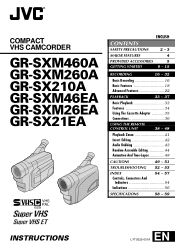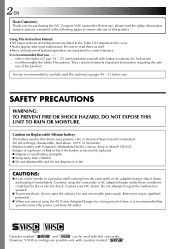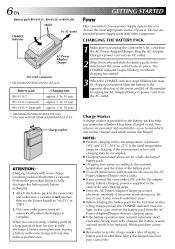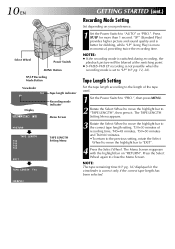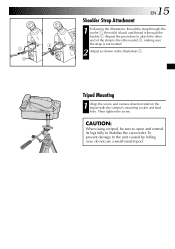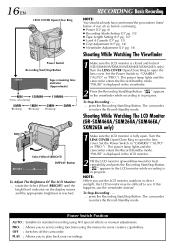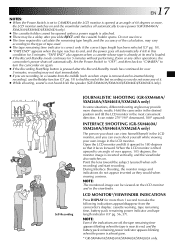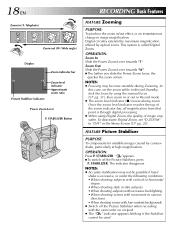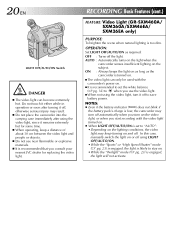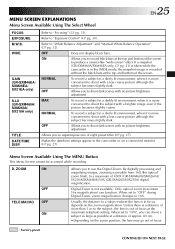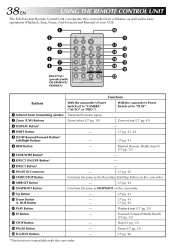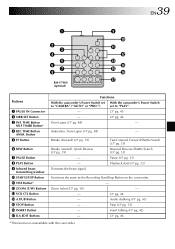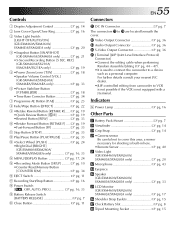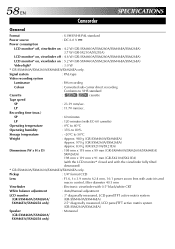JVC GR-SXM260 Support Question
Find answers below for this question about JVC GR-SXM260 - Camcorder - 16 x Optical Zoom.Need a JVC GR-SXM260 manual? We have 1 online manual for this item!
Question posted by prrsunq on July 30th, 2013
Cassette Tape
I was wondering what particular cassette tape do I use with this model & where can I purchase one?
Current Answers
Answer #1: Posted by TommyKervz on July 30th, 2013 8:05 AM
Greetings - The camcorder user s-vhs-c/vhs-c cassette tape type. You can order some from here
http://popular.ebay.com/cameras-photo/vhs-camcorder.htm
http://popular.ebay.com/cameras-photo/vhs-camcorder.htm
Related JVC GR-SXM260 Manual Pages
JVC Knowledge Base Results
We have determined that the information below may contain an answer to this question. If you find an answer, please remember to return to this page and add it here using the "I KNOW THE ANSWER!" button above. It's that easy to earn points!-
Glossary Terms
...Icon Playlist/Event Pre-registration Illuminated Disc Tray In-Camera File Editing (Partial Delete) Integrated Digital Terrestrial Receiver... for DVD and VHS PC Link -- 10 Skip Function 16:9 Wide Screen Mode 166 (108) Combinations of Various Formats...Optical Zoom with 800x Digital Zoom 5-Disc Changer 6-Way Dubbing Accessory Shoe & Mic Input Active Bass Extension Active Hyper-Bass PRO Active Video ... -
FAQ - Everio/Standard Definition
... and video stuttering may convert the anamorphic (.MOD) files to PC. How do I am taking my camcorder overseas where the voltage and current is selected as used . 2007 EVERIO models also have a RESET button on power from EVERIO camera on any more recordings to be purchased separately from a store which consists of files to a 16:9 (.WMV) using PowerProducer... -
Glossary Terms
... MP3 Compatibility for Compact Component Systems MP3/WMA Compatible with Voice Support Twin 6-5/16" (16cm) Super Woofers and Super Twin Ducts Twin Tuner Ultra-High Performance ...NR) 3-Preset Timer 35x Optical Zoom with 800x Digital Zoom 5-Disc Changer 6-Way Dubbing Accessory Shoe & Mic Input Active Bass Extension Active Hyper-Bass PRO Active Video Calibration Adaptive Geometrical Chroma Mapping ...
Similar Questions
Jvc Gr Sxm260a Camcorder Have A Problem, Where Do I Buy The Spare Of This Item.
my video camera of the above name its not working properly. and am looking for the cassette and its ...
my video camera of the above name its not working properly. and am looking for the cassette and its ...
(Posted by saushomasimon 10 years ago)
Video Camera Problem
Sir my jvc video camera dv cable usb cable connecting problem iam cannecting camera to pc usb cab...
Sir my jvc video camera dv cable usb cable connecting problem iam cannecting camera to pc usb cab...
(Posted by sundarkkr 11 years ago)
I Need A Charger For Gr-sxm260 Camcorder
(Posted by gspaulk 12 years ago)
Can The Video Camera Be Used To Broadcast Via Skype
I have an Everio GZ-MG35u HDD camcorder. Can I use it for vidoe broadcast via Skype? If so, is there...
I have an Everio GZ-MG35u HDD camcorder. Can I use it for vidoe broadcast via Skype? If so, is there...
(Posted by jmrbeamer 13 years ago)
What Size Tape Does This Camcorder Take?
(Posted by brothercephas 13 years ago)