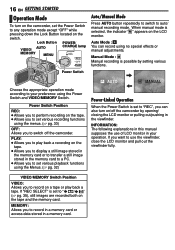JVC GR-D370 Support Question
Find answers below for this question about JVC GR-D370 - Camcorder - 800 KP.Need a JVC GR-D370 manual? We have 1 online manual for this item!
Question posted by g3martinelli on May 21st, 2012
Can I Print This Manual Out From My Computer?
I had the manual stolen with the box it came in I need the manual please help
Current Answers
Related JVC GR-D370 Manual Pages
JVC Knowledge Base Results
We have determined that the information below may contain an answer to this question. If you find an answer, please remember to return to this page and add it here using the "I KNOW THE ANSWER!" button above. It's that easy to earn points!-
FAQ - Mobile Navigation: KD-NX5000/KW-NX7000
...need...the instruction manual. if optional... especially helpful when ...800 252 5722 with KDNX5000. Actually, NO. Also there is offered in tunnels for example, are equipped with KD-NX5000? Español Home Theater Shelf Systems Made for KD-NX5000? Soundbar Systems DVD Recorders DVD Players Television LCD Televisions LCD/DVD Combo Video Cameras Everio Flash Memory Cameras... -
FAQ - Televisions/HD-ILA Projection
... the remote of the instruction manual. I cannot see what appears...camera (cell phone or video camera like EVERIO). Yes, it I use the "Quick Step" guide below for example. In that situation: TV SPEAKERS in TV MENU. There may be approx. 6,000. Because of the cooling needs...have black bars on the box but unlike in some ... will be pointed at 800 252 5722. Simply make... -
FAQ - Televisions/HD-ILA Projection
...camera. Please try it possible? If cable box/satellite is this is in connecting this test. Certain models have black bars on DVD cover. When using an antenna. No. My DVD movie says WIDESCREEN on c/box type). I replace the lamp? I cannot see TV's instruction manual...change the channel or video input and picture gradually should be audible at 800 252 5722. Yes, ...
Similar Questions
Charger For Model#gr-d370u
I have a JVC camcorder, model #GR-D370u and I lost the charger. I need to obtain another. Also, I ne...
I have a JVC camcorder, model #GR-D370u and I lost the charger. I need to obtain another. Also, I ne...
(Posted by archersedge414 10 years ago)
My Video Camera Jvc Gz-hd7s Has No Power Even Using Ac What Part Is Defective?
(Posted by magtagadnemesiojames 11 years ago)
Video Camera Problem
Sir my jvc video camera dv cable usb cable connecting problem iam cannecting camera to pc usb cab...
Sir my jvc video camera dv cable usb cable connecting problem iam cannecting camera to pc usb cab...
(Posted by sundarkkr 11 years ago)
I Dont Know Where To Get The Software To Be Able To Watch My Videos On My Pc
I dont know where to get the software to be able to watch my videos on my pc. I have firewire but al...
I dont know where to get the software to be able to watch my videos on my pc. I have firewire but al...
(Posted by thomark 13 years ago)
Where Can I Find Driver Software For Jvc - Gr-d370as Camcoder
(Posted by meroshan097 13 years ago)