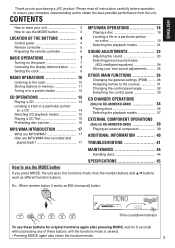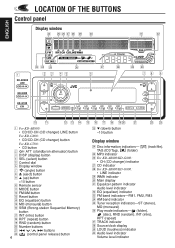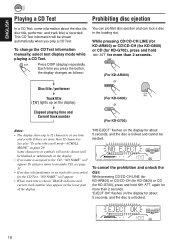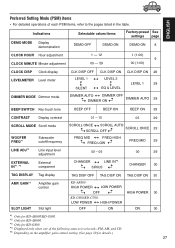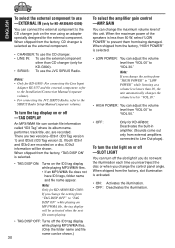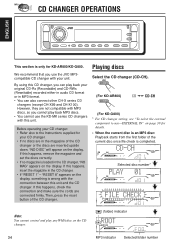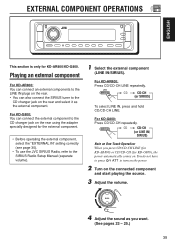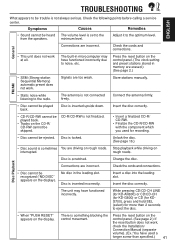JVC G800 Support Question
Find answers below for this question about JVC G800 - KD Radio / CD.Need a JVC G800 manual? We have 2 online manuals for this item!
Question posted by utkarshpokhariyal on July 1st, 2015
I Cant Play An External Component
when i press cd repeadtely it doesnt change the function to channel line
Current Answers
Related JVC G800 Manual Pages
JVC Knowledge Base Results
We have determined that the information below may contain an answer to this question. If you find an answer, please remember to return to this page and add it here using the "I KNOW THE ANSWER!" button above. It's that easy to earn points!-
FAQ - Everio/High Definition (Archived and General Questions)
...play HD Everio video...function button, choose dubbing playback, and choose a playlist, for editing with the HD Everio camcorder. Do not press...functions (including playback) can be operated via USB. Component Video HD Outputs along with Final Cut Pro, you can use a USB 2.0 connection and you would like to edit with its own remotes. Those can be changed... Access) CD/DVD burning... -
FAQ - Mobile Audio/Video
... I correct this? If you check the fit guide at : 800-252-5722. Mobile Audio/Video I am unable to activate this feature? Arsenal A305, A605, AHD59, A805) How do I set the preset radio stations? (Models, KD-R900, KD-R800, KD-R600, KD-HDR50, KD-HDR20 and KD-R300. My display shows a Loud indication but I am unable to select ‘CLOCK... -
FAQ - Everio/High Definition (Archived and General Questions)
... changes to do not connect via i.Link but when it depends on my Everio Share Station (CU-VD3/10/20/40/50) is not recognized by the software. At this issue. Do not press ... can I edit HD Everio video with : MOV001.TOD, MOV002.TOD, MOV003.TOD, up to make it as it is not compatible. Component Video HD Outputs along with JVC Share Stations (external DVD burners) message will be...
Similar Questions
Can't Make Jvc Kd-sr60 Cd Reciever Stop Scrolling.
Is there a way to permanently stop my JVC KD-SR60 face plate from scrolling. I set it to stop and in...
Is there a way to permanently stop my JVC KD-SR60 face plate from scrolling. I set it to stop and in...
(Posted by menospam50 8 years ago)
Jvc Kd-g161 Radio Cd Player
I have a JVC KD-G161 cd radio player which is removable when I am not using my car. What can I do to...
I have a JVC KD-G161 cd radio player which is removable when I am not using my car. What can I do to...
(Posted by gilliestearn 9 years ago)
How Do I Set The Clock On My Jvc Kd-ar 800 Car Stereo
(Posted by Anonymous-135271 10 years ago)
How To Find The Treble Mid And Bass On A Jvc Kd Pdr80 Cd Player
how to find the treble mid and bass on a jvc kd pdr80 cd player
how to find the treble mid and bass on a jvc kd pdr80 cd player
(Posted by allencunningham842002 13 years ago)
Iphone Wont Work With Jvc Kd-ahd59 Cd Player Anymore
it worked fine for about 3 months. now when i plug it in to usb port it says reading for about a min...
it worked fine for about 3 months. now when i plug it in to usb port it says reading for about a min...
(Posted by mcarlsen2000 13 years ago)