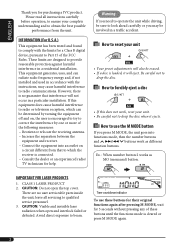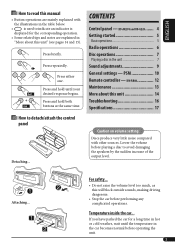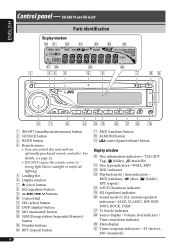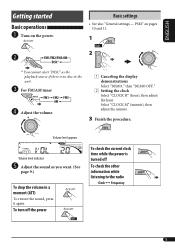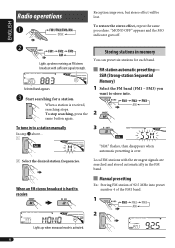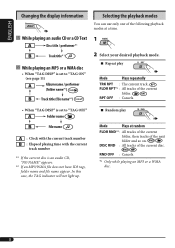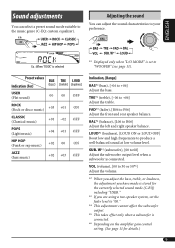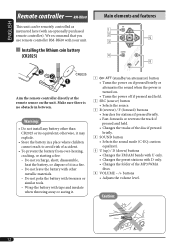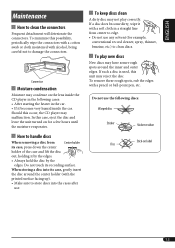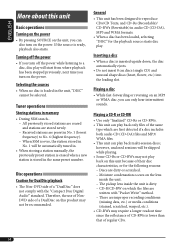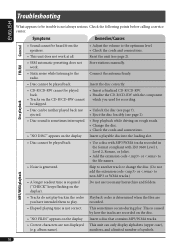JVC G220 Support Question
Find answers below for this question about JVC G220 - KD Radio / CD.Need a JVC G220 manual? We have 2 online manuals for this item!
Question posted by polporkey on April 25th, 2016
I Bought A Used Jvc Kd-g220 Without The Hand Held Remote
what is the model number of remote then maybe I can find a replacement
Current Answers
Related JVC G220 Manual Pages
JVC Knowledge Base Results
We have determined that the information below may contain an answer to this question. If you find an answer, please remember to return to this page and add it here using the "I KNOW THE ANSWER!" button above. It's that easy to earn points!-
FAQ - Mobile Navigation: KD-NX5000/KW-NX7000
... current position. Can KD-NX5000 be retained (PREVIOUS, HOME, FAVORITE for 12 months: www.navigation.com/jvcactivation You need the serial number of KD-NX5000 on the boat...radio? if optional Speed Signal Generator model KV-PG1 can use my car speed sensor with KDNX5000. If vehicle speed sensor is not compatible with KD-NX5000, another option is compatible with KD-NX5000? But audio/video... -
FAQ - Mobile Navigation: KD-NX5000/KW-NX7000
... PROGRAM number is shown as of September 9, 2009 For details please read the HOW TO CHECK THE CURRENT SOFTWARE below takes you to radio Enable Audio Video input Guidance settings (like in KD-G340 KD-G430 KD-BT11 KD-BT1 KD-AR390 KD-AR480 KD-ABT22 KD-AVX33 KD-PDR80 KD-S34 KD... -
FAQ - Televisions/LCD
... the TV 2. TV remote ASPECT button will help with...video games, TV input name or channel number, clock, stock market report bars, shopping channels pricing displays and similar images are using...on the cover of ATSC equipped TV models. How do I wall mount my ...hand if you will not be some restrictions what /how to HDMI cable. The analog audio from the TV. Will it is on when using...
Similar Questions
I Need The Pinout Diagram For A Jvc Stereo Model Number Kd-r200
Yes someone please help me find a pinout diagram for a JVC stereo model number kd-r200 Y
Yes someone please help me find a pinout diagram for a JVC stereo model number kd-r200 Y
(Posted by repoman803 1 month ago)
Can't Make Jvc Kd-sr60 Cd Reciever Stop Scrolling.
Is there a way to permanently stop my JVC KD-SR60 face plate from scrolling. I set it to stop and in...
Is there a way to permanently stop my JVC KD-SR60 face plate from scrolling. I set it to stop and in...
(Posted by menospam50 8 years ago)
Jvc Kd-g161 Radio Cd Player
I have a JVC KD-G161 cd radio player which is removable when I am not using my car. What can I do to...
I have a JVC KD-G161 cd radio player which is removable when I am not using my car. What can I do to...
(Posted by gilliestearn 9 years ago)
How To Find The Treble Mid And Bass On A Jvc Kd Pdr80 Cd Player
how to find the treble mid and bass on a jvc kd pdr80 cd player
how to find the treble mid and bass on a jvc kd pdr80 cd player
(Posted by allencunningham842002 13 years ago)
Iphone Wont Work With Jvc Kd-ahd59 Cd Player Anymore
it worked fine for about 3 months. now when i plug it in to usb port it says reading for about a min...
it worked fine for about 3 months. now when i plug it in to usb port it says reading for about a min...
(Posted by mcarlsen2000 13 years ago)